filmov
tv
Python in Excel. This changes EVERYTHING!

Показать описание
In this tutorial, we’ll break down how to use Python in Excel, perfect for beginners. No coding experience? No problem! We’ll guide you through getting started with Python in Excel and show you how to summarize, analyze, and visualize data by writing simple Python code directly in your workbooks. PLUS Stick around for a bonus tip at the end, where we’ll teach you how to use AI to help you write Python code for any task—even if you’ve never written a line of code before. Python in Excel opens up a whole new world of possibilities for data analysis and visualization in Excel.
🤓 What you’ll learn:
• How to activate Python Mode in Excel
• How to store data as a Python DataFrame
• Excel Objects vs. Python Objects
• How to calculate key insights in seconds using Python in Excel
• How to easily edit your Python code in Excel
• Tips and limitations when using Python in Excel
• How to visualize data using Python’s powerful visualization tools
• How to use ChatGPT to help you write Python code in Excel to accomplish ANYTHING!
📖RESOURCES
🤓SHOP EXCEL DICTIONARY
📩NEWSLETTER
📺SUBSCRIBE
🕰️TIMESTAMPS
‘0:00 Intro
‘0:31 How to activate Python in Excel
‘0:56 How to store data as a Python Data Frame
‘1:35 Tips for working with Python in Excel
‘2:11 How to calculate values using Python functions
‘3:40 How to reference data columns in Python in Excel code
‘4:07 Python in Excel Limitations
‘4:24 How to summarize data using Python in Excel
‘5:34 How to update data fields in the Python code
‘5:48 How to visualize data using Python in Excel
‘6:42 How to update the chart type in the Python code
‘6:55 How to write Python in Excel code using ChatGPT
‘9:15 Wrap up
#excel #exceltips #tutorial #python #coding
Комментарии
 0:09:47
0:09:47
 0:00:31
0:00:31
 0:03:48
0:03:48
 0:20:06
0:20:06
 0:14:42
0:14:42
 0:38:02
0:38:02
 0:12:43
0:12:43
 0:05:26
0:05:26
 0:50:31
0:50:31
 0:03:57
0:03:57
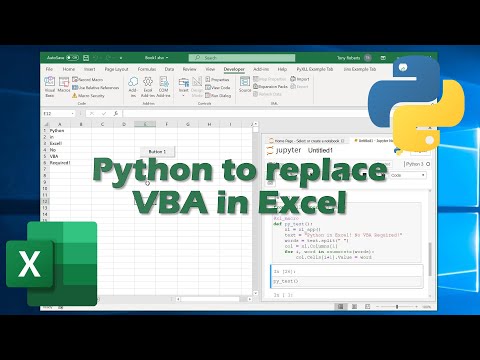 0:16:58
0:16:58
 0:07:23
0:07:23
 0:04:43
0:04:43
 0:10:55
0:10:55
 0:16:31
0:16:31
 0:00:29
0:00:29
 0:00:28
0:00:28
 0:02:13
0:02:13
 0:00:22
0:00:22
 0:04:36
0:04:36
 0:06:33
0:06:33
 0:00:16
0:00:16
 3:57:46
3:57:46
 0:02:42
0:02:42