filmov
tv
How to Build a Decision Tree Model in Excel

Показать описание
I explain step-by-step how you can build a simple decision tree model in Excel which allows you to derive cost-effectiveness results and run sensitivity analysis 🌳📊
----------------------------------------
CONNECT WITH ME 📲
----------------------------------------
PHARMA GLOSSARY 🔍
A free tool to decode industry terms, abbreviations, and acronyms in pharma. Explore it here:
----------------------------------------
TIMECODES ⏰
0:00 Intro
0:28 The Scenario: Follow-Up Care Strategies for Cancer Care
1:58 Creating the Decision Tree in Excel: The Setup
3:45 Creating the Decision Tree in Excel: The Build
5:35 Entering Parameters in Excel
7:33 Generating Results
8:55 Calculating ICERs and Plotting Incremental Cost-Effectiveness
10:34 Running One-Way Sensitivity Analysis (OWSA)
12:39 Summary & Call to Action
----------------------------------------
SUBSCRIBE TO MY CHANNEL 🔔
----------------------------------------
REFERENCES 📚
Gray, A. M., Clarke, P. M., Wolstenholme, J. L., & Wordsworth, S. (2010). Applied methods of cost-effectiveness analysis in healthcare (Vol. 3). OUP Oxford.
----------------------------------------
TEMPLATES 🗂️
Download the Excel file I used for this Tutorial here:
----------------------------------------
HASHTAGS 🏷️
#Excel #DecsionTree #CostEffectiveness
----------------------------------------
CONNECT WITH ME 📲
----------------------------------------
PHARMA GLOSSARY 🔍
A free tool to decode industry terms, abbreviations, and acronyms in pharma. Explore it here:
----------------------------------------
TIMECODES ⏰
0:00 Intro
0:28 The Scenario: Follow-Up Care Strategies for Cancer Care
1:58 Creating the Decision Tree in Excel: The Setup
3:45 Creating the Decision Tree in Excel: The Build
5:35 Entering Parameters in Excel
7:33 Generating Results
8:55 Calculating ICERs and Plotting Incremental Cost-Effectiveness
10:34 Running One-Way Sensitivity Analysis (OWSA)
12:39 Summary & Call to Action
----------------------------------------
SUBSCRIBE TO MY CHANNEL 🔔
----------------------------------------
REFERENCES 📚
Gray, A. M., Clarke, P. M., Wolstenholme, J. L., & Wordsworth, S. (2010). Applied methods of cost-effectiveness analysis in healthcare (Vol. 3). OUP Oxford.
----------------------------------------
TEMPLATES 🗂️
Download the Excel file I used for this Tutorial here:
----------------------------------------
HASHTAGS 🏷️
#Excel #DecsionTree #CostEffectiveness
Комментарии
 0:05:32
0:05:32
 0:04:24
0:04:24
 0:09:53
0:09:53
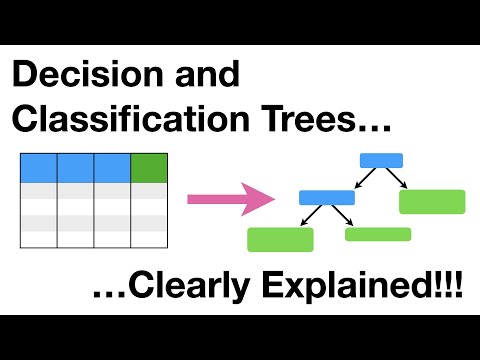 0:18:08
0:18:08
 0:05:46
0:05:46
 0:06:47
0:06:47
 0:13:30
0:13:30
 0:00:14
0:00:14
 0:00:47
0:00:47
 0:10:33
0:10:33
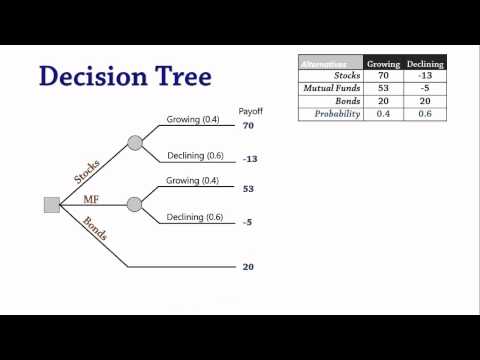 0:03:06
0:03:06
 0:37:24
0:37:24
 0:10:54
0:10:54
 0:49:31
0:49:31
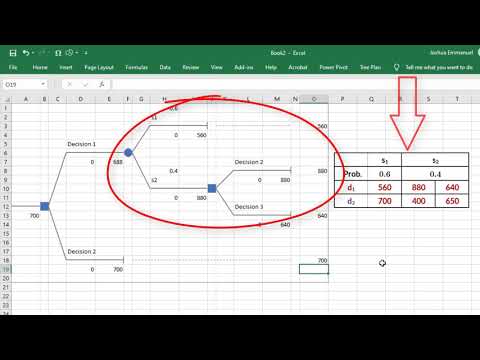 0:03:41
0:03:41
 0:17:43
0:17:43
 0:15:13
0:15:13
 0:23:53
0:23:53
 0:14:18
0:14:18
 0:10:08
0:10:08
 0:00:57
0:00:57
 0:00:58
0:00:58
 0:18:05
0:18:05
 0:04:59
0:04:59