filmov
tv
The Ultimate Guide to Managing Apple Devices in Microsoft Intune

Показать описание
How to manage your Apple devices in Microsoft 365 with Intune/Endpoint Manager and Apple Business Manager
#microsoft365 #applebusinessmanager #microsoftintune
🆓 FREE Facebook Group
From security to productivity apps to getting the best value from your Microsoft 365 investment, join our Microsoft 365 Mastery Group
🆓 FREE Microsoft 365 Guide
Our FREE Guide - Discover 5 things in Microsoft 365 that will save your business time and money….. and one feature that increases your Cyber Security by 99.9%
💻 Want to Work Together?
😁 Follow on Socials
TikTok @bearded365guy
Instagram @bearded365guy
📽️ Video Chapters
00:00 Introduction
01:31 Licensing Requirements
01:44 Personal Apple Devices Warning
02:37 Create Apple Push Certificate
05:31 Connect Intune and Apple Business Manager
07:09 Configure VPP Connector
10:01 New or Existing Apple Devices?
10:51 Apple Configurator for iPhone
11:48 Add Existing Device into ABM
14:12 Create Enrollment Profile
18:05 Install Apps via Intune
20:15 Intune Device Functions
21:06 Create Configuration Profiles
23:59 Create Apple Update Policies
26:22 Final Thoughts
#microsoft365 #applebusinessmanager #microsoftintune
🆓 FREE Facebook Group
From security to productivity apps to getting the best value from your Microsoft 365 investment, join our Microsoft 365 Mastery Group
🆓 FREE Microsoft 365 Guide
Our FREE Guide - Discover 5 things in Microsoft 365 that will save your business time and money….. and one feature that increases your Cyber Security by 99.9%
💻 Want to Work Together?
😁 Follow on Socials
TikTok @bearded365guy
Instagram @bearded365guy
📽️ Video Chapters
00:00 Introduction
01:31 Licensing Requirements
01:44 Personal Apple Devices Warning
02:37 Create Apple Push Certificate
05:31 Connect Intune and Apple Business Manager
07:09 Configure VPP Connector
10:01 New or Existing Apple Devices?
10:51 Apple Configurator for iPhone
11:48 Add Existing Device into ABM
14:12 Create Enrollment Profile
18:05 Install Apps via Intune
20:15 Intune Device Functions
21:06 Create Configuration Profiles
23:59 Create Apple Update Policies
26:22 Final Thoughts
Комментарии
 0:03:06
0:03:06
 0:26:37
0:26:37
 0:16:21
0:16:21
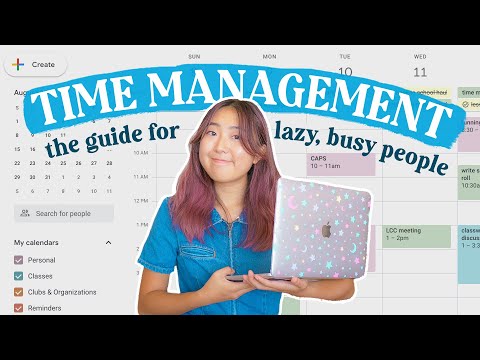 0:18:10
0:18:10
 0:21:44
0:21:44
 0:10:22
0:10:22
 0:16:31
0:16:31
 0:43:10
0:43:10
 0:08:16
0:08:16
 0:25:37
0:25:37
 0:00:24
0:00:24
 0:06:39
0:06:39
 1:52:28
1:52:28
 0:01:04
0:01:04
 0:06:53
0:06:53
 0:05:23
0:05:23
 0:00:49
0:00:49
 0:07:25
0:07:25
 0:01:00
0:01:00
 0:06:06
0:06:06
 0:03:44
0:03:44
 0:06:18
0:06:18
 0:10:07
0:10:07
 0:00:35
0:00:35