filmov
tv
L2TP over IPsec VPN Server
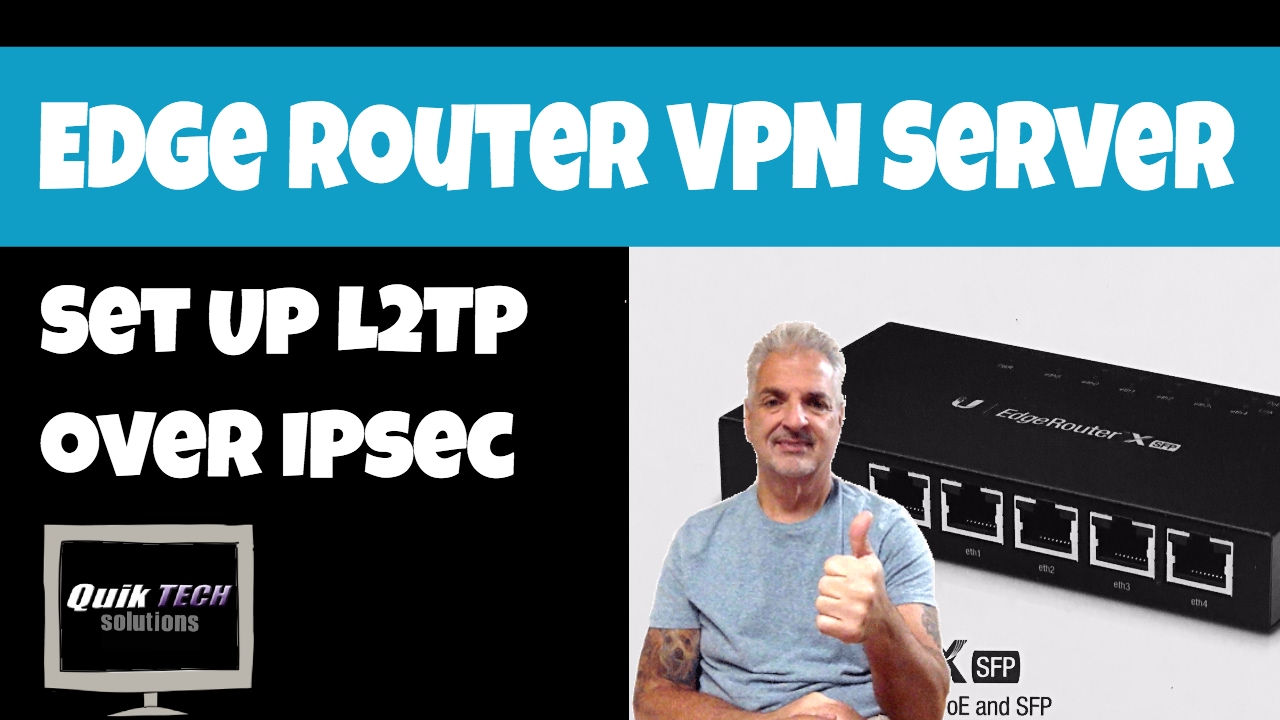
Показать описание
This video demonstrates a couple of ways to set up an L2TP over IPsec VPN Server on an Edge Router.
Channel Support:
Here are the steps discussed in this video:
STEP 1: Setting WAN Interface and internal network
set vpn ipsec ipsec-interfaces interface eth0
set vpn ipsec nat-networks allowed-network 192.168.1.1/24
set vpn ipsec nat-traversal enable
STEP 2: Setting Authentication Mode and Create Users
set vpn l2tp remote-access authentication mode local
set vpn l2tp remote-access authentication local-users username xxxx password xxxx
STEP 3: Setting Client IP Pool
STEP 4: Setting Client DNS Servers
set vpn l2tp remote-access dns-servers server-1 8.8.8.8
set vpn l2tp remote-access dns-servers server-2 4.2.2.2
STEP 5: Setting Pre-shared Secret
set vpn l2tp remote-access ipsec-settings authentication mode pre-shared-secret
set vpn l2tp remote-access ipsec-settings authentication pre-shared-secret xxxxxxx
set vpn l2tp remote-access ipsec-settings ike-lifetime 3600
STEP 6: Setting Outside Access
For DHCP: set vpn l2tp remote-access dhcp-interface eth0
For Dynamic DNS w/PPPOE: set vpn l2tp remote-access outside-address 0.0.0.0
STEP 7: Save Settings
commit; save; exit
Amazon Affiliate Links:
Disclaimers:
I participate in the Amazon Affiliate Program. When purchasing using my Amazon Affiliate links, your price doesn't change. You pay the same, but I do get a small percentage of the sale in commission. This helps the channel to continue creating content.
About Tony:
I am a retired educator of 32 years. I started out as an instrumental music teacher and evolved into technology support. After many years of providing technology support to teachers and students, the last ten years of my career, I was in a leadership position of Technology Coordinator and also Supervisor of Technology. My passion has always been helping people. I hope to continue helping people in my youtube community.
That being said, I have no association with Ubiquiti Networks, the makers of the Edge Router, nor am I being paid to make this video. I purchased my own Edge Router for use on my own home network.
Contact Tony at:
Follow me on:
Twitter @quiktechreview
Facebook @quiktechsolutionsllc
Hope you enjoyed this video.
Regards!!
Channel Support:
Here are the steps discussed in this video:
STEP 1: Setting WAN Interface and internal network
set vpn ipsec ipsec-interfaces interface eth0
set vpn ipsec nat-networks allowed-network 192.168.1.1/24
set vpn ipsec nat-traversal enable
STEP 2: Setting Authentication Mode and Create Users
set vpn l2tp remote-access authentication mode local
set vpn l2tp remote-access authentication local-users username xxxx password xxxx
STEP 3: Setting Client IP Pool
STEP 4: Setting Client DNS Servers
set vpn l2tp remote-access dns-servers server-1 8.8.8.8
set vpn l2tp remote-access dns-servers server-2 4.2.2.2
STEP 5: Setting Pre-shared Secret
set vpn l2tp remote-access ipsec-settings authentication mode pre-shared-secret
set vpn l2tp remote-access ipsec-settings authentication pre-shared-secret xxxxxxx
set vpn l2tp remote-access ipsec-settings ike-lifetime 3600
STEP 6: Setting Outside Access
For DHCP: set vpn l2tp remote-access dhcp-interface eth0
For Dynamic DNS w/PPPOE: set vpn l2tp remote-access outside-address 0.0.0.0
STEP 7: Save Settings
commit; save; exit
Amazon Affiliate Links:
Disclaimers:
I participate in the Amazon Affiliate Program. When purchasing using my Amazon Affiliate links, your price doesn't change. You pay the same, but I do get a small percentage of the sale in commission. This helps the channel to continue creating content.
About Tony:
I am a retired educator of 32 years. I started out as an instrumental music teacher and evolved into technology support. After many years of providing technology support to teachers and students, the last ten years of my career, I was in a leadership position of Technology Coordinator and also Supervisor of Technology. My passion has always been helping people. I hope to continue helping people in my youtube community.
That being said, I have no association with Ubiquiti Networks, the makers of the Edge Router, nor am I being paid to make this video. I purchased my own Edge Router for use on my own home network.
Contact Tony at:
Follow me on:
Twitter @quiktechreview
Facebook @quiktechsolutionsllc
Hope you enjoyed this video.
Regards!!
Комментарии
 0:14:27
0:14:27
 0:10:51
0:10:51
 0:05:28
0:05:28
 0:18:13
0:18:13
 0:03:43
0:03:43
 0:04:13
0:04:13
 0:09:56
0:09:56
 0:00:49
0:00:49
 0:14:24
0:14:24
 0:03:26
0:03:26
 0:01:45
0:01:45
 0:10:40
0:10:40
 0:14:55
0:14:55
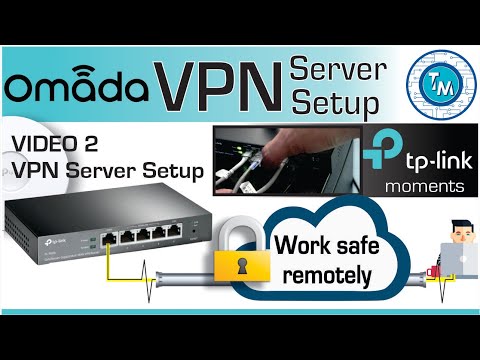 0:05:23
0:05:23
 0:13:50
0:13:50
 0:10:18
0:10:18
 0:05:11
0:05:11
 0:03:43
0:03:43
 0:05:14
0:05:14
 0:06:29
0:06:29
 0:05:18
0:05:18
 0:19:17
0:19:17
 0:02:27
0:02:27
 0:03:46
0:03:46