filmov
tv
Calculator Tips & Tricks for A-Level Maths/Further Maths ➕➖➗✖️ [fx-CG50 Graphics, fx-991EX Classwiz]

Показать описание
An overview of what I believe to be the best features of the CASIO fx-CG50 Graphics Calculator, and the CASIO fx-991EX Classwiz Calculator - all things that you can use for the exams!
I was going to include a feature that tells you the equations of tangents and normals, but this feature is disabled in ‘exam mode’ on the Graphics. You can still visualise tangents and normals, however, by pressing Sketch on the top functions when in Graph mode.
@TheCalculatorGuide has the best tutorial videos for how to actually use different features of the calculator - make sure you check them out and subscribe!
0:00-0:47 Intro
0:47-1:43 Graphics: Modulus function
1:43-2:52 Graphics: Changing the axes’ settings, Zoom
2:52-3:34 Graphics: V-Window settings
3:34-4:12 Graphics: Roots
4:12-4:52 Graphics: Minimum point, y-intercept
4:52-6:00 Graphics: Intersections
6:00-8:24 Graphics: Maximum point
8:24-10:38 Graphics: Parametric Curves + Gradients
10:38-12:12 Graphics: Integrating Curves
12:12-14:03 Graphics: Integrating Functions
14:03-14:56 Graphics: 1st/2nd Derivatives
14:56-15:49 Graphics: Series (sigma notation)
15:49-18:20 Graphics: Storing Values
18:20-21:07 Graphics: Solving Equations
21:07-23:37 Graphics: Simultaneous Linear Equations
23:37-25:28 Graphics: Solving Polynomials
25:28-28:35 Graphics: Binomial Distribution
28:35-30:39 Graphics: Inverse Normal Distribution
30:39-31:10 Graphics: Name Your Calculator!
31:10-33:18 Classwiz: Integrating Functions
33:18-34:14 Classwiz: 1st Derivatives
34:14-34:50 Classwiz: Series (sigma notation)
34:50-37:16 Classwiz: Storing Values
37:16-39:23 Classwiz: Simultaneous Lienar Equations
39:23-41:17 Classwiz: Solving Polynomials
41:17-42:06 Classwiz: Turning Point of Quadratics
42:06-42:54 Classwiz: Solving Inequalities
42:54-43:32 Classwiz vs Graphics
43:32-44:51 Final Thoughts
I was going to include a feature that tells you the equations of tangents and normals, but this feature is disabled in ‘exam mode’ on the Graphics. You can still visualise tangents and normals, however, by pressing Sketch on the top functions when in Graph mode.
@TheCalculatorGuide has the best tutorial videos for how to actually use different features of the calculator - make sure you check them out and subscribe!
0:00-0:47 Intro
0:47-1:43 Graphics: Modulus function
1:43-2:52 Graphics: Changing the axes’ settings, Zoom
2:52-3:34 Graphics: V-Window settings
3:34-4:12 Graphics: Roots
4:12-4:52 Graphics: Minimum point, y-intercept
4:52-6:00 Graphics: Intersections
6:00-8:24 Graphics: Maximum point
8:24-10:38 Graphics: Parametric Curves + Gradients
10:38-12:12 Graphics: Integrating Curves
12:12-14:03 Graphics: Integrating Functions
14:03-14:56 Graphics: 1st/2nd Derivatives
14:56-15:49 Graphics: Series (sigma notation)
15:49-18:20 Graphics: Storing Values
18:20-21:07 Graphics: Solving Equations
21:07-23:37 Graphics: Simultaneous Linear Equations
23:37-25:28 Graphics: Solving Polynomials
25:28-28:35 Graphics: Binomial Distribution
28:35-30:39 Graphics: Inverse Normal Distribution
30:39-31:10 Graphics: Name Your Calculator!
31:10-33:18 Classwiz: Integrating Functions
33:18-34:14 Classwiz: 1st Derivatives
34:14-34:50 Classwiz: Series (sigma notation)
34:50-37:16 Classwiz: Storing Values
37:16-39:23 Classwiz: Simultaneous Lienar Equations
39:23-41:17 Classwiz: Solving Polynomials
41:17-42:06 Classwiz: Turning Point of Quadratics
42:06-42:54 Classwiz: Solving Inequalities
42:54-43:32 Classwiz vs Graphics
43:32-44:51 Final Thoughts
Комментарии
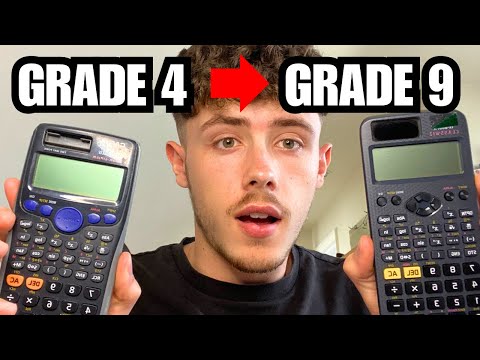 0:08:33
0:08:33
 0:06:37
0:06:37
 0:00:23
0:00:23
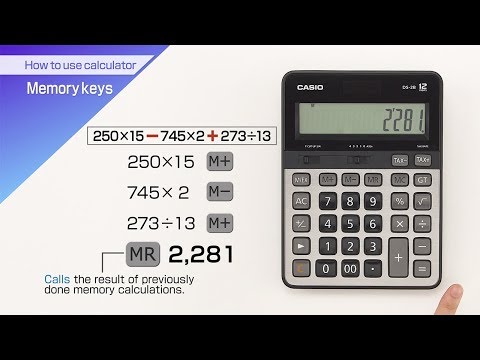 0:01:03
0:01:03
 0:12:36
0:12:36
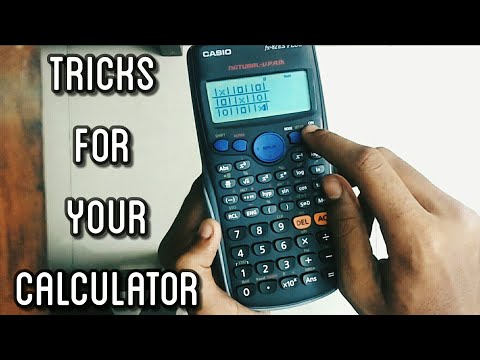 0:04:59
0:04:59
 0:00:18
0:00:18
 0:00:58
0:00:58
 0:00:48
0:00:48
 0:44:51
0:44:51
 0:46:45
0:46:45
 0:00:18
0:00:18
 0:00:15
0:00:15
 0:03:13
0:03:13
 0:00:14
0:00:14
 0:03:06
0:03:06
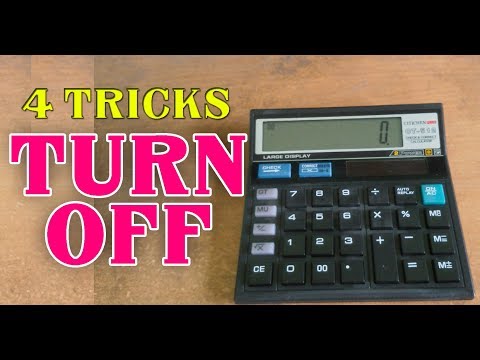 0:02:12
0:02:12
 0:00:51
0:00:51
 0:00:34
0:00:34
 0:02:06
0:02:06
 0:08:54
0:08:54
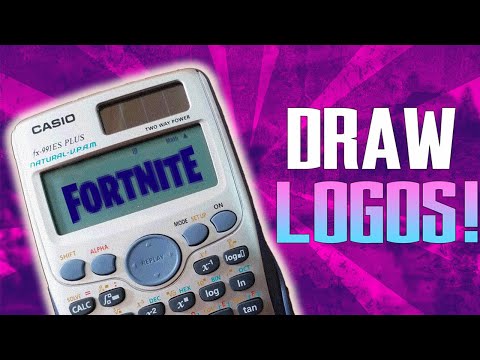 0:02:24
0:02:24
 0:00:30
0:00:30
 0:02:50
0:02:50