filmov
tv
Tricks for Your Calculator | 2017
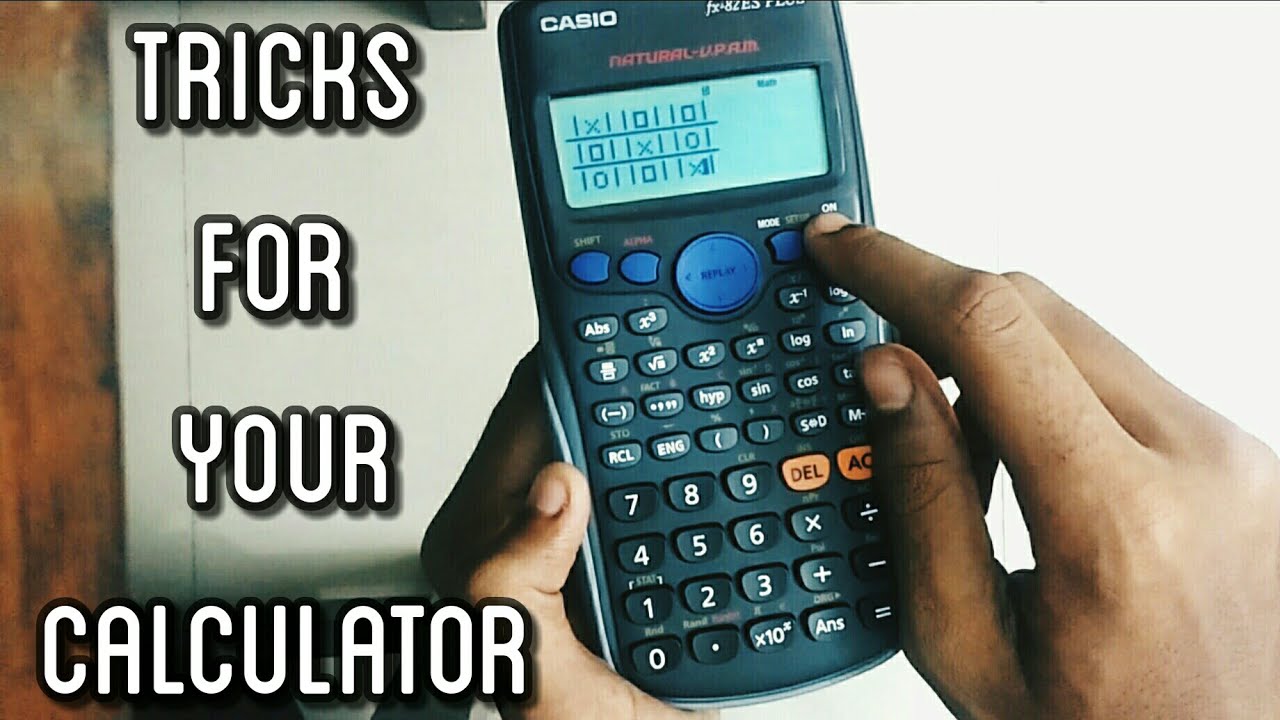
Показать описание
5 Tricks in under 5 minutes.
Hey how's it going Guys this is Cooper and in today's video I'm gonna teach you some cool and exciting Calculator Tricks.
All the Steps are Mentioned in the Video so do watch it Carefully and in the Highest Quality😅😅
The Calculator I'm using is the Casio fx-82es Plus
HMU:
[🙄] Age ↛ 23
[😪] Edits ↛ Meeh ∆℉
[❤] Music ↛Respective Owners
[📱] Phone ↛Moto G 2015 😭
❥[New Videos Every Wednesday&Sunday]
Don't forget to Like, Share and Subscribe for More Videos ❤
xoxo,
Ani
Hey how's it going Guys this is Cooper and in today's video I'm gonna teach you some cool and exciting Calculator Tricks.
All the Steps are Mentioned in the Video so do watch it Carefully and in the Highest Quality😅😅
The Calculator I'm using is the Casio fx-82es Plus
HMU:
[🙄] Age ↛ 23
[😪] Edits ↛ Meeh ∆℉
[❤] Music ↛Respective Owners
[📱] Phone ↛Moto G 2015 😭
❥[New Videos Every Wednesday&Sunday]
Don't forget to Like, Share and Subscribe for More Videos ❤
xoxo,
Ani
Tricks for Your Calculator | 2017
Calculator tricks to get you through math class
Amazing scientific calculator tricks 😲 #shorts
10 Calculator Tricks YOU NEED Before your Maths Exam | Save your Grades (AQA, Edexcel, OCR)
TRICKS you can do in SCIENTIFIC CALCULATORS 🔥(part 2) #viral #shorts
iphone Calculator magic trick🪄 #reaction of @Tonniartandcraft #viral #shorts #iphone #magic
Easy art calculator magic trick 😁
This Calculator Magic Trick is AWESOME! #Shorts
Oxford University Admission Interview Tricks | 99% Failed Admission Exam | Algebra Aptitude Test
I LOVE YOU (143) trick by calculator
Tutorial Best Calculator Magic Trick🎩🤣
iPhone CALCULATOR Magic Tricks 🎩😎
Calculator Trick #Shorts
😱iPhone Calculator Magic: Try this Mind-Blowing Trick and Leave Everyone in Awe! #shorts
Calculator magic trick
Citizen Calculator Magic Trick- 11 #magic #shorts #calculator #trick #magictrick
Top 18 Tips and Tricks For Basic Casio Calculator
Casio calculator game trick
How to play Nokia snake game in calculator
Citizen Calculator Magic Trick- 12 #magic #shorts #calculator #trick #magictrick
Unbelievable magic trick for scientific calculator. Model -991 ES PLUS.(2nd edition). Part-1.
Use your fingers as calculator! Amazing math trick#shorts #funny #maths
Secret Calculator Gaming trick| Play Fun Games on Your Calculator #calculatortricks #gaming #shorts
Fast Multiplication Tricks 2 Digit Numbers
Комментарии
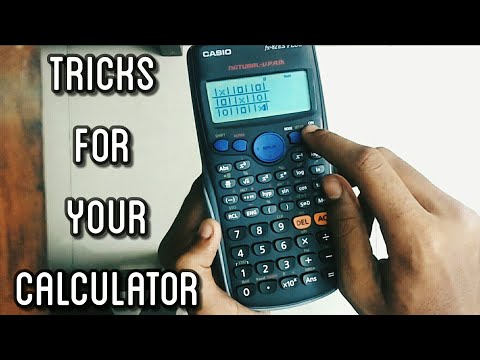 0:04:59
0:04:59
 0:00:25
0:00:25
 0:00:16
0:00:16
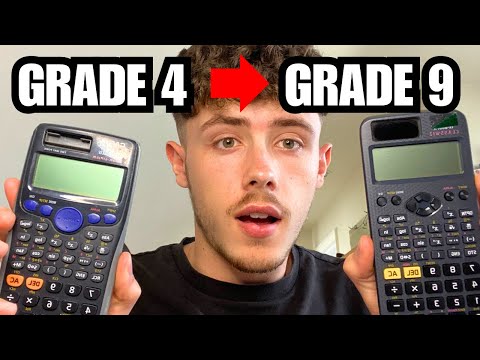 0:08:33
0:08:33
 0:00:23
0:00:23
 0:00:22
0:00:22
 0:00:15
0:00:15
 0:00:40
0:00:40
 0:09:30
0:09:30
 0:00:16
0:00:16
 0:00:58
0:00:58
 0:00:21
0:00:21
 0:00:10
0:00:10
 0:00:18
0:00:18
 0:00:15
0:00:15
 0:00:15
0:00:15
 0:15:54
0:15:54
 0:00:17
0:00:17
 0:02:06
0:02:06
 0:00:17
0:00:17
 0:00:13
0:00:13
 0:00:15
0:00:15
 0:00:33
0:00:33
 0:00:34
0:00:34