filmov
tv
3. Python Programming Environment Setup

Показать описание
Python Development Environment / Python Programming Environment/Python Environment
It is required to write & execute Python programs
Steps for Computer Programming (Programming Languages)
1. Write a Program
2. Compile the Program
3. Run the Program
Steps for Computer Programming (Scripting Languages)
1. Write a Program
2. Run the Program
The editor is required - to write & execute programs
Compiler/Interpreter is required for compiling programs
-----------------------------------------
Personal use/Learning/Practice:
ii Download your OS compatible Python software,
iii. Install the Software, and set the Path while installation
iv. Launch Python IDLE/Shell
v. Write & execute/run programs
------------------------------------
Commercial use/Software Development:
i. Install Python Software
ii. Install PyCharm IDE, while installation, add the Python interpreter path to Python Project.
iii. Configure the PyCharm IDE
iv. You can integrate the software with Python
------------------------------------
PyCharm IDE provides Syntax Guidance, Context help, and Other software integration with python, etc,
-----------------------------------------------
A Sample Python Program
a=100
b=10.23
c="India"
d =False
print (a, b, c, d)
print("")
x=123
y=int(input("Enter a Value: "))
print(x+y)
for i in range (1, 11): # Print 1 to 10 Numbers
print (i)
------------------------------------------------
Python Complete Tutorial
Python Video Tutorial
Python Programming Syllabus
Python Programming Quiz
Python Interview Questions for Fresher
--------------------------------------------------
1. Introduction to Python Programming Language
2. Download and Install Python
3. Python Language Syntax
4. Python Keywords and Identifiers
5. Comments in Python
6. Python Variables
7. Python Data Types
8. Python Operators
9. Python Conditional Statements
10. Python Loops
11. Python Branching Statements
12. Python Numbers
13. String Handling in Python
14. Python Data Structures - Lists
15. Python Data Structures - Sets
16. Python Data Structures - Tuples
17. Python Data Structures - Dictionaries
18. Python User Defined Functions
19. Python Built-in Functions
20. Python Modules
21. Python User Input
22. File Handling in Python
23. Python Date and Time
24. Python Exception Handling
25. Python Regular Expressions
26. Python Object Oriented Programming
27. Inheritance in Python
28. Polymorphism in Python
29. Abstraction in Python
--------------------------------------------------
It is required to write & execute Python programs
Steps for Computer Programming (Programming Languages)
1. Write a Program
2. Compile the Program
3. Run the Program
Steps for Computer Programming (Scripting Languages)
1. Write a Program
2. Run the Program
The editor is required - to write & execute programs
Compiler/Interpreter is required for compiling programs
-----------------------------------------
Personal use/Learning/Practice:
ii Download your OS compatible Python software,
iii. Install the Software, and set the Path while installation
iv. Launch Python IDLE/Shell
v. Write & execute/run programs
------------------------------------
Commercial use/Software Development:
i. Install Python Software
ii. Install PyCharm IDE, while installation, add the Python interpreter path to Python Project.
iii. Configure the PyCharm IDE
iv. You can integrate the software with Python
------------------------------------
PyCharm IDE provides Syntax Guidance, Context help, and Other software integration with python, etc,
-----------------------------------------------
A Sample Python Program
a=100
b=10.23
c="India"
d =False
print (a, b, c, d)
print("")
x=123
y=int(input("Enter a Value: "))
print(x+y)
for i in range (1, 11): # Print 1 to 10 Numbers
print (i)
------------------------------------------------
Python Complete Tutorial
Python Video Tutorial
Python Programming Syllabus
Python Programming Quiz
Python Interview Questions for Fresher
--------------------------------------------------
1. Introduction to Python Programming Language
2. Download and Install Python
3. Python Language Syntax
4. Python Keywords and Identifiers
5. Comments in Python
6. Python Variables
7. Python Data Types
8. Python Operators
9. Python Conditional Statements
10. Python Loops
11. Python Branching Statements
12. Python Numbers
13. String Handling in Python
14. Python Data Structures - Lists
15. Python Data Structures - Sets
16. Python Data Structures - Tuples
17. Python Data Structures - Dictionaries
18. Python User Defined Functions
19. Python Built-in Functions
20. Python Modules
21. Python User Input
22. File Handling in Python
23. Python Date and Time
24. Python Exception Handling
25. Python Regular Expressions
26. Python Object Oriented Programming
27. Inheritance in Python
28. Polymorphism in Python
29. Abstraction in Python
--------------------------------------------------
 1:11:41
1:11:41
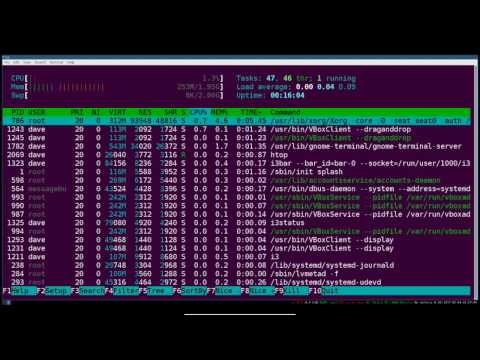 0:20:33
0:20:33
 0:20:39
0:20:39
 0:12:06
0:12:06
 0:09:05
0:09:05
 0:10:41
0:10:41
 0:12:26
0:12:26
 0:08:01
0:08:01
 0:09:18
0:09:18
 0:18:03
0:18:03
 0:06:13
0:06:13
 0:04:35
0:04:35
 0:04:18
0:04:18
 0:04:00
0:04:00
 0:00:29
0:00:29
 0:15:48
0:15:48
 0:03:34
0:03:34
 0:03:56
0:03:56
 0:00:44
0:00:44
 0:00:29
0:00:29
 0:07:24
0:07:24
 0:05:58
0:05:58
 0:52:01
0:52:01
 0:03:09
0:03:09