filmov
tv
Insert audio in the middle of an Audacity track
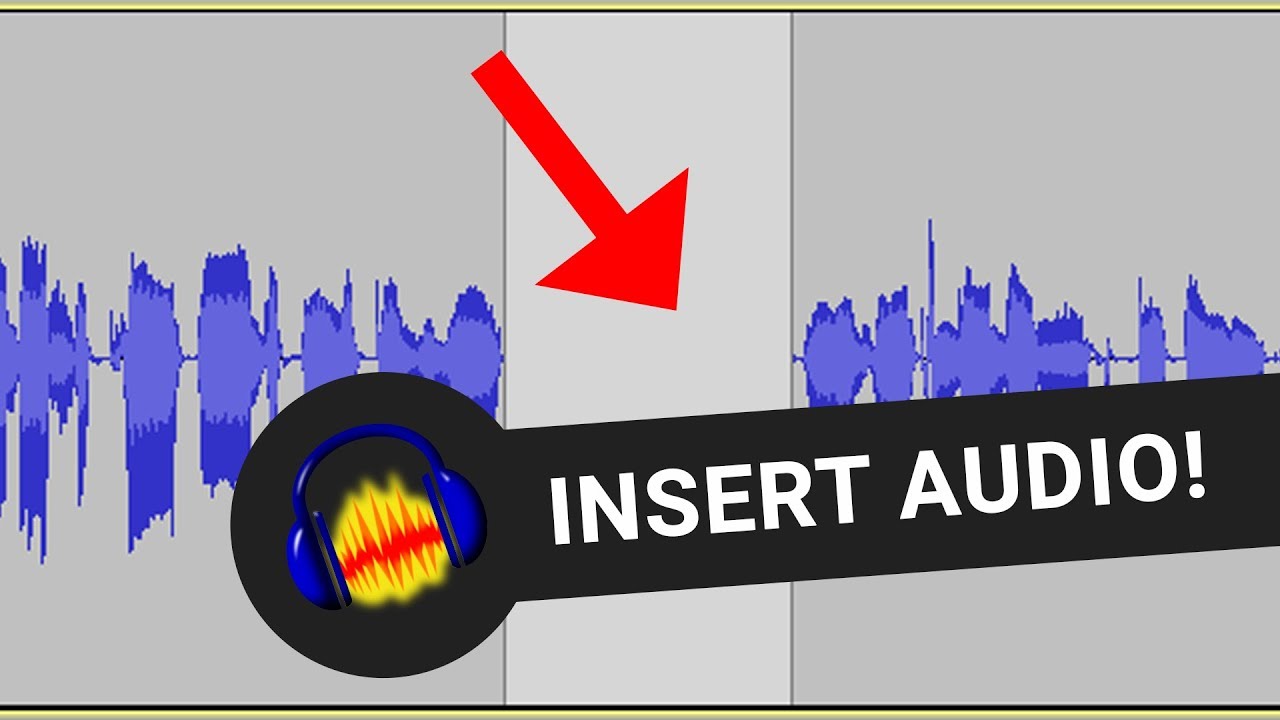
Показать описание
Quickly insert one track into another in audacity using just a time shift and selection tool.
► Get Filip a coffee so he can work longer at night :)
► LET'S CONNECT:
SUBSCRIBE FOR MORE TUTORIALS
MORE AUDACITY TIPS & TRICKS
How To Import m4a Files In Audacity
How to Change Mono to Stereo in Audacity
How to Reset Audacity to Defaults
5 Simple Ways To Merge Tracks Into One Track In Audacity
Vintage Voice Effect in Audacity
How To Make Audio Sound Like It's Coming From Another Room Audacity
SHARE THIS VIDEO
Let’s say you want to insert this audio right here in the middle of the track up here.
Just position your selection tool where you want to insert and go edit, clip boundaries, and hit split.
Now select the time shift tool and move this part away, select the track you wish to add and drag it up.
Use a time shift tool to sort things out, and click on the black lines to remove them.
And this is how you insert audio in the middle of the track, hope it helps, thanks for watching and have a nice day.
► Get Filip a coffee so he can work longer at night :)
► LET'S CONNECT:
SUBSCRIBE FOR MORE TUTORIALS
MORE AUDACITY TIPS & TRICKS
How To Import m4a Files In Audacity
How to Change Mono to Stereo in Audacity
How to Reset Audacity to Defaults
5 Simple Ways To Merge Tracks Into One Track In Audacity
Vintage Voice Effect in Audacity
How To Make Audio Sound Like It's Coming From Another Room Audacity
SHARE THIS VIDEO
Let’s say you want to insert this audio right here in the middle of the track up here.
Just position your selection tool where you want to insert and go edit, clip boundaries, and hit split.
Now select the time shift tool and move this part away, select the track you wish to add and drag it up.
Use a time shift tool to sort things out, and click on the black lines to remove them.
And this is how you insert audio in the middle of the track, hope it helps, thanks for watching and have a nice day.
Комментарии
 0:00:34
0:00:34
 0:04:58
0:04:58
 0:00:44
0:00:44
 0:00:43
0:00:43
 0:04:50
0:04:50
 0:04:05
0:04:05
 0:01:41
0:01:41
 0:00:56
0:00:56
 0:03:05
0:03:05
 0:03:11
0:03:11
 0:06:18
0:06:18
 0:03:04
0:03:04
 0:03:03
0:03:03
 0:05:18
0:05:18
 0:03:47
0:03:47
 0:04:33
0:04:33
 0:03:43
0:03:43
 0:00:22
0:00:22
 0:08:08
0:08:08
 0:00:17
0:00:17
 0:00:13
0:00:13
 0:00:17
0:00:17
 0:00:54
0:00:54
 0:04:10
0:04:10