filmov
tv
The CORRECT Way: User Parameters in Fusion 360

Показать описание
↪Making CAD education accessible
TUTORIAL RESOURCES
TOP FUSION 360 PLAYLISTS
SUBSCRIBE (& Hit the Bell!)
TIMESTAMPS
00:00 - User Parameters in Autodesk Fusion 360
00:10 - Min and Max parameters explained with Fusion 360
01:39 - Quick parameter secret explained in Fusion 360
02:09 - User parameters vs model parameters in Fusion 360
02:52 - Parameter rounding trick explained in Fusion 360
04:17 - Three core workflows to learn next!
—
Disclaimer:
This video description may contain affiliate links, meaning I get a small commission if you decide to make a purchase through my links, at no cost to you.
—
#Fusion360 #ProductDesignOnline
TUTORIAL RESOURCES
TOP FUSION 360 PLAYLISTS
SUBSCRIBE (& Hit the Bell!)
TIMESTAMPS
00:00 - User Parameters in Autodesk Fusion 360
00:10 - Min and Max parameters explained with Fusion 360
01:39 - Quick parameter secret explained in Fusion 360
02:09 - User parameters vs model parameters in Fusion 360
02:52 - Parameter rounding trick explained in Fusion 360
04:17 - Three core workflows to learn next!
—
Disclaimer:
This video description may contain affiliate links, meaning I get a small commission if you decide to make a purchase through my links, at no cost to you.
—
#Fusion360 #ProductDesignOnline
The CORRECT Way: User Parameters in Fusion 360
User Parameter Fundamentals - Everything You Need To Know About Parameters #Fusion360 #Parameters
Creating User Parameters in Fusion 360 - Handy!
Intro to User Parameters and Joints | Day 19 of Learn Fusion 360 in 30 Days - 2023 EDITION
Fusion 360: Patterns & User Parameters
Fusion 360 Driven Dimensions as User Parameters
Beginner Python Tutorial 84 - Arguments and Parameters
Change your designs quickly with user parameters | Fusion 360 Tutorial - Parametric Modeling Basics
What's Hiding in Your Form Submissions? PASSING UTM PARAMETERS Like a Pro!
Master Your Designs with Improved User Parameter Dialog!
Quick Tip - Using Parameters for Multiple Design Configurations
Getting Started with Fusion 360 Part 3 - SMART MODELS with Parameters!
Unreal5 Niagra VFX: CUSTOM User Parameters
The Power of Parameters in Autodesk Fusion
How to Set Up User Parameters in Fusion 360 (with Coffee Can Lid Demo)
Path vs Query Parameters in HTTP Requests (with Postman)
26-User Parameters
Macros in Katana | 01 Build a UI with User Parameters
REST API Headers vs Path Parameters vs Query Parameters vs Body
Global Parameters in Fusion 360 | Explained in 5 minutes
ALL Midjourney AI PARAMETERS (Complete Walkthrough)
IF Statements in #fusion360 Parameters! | It is finally here | How To Use IF and nested IF Statments
Use Parameters to Ask for User Input When Running a Query in Microsoft Access (Parameter Query)
UTM Parameters and Tracking Explained in 100 Seconds
Комментарии
 0:04:37
0:04:37
 0:43:36
0:43:36
 0:11:45
0:11:45
 0:07:00
0:07:00
 0:05:38
0:05:38
 0:01:26
0:01:26
 0:02:11
0:02:11
 0:27:06
0:27:06
 0:06:26
0:06:26
 0:00:13
0:00:13
 0:03:18
0:03:18
 0:15:06
0:15:06
 0:00:34
0:00:34
 0:07:32
0:07:32
 0:14:24
0:14:24
 0:07:48
0:07:48
 0:07:50
0:07:50
 0:46:40
0:46:40
 0:08:02
0:08:02
 0:05:18
0:05:18
 0:14:38
0:14:38
 0:11:57
0:11:57
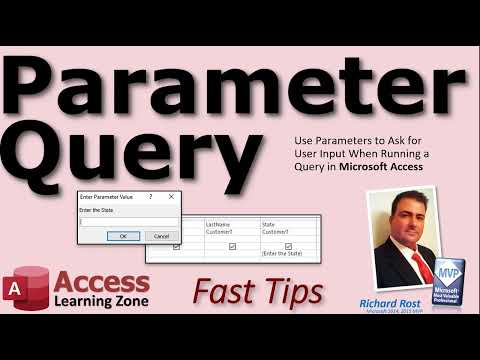 0:04:33
0:04:33
 0:02:00
0:02:00