filmov
tv
Break WiFi networks using Cloud GPUs in seconds

Показать описание
WiFi Password Warning: Use good passwords otherwise they can be hacked in seconds using cloud GPUs.
Disclaimer: This video is for educational purposes only. I either have permission to use, or own all equipment used for this demonstration. No actual attack took place on any websites. Only use the tools demonstrated in this video on networks you have permission to attack. Use the tools ethically to improve network security.
// Previous Videos //
// Menu //
00:00 - Intro
01:12 - Don't use weak wifi passwords! // Quick wifi cracking demo
05:28 - Setting up for wifi hack // Setting up a Linode server
08:08 - Setting up for wifi hack // Installing Hashcat
09:05 - Setting up for wifi hack // Installing NVIDIA CUDA Toolkit
12:42 - Cracking wifi passwords using Hashcat
17:08 - How the Hashcat command works // Detailed explanation
21:08 - Cracking a range of wifi passwords
27:24 - "Mixed passwords are strong passwords"
27:57 - Cracking a range of wifi passwords (continued)
28:54 - Conclusion
// David's Social //
// MY STUFF //
// SPONSORS //
// Hashcat Steps //
1) Setup server in Linode GPU server
3) Install Hashcat:
$ sudo apt update
$ sudo apt install hashcat
$ hashcat -I
$ sudo apt update && sudo apt upgrade
$ sudo apt install build-essential linux-headers-$(uname -r)
$ sudo apt-get update
$ sudo apt-get -y install cuda
$ sudo shutdown -r now
6) Upload files to the server:
7) Check GPUs available:
hashcat -I
8) Run Hashcat:
8 digits:
10 alphanumeric:
======================
Hashcat commands:
======================
-m 22000 means WPA-PBKDF2-PMKID+EAPOL
-a 3 means Attack mode is brute force
-d means Backend devices to use, separated with commas
wifi
gpu
cloud gpu
kali linux
kali wifi
kali
alfa
alfa network
alfa network adapter
wifi password
wpa
wpa2
hashcat
linux
Please note that links listed may be affiliate links and provide me with a small percentage/kickback should you use them to purchase any of the items listed or recommended. Thank you for supporting me and this channel!
#wifi #wpa2 #hashcat
Disclaimer: This video is for educational purposes only. I either have permission to use, or own all equipment used for this demonstration. No actual attack took place on any websites. Only use the tools demonstrated in this video on networks you have permission to attack. Use the tools ethically to improve network security.
// Previous Videos //
// Menu //
00:00 - Intro
01:12 - Don't use weak wifi passwords! // Quick wifi cracking demo
05:28 - Setting up for wifi hack // Setting up a Linode server
08:08 - Setting up for wifi hack // Installing Hashcat
09:05 - Setting up for wifi hack // Installing NVIDIA CUDA Toolkit
12:42 - Cracking wifi passwords using Hashcat
17:08 - How the Hashcat command works // Detailed explanation
21:08 - Cracking a range of wifi passwords
27:24 - "Mixed passwords are strong passwords"
27:57 - Cracking a range of wifi passwords (continued)
28:54 - Conclusion
// David's Social //
// MY STUFF //
// SPONSORS //
// Hashcat Steps //
1) Setup server in Linode GPU server
3) Install Hashcat:
$ sudo apt update
$ sudo apt install hashcat
$ hashcat -I
$ sudo apt update && sudo apt upgrade
$ sudo apt install build-essential linux-headers-$(uname -r)
$ sudo apt-get update
$ sudo apt-get -y install cuda
$ sudo shutdown -r now
6) Upload files to the server:
7) Check GPUs available:
hashcat -I
8) Run Hashcat:
8 digits:
10 alphanumeric:
======================
Hashcat commands:
======================
-m 22000 means WPA-PBKDF2-PMKID+EAPOL
-a 3 means Attack mode is brute force
-d means Backend devices to use, separated with commas
wifi
gpu
cloud gpu
kali linux
kali wifi
kali
alfa
alfa network
alfa network adapter
wifi password
wpa
wpa2
hashcat
linux
Please note that links listed may be affiliate links and provide me with a small percentage/kickback should you use them to purchase any of the items listed or recommended. Thank you for supporting me and this channel!
#wifi #wpa2 #hashcat
Комментарии
 0:29:49
0:29:49
 0:08:25
0:08:25
 0:19:35
0:19:35
 0:00:32
0:00:32
 0:35:06
0:35:06
 0:22:12
0:22:12
 0:03:55
0:03:55
 0:00:16
0:00:16
 0:00:19
0:00:19
 0:19:44
0:19:44
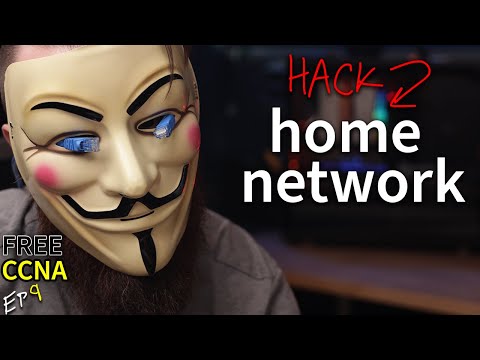 0:30:16
0:30:16
 0:02:32
0:02:32
 0:11:43
0:11:43
 0:10:19
0:10:19
 0:22:32
0:22:32
 0:11:15
0:11:15
 0:14:54
0:14:54
 0:00:15
0:00:15
 0:11:16
0:11:16
 0:00:38
0:00:38
 0:27:41
0:27:41
 0:01:00
0:01:00
 0:05:02
0:05:02
 0:00:27
0:00:27