filmov
tv
Using Powershell to Extract Fields from Windows Event Logs

Показать описание
A problem was raised on how to pull usernames, and times out of logon events in Windows Event Security Logs with Powershell. This video provides a step by step process of how a PowerShell script was created that helped achieve this goal.
00:00 Splash Screen
00:10 Introduction
01:40 Start with Get-Help
02:40 Determining the Required Parameters
03:54 Working with Get-EventLog
07:34 Assign Results to a Variable
07:55 Converto-Json
09:44 Adding Data to a Custom PS Object
10:50 Get-Content to import the json file
15:20 How to make script work with more than one Windows Event Log
15:50 Building a For Loop
19:36 Working with an Array[]
The PowerShell Playlist can be accessed below
The latest L.A.M.E. Splunk apps are available at
00:00 Splash Screen
00:10 Introduction
01:40 Start with Get-Help
02:40 Determining the Required Parameters
03:54 Working with Get-EventLog
07:34 Assign Results to a Variable
07:55 Converto-Json
09:44 Adding Data to a Custom PS Object
10:50 Get-Content to import the json file
15:20 How to make script work with more than one Windows Event Log
15:50 Building a For Loop
19:36 Working with an Array[]
The PowerShell Playlist can be accessed below
The latest L.A.M.E. Splunk apps are available at
Using Powershell to Extract Fields from Windows Event Logs
PowerShell Tutorial: Import & Export CSV Data 🔥⌨️ DevOps | Automation | Developer
Powershell | Filter/Extract specific logs from log file | Tutorial 1
How to Import/Export data to CSV files using PowerShell
PowerShell Tutorials : Editing CSV files (Adding columns, editing data)
Powershell Basics - Video 1 - How to recursively extract strings from files using Powershell
Search, Extract & Save Data from a TXT File using PowerShell
Working With Excel Using PowerShell
PowerShell to extract Metadata from MSG Files
How to extract a certain part of a text using powershell?
PowerShell - Get all Active Directory Users with Powershell and export to CSV-File
Automate Active Directory with PowerShell Tutorial 2 : Importing CSV
How to Extract User Objects from Active Directory in Powershell (High Compression).mov
Html table to Powershell
PowerShell Intermediate Tutorial 5 : CSV Files [Intermediate]
Automate Excel with PowerShell
PowerShell Tutorials : Filter CSV data by date column
Get All Active Directory Users Details - Using PowerShell
Extract Data from Images using PowerShell and Textract
Format the output of a string in multiple columns with PowerShell
PowerShell Tutorials : Splitting up CSV files
PowerShell Quick Tips : Invoke-RestMethod vs Invoke-WebRequest (Calling Rest APIs)
PowerShell S2E51 (Search)
Get members of multiple Security Groups using PowerShell
Комментарии
 0:21:29
0:21:29
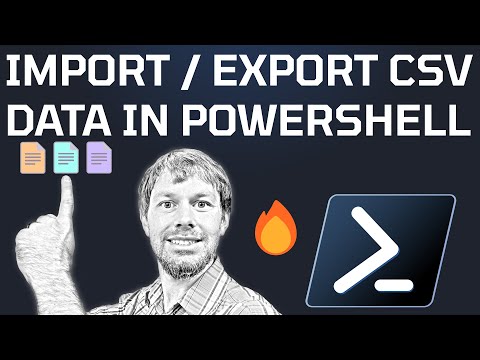 0:14:30
0:14:30
 0:14:06
0:14:06
 0:10:01
0:10:01
 0:14:37
0:14:37
 0:01:18
0:01:18
 0:06:48
0:06:48
 0:07:43
0:07:43
 0:10:03
0:10:03
 0:01:39
0:01:39
 0:10:53
0:10:53
 0:23:43
0:23:43
 0:20:22
0:20:22
 0:04:16
0:04:16
 0:13:35
0:13:35
 0:43:14
0:43:14
 0:10:55
0:10:55
 0:06:02
0:06:02
 0:09:55
0:09:55
 0:01:27
0:01:27
 0:22:01
0:22:01
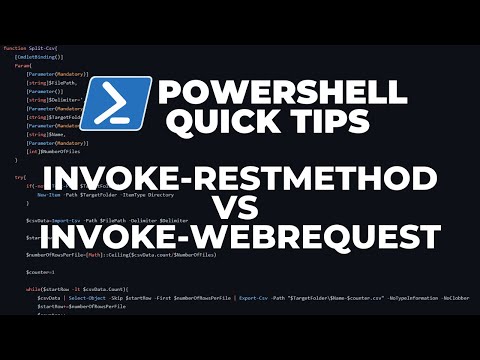 0:11:17
0:11:17
 0:32:50
0:32:50
 0:09:46
0:09:46