filmov
tv
PowerShell Tutorials : Splitting up CSV files

Показать описание
How to split up CSV files using PowerShell. In this video ill be showing you how to create a function to split up CSV files using powershell, youll be able to provide a CSV filepath and the number of CSV output files you'd like.
Tags:
PowerShell
CSV
Splitting up CSV files
Programming
Scripting
Automating
JackedProgrammer
Coding
Tags:
PowerShell
CSV
Splitting up CSV files
Programming
Scripting
Automating
JackedProgrammer
Coding
PowerShell Tutorials : Splitting up CSV files
The FASTEST Way to Open PowerShell as Admin 💻 (No Mouse Needed!)
Speeding Up Your Scripts | 12 | PowerShell Tutorials with PDQ.com
PowerShell beginner tips and tricks Get-Command #powershell #command #microsoft
Powershell Quickes #1 - How to use Get-Location?
Powershell Tutorial - 2.3 - List Assignment of Multiple Variables
15 Useful PowerShell Commands for Beginners | Learn Microsoft PowerShell
Learn PowerShell in Less Than 2 Hours
How to make visible guest users in Global Address List via PowerShell
Windows Powershell vs Command Prompt: What's The Difference Anyway?
Ultimate Guide: Reading Text Files in PowerShell! #learnpowershell #itprotips #scripting #itpro
PowerShell: Join and Split Part 1
Python vs. Bash vs. PowerShell: The Benefits of Each
PowerShell Tutorials : Making your scripts into .exe (executables)
PowerShell Made Easy
POWERSHELL TUTORIAL SPLIT AND JOIN STRINGS [Highway to PowerShell - Episode 7]
PowerShell Script, Kill a Specific Process by Name #sysadmin #powershell #techtips #scripting
Did you know you can run apps as Administrator on Windows like this? #shorts #windows #windows11
Easy path splitting with Split-Path in Powershell !
Powershell Tutorial - Custom Profiles - CH15
Windows cmd cool tricks | fun cmd windows 10 11
Customize PowerShell in Windows Terminal with Amazing File Icons
Install UV in PowerShell - Simple Steps
PowerShell One Liner Calculate the Size of a Folder #beginner #powershell #techtip #oneliner
Комментарии
 0:22:01
0:22:01
 0:00:25
0:00:25
 0:06:17
0:06:17
 0:00:55
0:00:55
 0:00:18
0:00:18
 0:13:05
0:13:05
 0:09:31
0:09:31
 1:48:21
1:48:21
 0:23:28
0:23:28
 0:13:31
0:13:31
 0:00:48
0:00:48
 0:01:03
0:01:03
 0:00:27
0:00:27
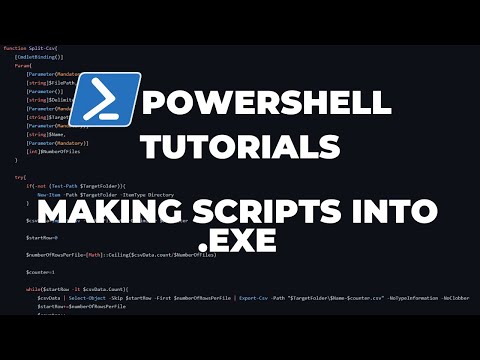 0:13:22
0:13:22
 0:25:39
0:25:39
 0:07:49
0:07:49
 0:00:42
0:00:42
 0:00:36
0:00:36
 0:05:12
0:05:12
 0:16:57
0:16:57
 0:00:17
0:00:17
 0:00:26
0:00:26
 0:00:23
0:00:23
 0:00:32
0:00:32