filmov
tv
How to Troubleshoot your NETGEAR Wireless Router Network

Показать описание
There are often times when your WiFi network is not performing how you’d expect it to. This quick video will go through a few tips on how to troubleshoot your wireless network.
First we suggest that you check your wired connections and make sure that your WiFi router has internet connection from your internet service provider (ISP). Often you are not able to connect to the internet because your cable modem is not receiving internet from your ISP.
If you are unable to connect to your wireless router in certain areas of your home, we suggest extending your range with a WiFi range extender or powerline. To recover your forgotten router WiFi password, you can connect to your router with a wired connection.
Otherwise, to reset your router to factory default, you can use a pin to hold the reset button on the back of your router.
Note that this will reset your router to factory default settings and you’ll have to reconnect using the default network name and password on the back of your router.
Комментарии
 0:03:39
0:03:39
 0:02:42
0:02:42
 0:00:25
0:00:25
 0:00:27
0:00:27
 0:00:24
0:00:24
 0:00:57
0:00:57
 0:01:35
0:01:35
 0:00:28
0:00:28
 0:06:11
0:06:11
 0:01:43
0:01:43
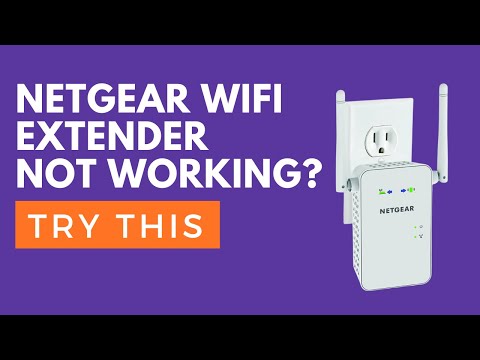 0:02:12
0:02:12
 0:03:45
0:03:45
 0:03:20
0:03:20
 0:02:33
0:02:33
 0:06:25
0:06:25
 0:05:04
0:05:04
 0:02:22
0:02:22
 0:09:44
0:09:44
 0:01:17
0:01:17
 0:02:21
0:02:21
 0:00:59
0:00:59
 0:00:25
0:00:25
 0:04:38
0:04:38
 0:00:59
0:00:59