filmov
tv
How To Quickly: Bypass A Broken/Non-Responsive iPhone Home Button
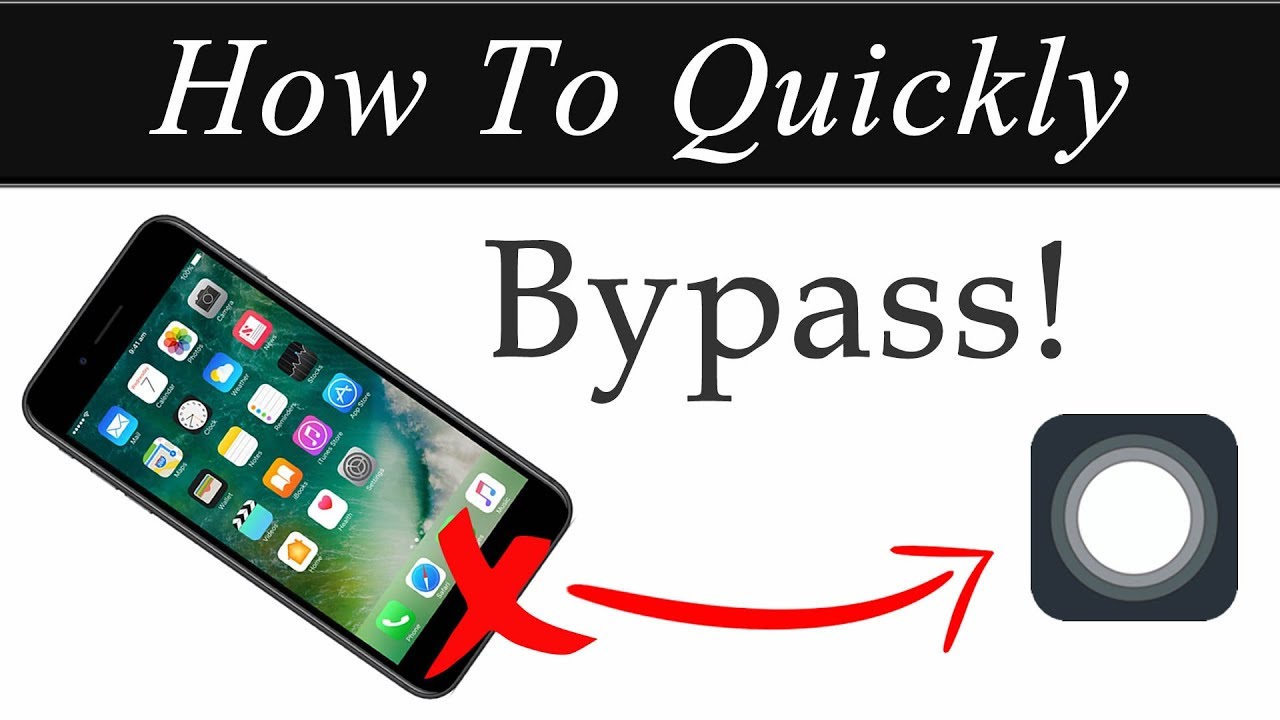
Показать описание
Has your iPhone home button stopped working? Need a workaround so you can keep using your phone until you have time to get it fixed or replaced? Well, watch this video or do the following:
1. Reboot your iPhone or touch the edges of the home button until you can get to your home screen.
2. Tap settings - General - Accessibility - Assistive Touch
3. Turn on Assistive Touch
4. Tap Customize Top Level Menu
5. Tap the "-" button until only one icon is left
6. Tap that last icon "custom" and then tap home
7. Drag the new onscreen home button to the position of your choice and use it just like you use the real home button.
If you enjoy quick tutorials without too much waiting, depth and side information, feel free to subscribe to this channel. Because two minutes is too long.
1. Reboot your iPhone or touch the edges of the home button until you can get to your home screen.
2. Tap settings - General - Accessibility - Assistive Touch
3. Turn on Assistive Touch
4. Tap Customize Top Level Menu
5. Tap the "-" button until only one icon is left
6. Tap that last icon "custom" and then tap home
7. Drag the new onscreen home button to the position of your choice and use it just like you use the real home button.
If you enjoy quick tutorials without too much waiting, depth and side information, feel free to subscribe to this channel. Because two minutes is too long.
How To Quickly: Bypass A Broken/Non-Responsive iPhone Home Button
Unlock Any iPhone Without the Passcode Fast and Free | Bypass LockScreen 2022 Version
CNET How To - Easily bypass a forgotten Apple Watch passcode
Forgot your Windows 10 password? Bypass password quickly and easily!
Combo Lock Bypass Tools: Easily Decipher or Bypass a Multi-Wheeled Combination Lock
How To Bypass Google Frp Lock On Any Android 2024 | Without Computer | 100% Teseted Solution
Easy Way To Bypass Google Account Verification (New)
Bypass Security Check Of Paypal Accounts Tricks // 𝙀𝙙𝙪𝙘𝙖𝙩𝙞𝙤𝙣 𝙋𝙪𝙧𝙥𝙤𝙨𝙚...
Best 2024 HWID Spoofer Tutorial | Bypass VPN & Tournament Kicks Easily
Quick fix to bypass a broken alternator
4 Step Bypass Google Account Verification After Reset 2023-UMT PRO #shorts
All Samsung Bypass Google Account November 2019 👍just 5 minutes
Bypass iCloud Activation Lock No Apple ID | No PC | 100% Works any iPhone#shorts #iphoneunlock
Padlock Bypass Tools - Bypass a Padlock in Seconds!
TKS 80 Quick Guide - Activating the bypass
How to bypass a ignition switch
Bypass Google FRP Lock on ANY Android Phone! [2024]| No PC Needed!
CNET How To - Easily bypass and reset the password on any Mac
Quick Unlock Disable!! Bypass iCloud Activation Lock iPhone 11,Xs,XR,X,8,7,6,5,4 iOS 13,12,11,10,9✔...
New Way to Bypass AI Detection (Guaranteed) ✅
How To Bypass SCREENTIME works Everytime (This Is For YouTube)
How to Humanize AI Text for free | Bypass AI Detection - Tenorshare AI Bypass
How To BYPASS A LID SWITCH On A Washing Machine | 2- Minute Tutorials Ep.6
[143] How To Pick (Bypass) A Master Lock 140 In Seconds!
Комментарии
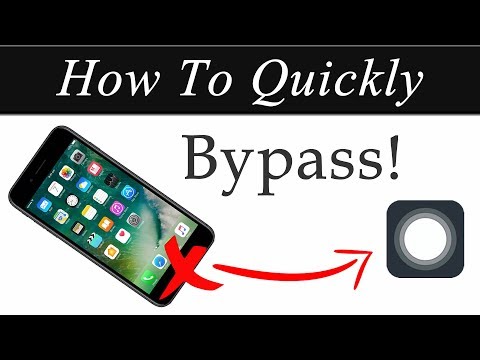 0:01:17
0:01:17
 0:01:17
0:01:17
 0:01:57
0:01:57
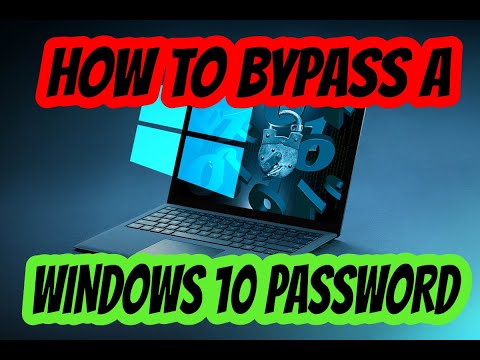 0:05:43
0:05:43
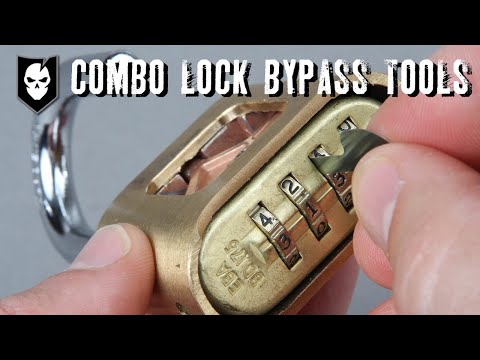 0:06:02
0:06:02
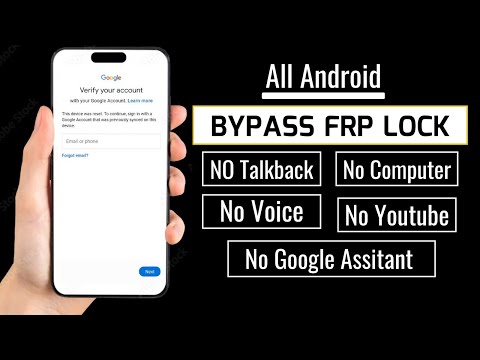 0:09:52
0:09:52
 0:02:09
0:02:09
 0:00:33
0:00:33
 0:01:38
0:01:38
 0:00:52
0:00:52
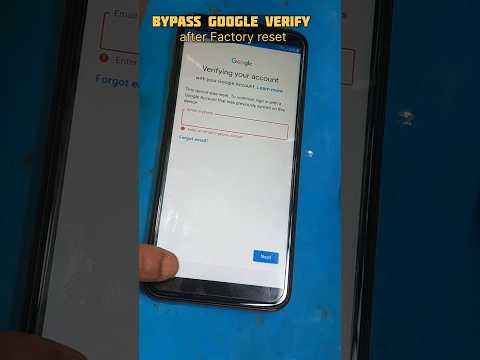 0:00:49
0:00:49
 0:05:20
0:05:20
 0:00:57
0:00:57
 0:04:38
0:04:38
 0:00:43
0:00:43
 0:00:26
0:00:26
 0:10:16
0:10:16
 0:01:10
0:01:10
 0:12:55
0:12:55
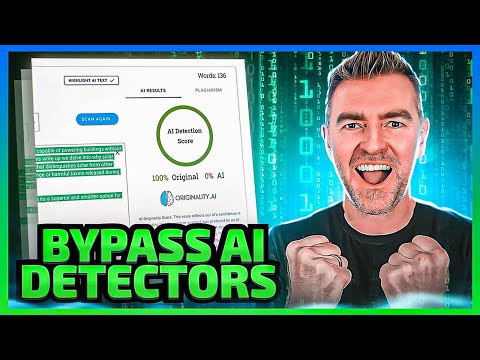 0:12:24
0:12:24
 0:00:25
0:00:25
 0:04:59
0:04:59
 0:02:09
0:02:09
![[143] How To](https://i.ytimg.com/vi/lCtJEcYE_hg/hqdefault.jpg) 0:03:53
0:03:53