filmov
tv
Super Smart Tinkercad SVG Export, Import, and STL Fix Tips in Minutes
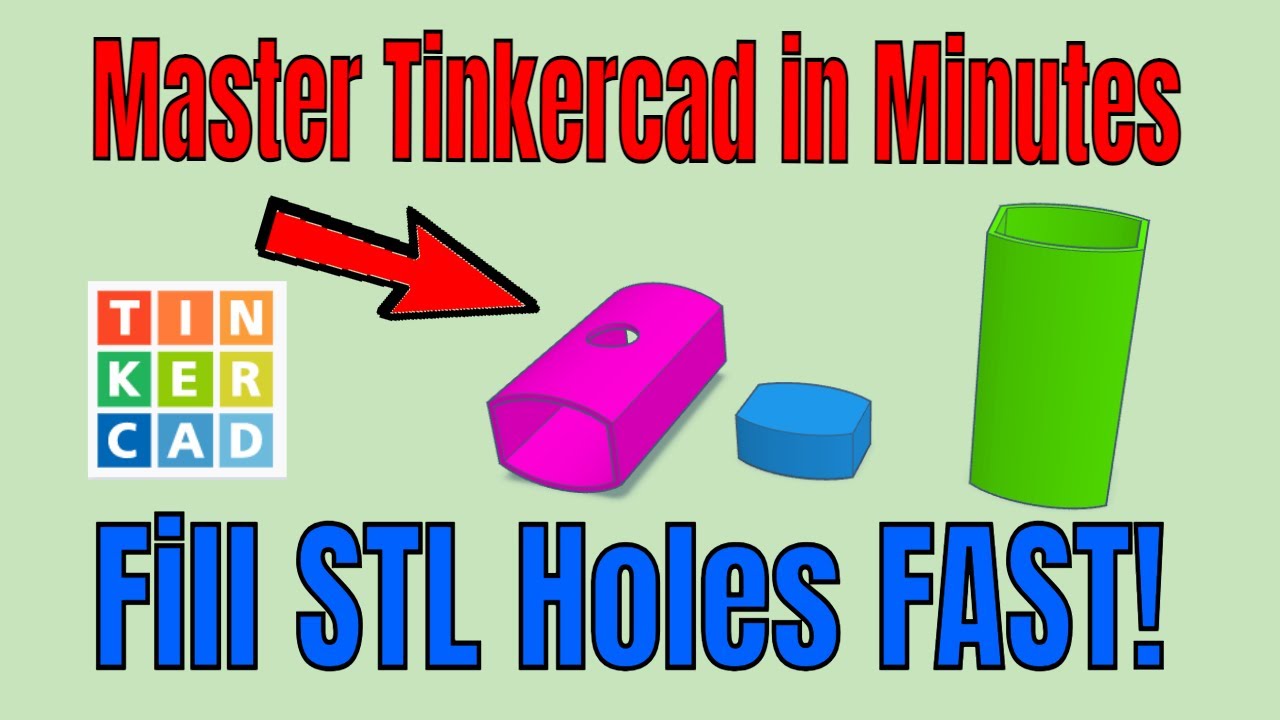
Показать описание
Super Smart Tinkercad SVG Export, Import, and STL Fix Tips in Minutes. A Viewer-Inspired Tinkercad project using SVG Export & Import in 5 Minutes! Thanks, Idntwnttotalk for the inspiration! Have a glorious day and keep Tinkering!
Tinkercad is an amazing design tool that works in a web browser: fun, fast, and full of tools with which you can create. This lesson is quick, but it covers some really useful skills.
If you have any questions, add them below the lessons as comments. Thanks for watching, and please subscribe.
Whether you want to make something awesome or just want to say "thanks" for the video, you can find us @HLModTech on Instagram, Facebook, or Gmail.
HLModTech is your hub for Technology Training, specializing in tech tools and 3D printing. Feel free to request other topics, as we are always looking to expand.
Tags:
#Tinkercad
#3Ddesign
#STEM
Tinkercad is an amazing design tool that works in a web browser: fun, fast, and full of tools with which you can create. This lesson is quick, but it covers some really useful skills.
If you have any questions, add them below the lessons as comments. Thanks for watching, and please subscribe.
Whether you want to make something awesome or just want to say "thanks" for the video, you can find us @HLModTech on Instagram, Facebook, or Gmail.
HLModTech is your hub for Technology Training, specializing in tech tools and 3D printing. Feel free to request other topics, as we are always looking to expand.
Tags:
#Tinkercad
#3Ddesign
#STEM
Super Smart Tinkercad SVG Export, Import, and STL Fix Tips in Minutes
Exporting SVGs in Tinkercad
Master the Tinkercad SVG Import Tool in Minutes | Borders and More!
Tinkercad Tutorial - Lesson 38 - Exporting SVG File
Pixlr picsvg & Tinkercad SVG Import Adobe Illustrator Fix in minutes!
Tinkercad - SVG Conversion [Graphics to 3D Model]
Converting Difficult hand drawn images into svg on Tinkercad
Making complex shapes in Tinkercad with custom SVG's
Import a SVG into Tinkercad
Modifying Designs in Tinkercad
A Smart Way to Use the Tinkercad Ruler With Tubes!
Fastest Cookie Cutter or Keychain Inkscape & Tinkercad SVG Wizardry!
Converting Any Image Into A STL Model For 3D Printing
Make Lightbox LED Signs in Minutes! Canva Tinkercad & Bambu Labs for Beginners!
Make Cake Pop Molds! Easy SVG Steps Inkscape Tinkercad Perfect Fit
How To Use Tinkercad To Design For The Laser
How to Save Objects in Tinkercad!
GTE 002 -- Thingiverse and Tinkercad
Make a 3D Print Out of Any Outline Image in Tinkercad
Name Stamp in TinkerCAD
3D modeling a plinth for your buildings in TinkerCAD. 3D printing
PR419 How to make Solar Tracker using arduino and Tinkercad (Part 1)
How to Turn 2D Images into 3D Objects - Tinkercad Tutorial
How to connect 3D Printed Parts!
Комментарии
 0:05:34
0:05:34
 0:01:04
0:01:04
 0:03:07
0:03:07
 0:01:58
0:01:58
 0:05:28
0:05:28
 0:08:06
0:08:06
 0:04:05
0:04:05
 0:21:12
0:21:12
 0:02:31
0:02:31
 0:19:11
0:19:11
 0:05:18
0:05:18
 0:13:38
0:13:38
 0:05:08
0:05:08
 0:12:24
0:12:24
 0:17:18
0:17:18
 0:28:43
0:28:43
 0:07:41
0:07:41
 0:29:09
0:29:09
 0:16:02
0:16:02
 0:12:57
0:12:57
 0:11:37
0:11:37
 0:03:52
0:03:52
 0:05:53
0:05:53
 0:00:41
0:00:41