filmov
tv
Set up your new Trezor Safe 3 hardware wallet🔒

Показать описание
Get pumped for the Trezor Safe 3 🚀🔒
Grafton's here to make setting up your Trezor a breeze! Let's get your new hardware wallet out of the box, set it up, back it up and get those precious coins into your custody!
Ready? Let’s get into it!
Chapters:
0:15 Unboxing
1:26 Seting up your Trezor Safe 3
1:48 Security check
2:40 Backup time
3:51 Setting up your PIN code
4:08 Creating hidden wallet with a passphrase
4:22 Activating coins and tokens
4:36 Generating your receiving address
Grafton's here to make setting up your Trezor a breeze! Let's get your new hardware wallet out of the box, set it up, back it up and get those precious coins into your custody!
Ready? Let’s get into it!
Chapters:
0:15 Unboxing
1:26 Seting up your Trezor Safe 3
1:48 Security check
2:40 Backup time
3:51 Setting up your PIN code
4:08 Creating hidden wallet with a passphrase
4:22 Activating coins and tokens
4:36 Generating your receiving address
Set up your new Trezor Safe 3 hardware wallet🔒
How to Set Up Your Trezor Safe 5 Hardware Wallet: Step-by-Step Guide
Trezor Safe 3: Step-By-Step Setup + TIPS
Trezor Safe 3 Setup | Step-by-Step Guide for Beginners
How to SECURELY Set Up a Trezor Model T
Step-by-step guide to moving your coins to a Trezor hardware wallet for self-custody
Trezor Shamir Backup Setup Warning! - 20 word recovery seed precautions.
How to set up your Trezor device
Secure Your Monero: GUI Wallet Setup with Ledger/Trezor & Full Node Sync
CryptoDad's Ultimate Guide to Trezor Safe 3: Unboxing, Setup, and Secure Crypto Transfers 🛡️💼...
Trezor Suite in Chrome on Android
Why I'm switching Ledger for Trezor
How To Set Up A New Trezor Hardware Wallet
HOWTOPULSE.COM - Trezor Model T Seed Migration
Trezor Model One Tutorial (How to Setup Trezor Model One & Trezor Suite)
Trezor Safe 5: Setup & Review | Step-by-Step Guide for Beginners
HOW TO SET UP A TREZOR WALLET (CRYPTO BEGINNER'S GUIDE 2024)
Trezor One Setup Tutorial 2023✔️FULL STEP By STEP Guide On How To Use Trezor Wallet 🔐
WHAT IF LEDGER OR TREZOR STOPS WORKING?
How to Recover Your Wallet After Losing Your Trezor Device
Should you still use Ledger Hardware Wallet?
Trezor Safe 3 Setup Guide and Trezor Suite Tutorial
Trezor Safe 5 Review: This is the One to Get!
Passphrase: How it works
Комментарии
 0:05:24
0:05:24
 0:06:48
0:06:48
 0:18:09
0:18:09
 0:06:40
0:06:40
 0:19:56
0:19:56
 0:02:22
0:02:22
 0:03:30
0:03:30
 0:02:25
0:02:25
 0:20:02
0:20:02
 0:25:12
0:25:12
 0:00:20
0:00:20
 0:00:46
0:00:46
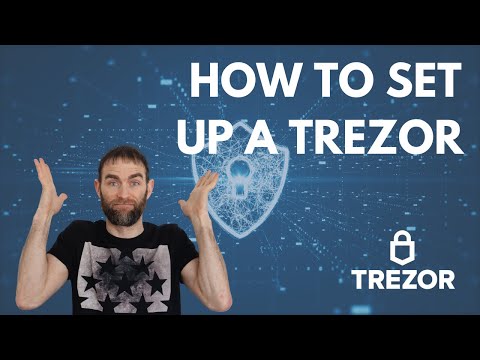 0:17:55
0:17:55
 0:11:52
0:11:52
 0:20:43
0:20:43
 0:10:01
0:10:01
 0:20:24
0:20:24
 0:11:00
0:11:00
 0:00:59
0:00:59
 0:02:50
0:02:50
 0:00:54
0:00:54
 0:22:15
0:22:15
 0:15:17
0:15:17
 0:02:02
0:02:02