filmov
tv
Data Ingestion using Python | From local File to Database Table | ETL | Oracle Database Connection

Показать описание
In this video we are doing data ingestion from file to database table.
File present in local system and using python we are ingesting file data into Oracle SQL table.
Here data ingestion divided into 4 steps.
1. Loading data into data frame - 2:18
2. Establishing Database connection - 3:45
3. Creating Table - 6:35
4. Inserting data from Data frame to Database table. - 8:06
Data ingestion also known as ETL process where we Extract, Transform and Load data.
In data ingestion we transporting data from different sources to database so that we can use or analyse that data for further decision making.
// Subscribe MyLearningBook
// For other videos please find below links
# Mathematical Aptitude Lessons
#All about NTA UGC NET June2020
# 5 tricks to solve Time and Distance questions in competitive exam - Part 1
# Super 10 tricks to solve Time and Distance questions in competitive exam - Part 2.
// MyLearningBook
MyLearningBook is an educational platform and here are some benefits to subscribe MyLearningBook.
1. MyLearningBook provides career guidance time to time, which help you to take right decision at right time.
2. MyLearningBook provides study materials for Mathematical aptitudes, UGC NET paper - 1 and Paper - 2 Computer Science Application.
3. MyLearningBook provides old competitive exam papers solutions which help to understand the concept and boost your preparation.
// LALIMA
I'm Lalima and I am passionate about teaching since my college time. Starting an educational YouTube channel is much more than what it seem. It takes time, hard work and lot of learning along the way. Here with the help of MyLearningBook I am just trying to share my knowledge for those who really need it. Hope MyLearningBook is able to provide you right guidance at right time.
:) cheers
File present in local system and using python we are ingesting file data into Oracle SQL table.
Here data ingestion divided into 4 steps.
1. Loading data into data frame - 2:18
2. Establishing Database connection - 3:45
3. Creating Table - 6:35
4. Inserting data from Data frame to Database table. - 8:06
Data ingestion also known as ETL process where we Extract, Transform and Load data.
In data ingestion we transporting data from different sources to database so that we can use or analyse that data for further decision making.
// Subscribe MyLearningBook
// For other videos please find below links
# Mathematical Aptitude Lessons
#All about NTA UGC NET June2020
# 5 tricks to solve Time and Distance questions in competitive exam - Part 1
# Super 10 tricks to solve Time and Distance questions in competitive exam - Part 2.
// MyLearningBook
MyLearningBook is an educational platform and here are some benefits to subscribe MyLearningBook.
1. MyLearningBook provides career guidance time to time, which help you to take right decision at right time.
2. MyLearningBook provides study materials for Mathematical aptitudes, UGC NET paper - 1 and Paper - 2 Computer Science Application.
3. MyLearningBook provides old competitive exam papers solutions which help to understand the concept and boost your preparation.
// LALIMA
I'm Lalima and I am passionate about teaching since my college time. Starting an educational YouTube channel is much more than what it seem. It takes time, hard work and lot of learning along the way. Here with the help of MyLearningBook I am just trying to share my knowledge for those who really need it. Hope MyLearningBook is able to provide you right guidance at right time.
:) cheers
Комментарии
 3:48:41
3:48:41
 0:00:44
0:00:44
 0:26:33
0:26:33
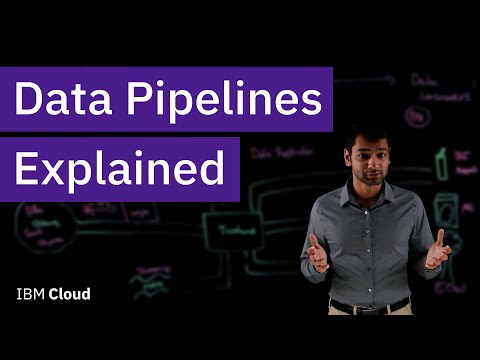 0:08:29
0:08:29
 0:17:27
0:17:27
 0:06:27
0:06:27
 0:08:49
0:08:49
 0:10:41
0:10:41
 0:13:40
0:13:40
 0:22:36
0:22:36
 0:05:25
0:05:25
 0:04:31
0:04:31
 0:00:58
0:00:58
 0:04:18
0:04:18
 0:33:39
0:33:39
 0:01:01
0:01:01
 0:11:07
0:11:07
 0:00:57
0:00:57
 0:00:42
0:00:42
 0:07:50
0:07:50
 0:00:58
0:00:58
 0:10:05
0:10:05
 0:00:03
0:00:03
 0:01:50
0:01:50