filmov
tv
VIKTOR basic concepts explained: How to create apps!

Показать описание
In this video, Thomas shows you how to create VIKTOR web apps using Python. Learn about:
- Navigating the VIKTOR environment
- Different app types: Editor, Simple App, and Tree Type App
- Starting a new app: folders, templates, and dependencies
- App code structure
- Adding input fields and views for results
- Using your input in calculations (params)
- Output options: Plotly, 3D models, maps, images, PDF reports, and more
By the end, you'll know how to build and improve your VIKTOR app. Like, comment, and subscribe for more tutorials!
00:00 Intro
00:10 What are Environment, Workspace and Editor
00:48 App types
1:56 How to create and start a new app using the VIKTOR cli
04:44 App code structure explained (parametrization and controller class)
06:08 Input, fields, and buttons
07:29 Outputs: Views for results and visualization
09:15 Adding input fields and views to your app
11:23 Using your input in your calculations (params)
Connect with VIKTOR:
VIKTOR is a low-code platform for engineers to quickly create web-based applications. It centralizes project data and integrates with other software packages. All the results are easy to understand and share with others involved in the project!
- Navigating the VIKTOR environment
- Different app types: Editor, Simple App, and Tree Type App
- Starting a new app: folders, templates, and dependencies
- App code structure
- Adding input fields and views for results
- Using your input in calculations (params)
- Output options: Plotly, 3D models, maps, images, PDF reports, and more
By the end, you'll know how to build and improve your VIKTOR app. Like, comment, and subscribe for more tutorials!
00:00 Intro
00:10 What are Environment, Workspace and Editor
00:48 App types
1:56 How to create and start a new app using the VIKTOR cli
04:44 App code structure explained (parametrization and controller class)
06:08 Input, fields, and buttons
07:29 Outputs: Views for results and visualization
09:15 Adding input fields and views to your app
11:23 Using your input in your calculations (params)
Connect with VIKTOR:
VIKTOR is a low-code platform for engineers to quickly create web-based applications. It centralizes project data and integrates with other software packages. All the results are easy to understand and share with others involved in the project!
 0:13:11
0:13:11
 0:12:21
0:12:21
 0:00:16
0:00:16
 0:14:41
0:14:41
 0:00:20
0:00:20
 0:00:50
0:00:50
 0:00:41
0:00:41
 0:00:15
0:00:15
 0:02:40
0:02:40
 0:06:33
0:06:33
 0:05:55
0:05:55
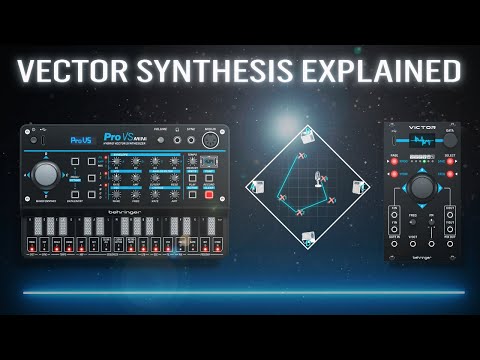 0:08:54
0:08:54
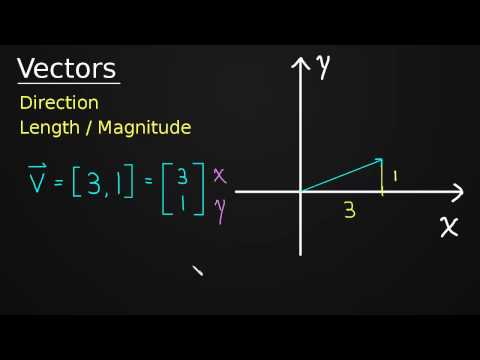 0:06:59
0:06:59
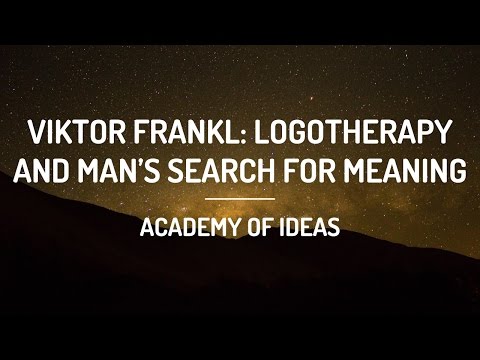 0:06:47
0:06:47
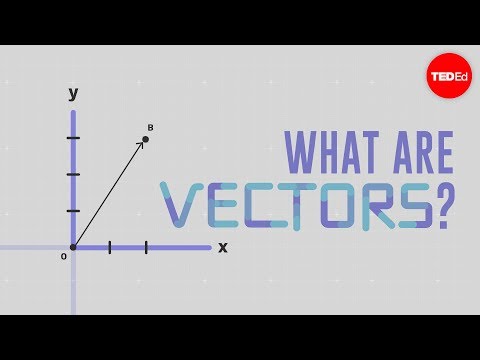 0:04:41
0:04:41
 0:04:03
0:04:03
 0:00:16
0:00:16
 0:12:52
0:12:52
 0:07:55
0:07:55
 0:08:30
0:08:30
 0:01:00
0:01:00
 0:44:47
0:44:47
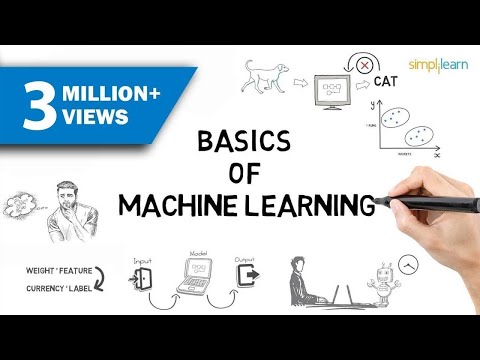 0:07:52
0:07:52
 0:06:08
0:06:08