filmov
tv
Taskbar Missing from Windows 10/11 {How to FIX} 3 Methods

Показать описание
Taskbar missing from Windows 10 or Windows 11? These three methods can help you solve the taskbar not showing issues.
Method 1: Press Ctrl+Shift+Esc keys to open the task manager. Scroll down to Windows Exploer. Right click on it and restart it.
Method 2: Press Windows Key+I to open settings - go to Personalization - taskbar - taskbar behaviors - uncheck "automatically hide the taskbar"
Method 3: Go to Settings - System - Display - Change the resolution and scale to something different and check if that helps!
Hope it helps!
Method 1: Press Ctrl+Shift+Esc keys to open the task manager. Scroll down to Windows Exploer. Right click on it and restart it.
Method 2: Press Windows Key+I to open settings - go to Personalization - taskbar - taskbar behaviors - uncheck "automatically hide the taskbar"
Method 3: Go to Settings - System - Display - Change the resolution and scale to something different and check if that helps!
Hope it helps!
 0:01:05
0:01:05
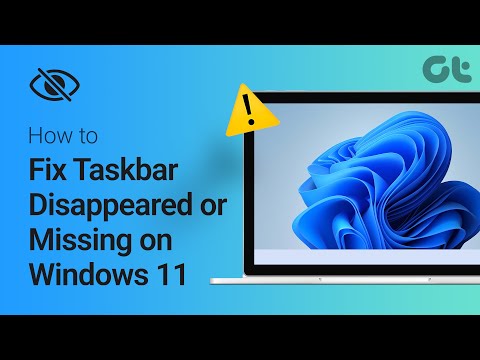 0:04:09
0:04:09
 0:06:50
0:06:50
 0:02:28
0:02:28
 0:03:56
0:03:56
 0:02:27
0:02:27
 0:00:30
0:00:30
 0:06:01
0:06:01
 0:01:11
0:01:11
 0:06:07
0:06:07
 0:01:19
0:01:19
 0:01:26
0:01:26
 0:02:07
0:02:07
 0:01:07
0:01:07
 0:01:29
0:01:29
 0:00:53
0:00:53
 0:02:35
0:02:35
 0:05:51
0:05:51
 0:04:26
0:04:26
 0:06:09
0:06:09
 0:07:47
0:07:47
 0:00:57
0:00:57
 0:03:47
0:03:47
 0:02:52
0:02:52