filmov
tv
The after you watch everything you need to know about your Laguna IQ control to get started Video.

Показать описание
Hi Everyone, after making my "Everything you need to know about your laguna IQ video." I started to have some issues with my Z-axis losing steps on rapid retract moves. Long story short, it was moving too fast. So in this video, I update some of the settings to get it to run issue-free as well as go in-depth on some of the other features I use on a daily basis. I hope this helps anyone who watches it, stay posted because I'll probably be starting to put out project videos soon. Also, if your running a different machine than a Laguna IQ your speed settings may vary so dial it in on a per-machine basis. They all will have different capabilities.
Thanks for watching!!!
0:00 Fixing lost step issues and finding a setting that controls max feedrate in any direction in the parameters
7:13 Program coordinates/fixture offsets
12:48 Array, how it works in the control
21:40 Re-run a program fast
23:10 Calculating program time from the Gcode using the control
Комментарии
 0:02:21
0:02:21
 0:02:42
0:02:42
 0:00:17
0:00:17
 0:05:29
0:05:29
 1:03:20
1:03:20
 0:00:10
0:00:10
 1:45:34
1:45:34
 0:16:08
0:16:08
 0:19:43
0:19:43
 0:05:48
0:05:48
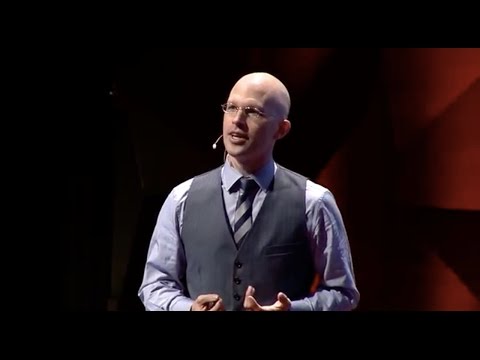 0:19:27
0:19:27
 0:54:42
0:54:42
 0:17:09
0:17:09
 0:07:09
0:07:09
 0:00:14
0:00:14
 0:00:57
0:00:57
 0:10:13
0:10:13
 0:04:39
0:04:39
 0:11:49
0:11:49
 0:00:23
0:00:23
 0:08:15
0:08:15
 0:11:00
0:11:00
 0:00:17
0:00:17
 0:00:17
0:00:17