filmov
tv
TIA Portal: Unified Comfort Panel - Only Buttons Javascript

Показать описание
Review of buttons, and scripts. Here I found plenty of possibilities with scripting or using the traditional Comfort panel parameterization methods. This allows quite a lot of possibilities. Multiple scripts can be run on multiple properties. No more only calling scripts with on event triggers.
I really like the right-click code snippets available in the JavaScript editor window. This helps me understand what instructions are available without having to go look them up or finger peck my way through them.
0:00 Introduction
0:02 MTP 1200 - Unified Comfort Panel
0:28 Adding in a new HMI
0:52 Deactivate encrypted transfer for this example
1:09 IP address and subnet
1:28 Add start screen
2:26 Note that all system control buttons are finger size appropriate
2:48 Create tags for use
3:14 Details view provides easy access to screen and tags, drag and drop
4:06 Properties for tags or scripts
6:29 Right-click in the text area for pre-defined "Snippets"
9:44 Compile and download
10:17 Synchronous scripts require a tagged trigger
11:17 Create Array tags to change values and colors
12:32 Align the Array tag
14:56 Create Button with dynamic text
16:47 Alarm and Warning Indication test
23:14 Change button colors based on alarm or warning via Javascript
29:35 Change text and color of a button based on alarm and warning
33:19 Use Array to change lo field border color with the event
I really like the right-click code snippets available in the JavaScript editor window. This helps me understand what instructions are available without having to go look them up or finger peck my way through them.
0:00 Introduction
0:02 MTP 1200 - Unified Comfort Panel
0:28 Adding in a new HMI
0:52 Deactivate encrypted transfer for this example
1:09 IP address and subnet
1:28 Add start screen
2:26 Note that all system control buttons are finger size appropriate
2:48 Create tags for use
3:14 Details view provides easy access to screen and tags, drag and drop
4:06 Properties for tags or scripts
6:29 Right-click in the text area for pre-defined "Snippets"
9:44 Compile and download
10:17 Synchronous scripts require a tagged trigger
11:17 Create Array tags to change values and colors
12:32 Align the Array tag
14:56 Create Button with dynamic text
16:47 Alarm and Warning Indication test
23:14 Change button colors based on alarm or warning via Javascript
29:35 Change text and color of a button based on alarm and warning
33:19 Use Array to change lo field border color with the event
Комментарии
 0:06:59
0:06:59
 0:16:44
0:16:44
 0:10:54
0:10:54
 0:03:10
0:03:10
 0:01:57
0:01:57
 0:35:20
0:35:20
 0:02:01
0:02:01
 0:04:13
0:04:13
 0:47:08
0:47:08
 0:07:32
0:07:32
 0:01:57
0:01:57
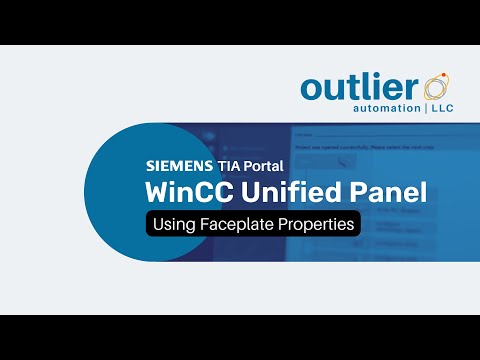 0:05:56
0:05:56
 0:02:23
0:02:23
 0:10:51
0:10:51
 0:00:54
0:00:54
 0:02:42
0:02:42
 0:04:33
0:04:33
 0:04:50
0:04:50
 2:17:52
2:17:52
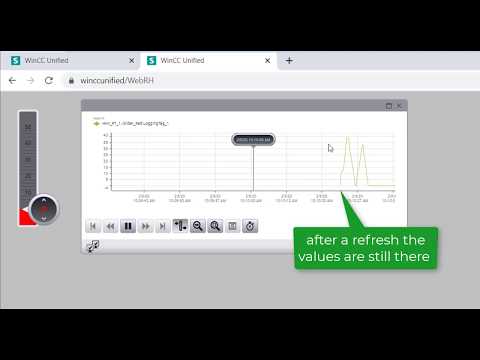 0:02:06
0:02:06
 0:02:39
0:02:39
 0:42:48
0:42:48
 0:09:02
0:09:02
 0:39:49
0:39:49