filmov
tv
Getting Started with VEX Robotics Using MATLAB and Simulink, Part 1: Autonomous Robot Motion

Показать описание
Learn how to perform simple forward and reverse motion on the VEX robot using the temporal logic function, AFTER, in Stateflow®.
Learn more about software and training resources for the VEX Robotics competition.
Getting Started with VEX IQ (Gen 2)
Getting Started with VEX V5
Getting Started with VEX 123
Getting Started with VEX GO
Getting Started with VEX EXP
VEX IQ - Getting Started
Getting Started with VEX Robotics Using MATLAB and Simulink, Part 1: Autonomous Robot Motion
VEXcode IQ Blocks - “Getting Started” Tutorial
VEX Worlds 2025 in 60 Seconds #VEXworlds2025 #robotics #battlebots #vexrobotics #RECF #robots
VEXcode V5 Blocks - 'Getting Started' Tutorial
Getting Started with Tipping Point: the 2021-2022 VEX Robotics Competition
Getting Started with VEX Robotics Using MATLAB and Simulink, Part 3: Autonomous Robot Motion
Getting Started In Engineering - Tony Norman
Getting Started with Simulink and VEX EDR V5
Getting Started with VEX Robotics Using MATLAB and Simulink, Part 4: Robot Motion Control
VEX Robotics High Stakes Skills Practice #highstakes #vexroboticscompetition #vexrobotics #vex
VEX VR CODE Getting Started: Beginner's Guide
Getting Started with VEX Inputs and Outputs and the PLTW Testbed
VEX 123
Getting Started with VEX Robotics Using MATLAB and Simulink, Part 5: Obstacle Detection
VEX Robots do the Tango at SCORE | High Stakes 2025 #vexrobotics @AuburnU
Introducing VEX Robotics Educator Certification and STEM Labs
Tier 3 Climb VEX High Stakes | 3004A #vexrobotics
FIRST vs. VEX (joke) #shorts
Комментарии
 0:02:47
0:02:47
 0:02:54
0:02:54
 0:03:34
0:03:34
 0:02:44
0:02:44
 0:02:31
0:02:31
 0:05:52
0:05:52
 0:03:41
0:03:41
 0:01:27
0:01:27
 0:00:59
0:00:59
 0:01:22
0:01:22
 0:05:37
0:05:37
 0:02:09
0:02:09
 0:04:21
0:04:21
 0:12:05
0:12:05
 0:01:20
0:01:20
 0:00:11
0:00:11
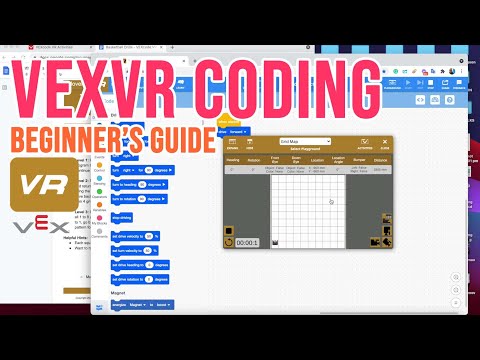 0:11:13
0:11:13
 0:15:05
0:15:05
 0:01:55
0:01:55
 0:02:28
0:02:28
 0:00:11
0:00:11
 0:03:41
0:03:41
 0:00:15
0:00:15
 0:00:20
0:00:20