filmov
tv
Getting Started with Simulink and VEX EDR V5

Показать описание
Jose Avendano demonstrates how to get started using Simulink® to program robots built using the VEX® EDR V5 system. The Simulink Coder™ Support Package for VEX EDR V5 Robot Brain generates, compiles, and uploads code to the VEX EDR V5 system from algorithms developed using MATLAB®, Simulink, and Stateflow®.
This video covers the installation of Simulink support for the VEX EDR V5 system, the usage of the dedicated VEX Companion App that helps navigate all programming resources and examples, and the process to create and download Simulink models to the VEX EDR V5 hardware. This video also shows how to use Simulink to program arcade and tank robot controls using the VEX gamepad.
© 2018 The MathWorks, Inc. MATLAB and Simulink are registered
trademarks of The MathWorks, Inc.
This video covers the installation of Simulink support for the VEX EDR V5 system, the usage of the dedicated VEX Companion App that helps navigate all programming resources and examples, and the process to create and download Simulink models to the VEX EDR V5 hardware. This video also shows how to use Simulink to program arcade and tank robot controls using the VEX gamepad.
© 2018 The MathWorks, Inc. MATLAB and Simulink are registered
trademarks of The MathWorks, Inc.
 0:09:03
0:09:03
 0:04:25
0:04:25
 0:03:25
0:03:25
 0:29:03
0:29:03
 0:11:31
0:11:31
 0:12:32
0:12:32
 0:23:46
0:23:46
 0:12:05
0:12:05
 0:55:56
0:55:56
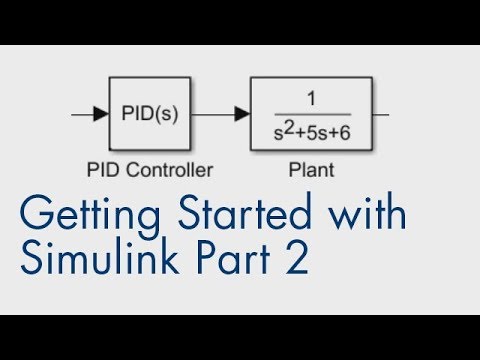 0:05:37
0:05:37
 0:06:08
0:06:08
 0:17:42
0:17:42
 0:03:35
0:03:35
 0:03:25
0:03:25
 0:03:05
0:03:05
 0:23:41
0:23:41
 0:04:54
0:04:54
 0:05:04
0:05:04
 0:06:31
0:06:31
 0:03:41
0:03:41
 0:26:53
0:26:53
 0:11:59
0:11:59
 0:09:24
0:09:24
 0:10:58
0:10:58