filmov
tv
Setup a NAS on your home server! How to create a samba server in Ubuntu 22.04

Показать описание
Setting up a sambashare is probably one of the first and easiest things you can do in a homelab. Give yourself a permanent backup, store your plex movies, record videos for youtube, anything you want to store and share across devices can go on a samba share. It is easily used in windows/mac/linux!
Server:
sudo apt update
sudo apt install samba
sudo mkdir /home/[username]/sambashare/
paste at the bottom:
sudo service smbd restart
sudo ufw allow samba
sudo ufw reload
create username and password
sudo smbpasswd -a [username]
In windows to connect:
map network drive
check connect using different credentials -- input the username and password you just created
In linux edit fstab:
sudo nano /etc/fstab
in fstab at the bottom put in:
sudo apt-get install cifs-utils
sudo nano ~/.smb
inside .smb file:
user=[username]
pass=[password]
check if it mounts properly
sudo mount -a
You should now have your sambashare from a different server mounted as a drive in your /mnt/ directory.
Enjoy!
Server:
sudo apt update
sudo apt install samba
sudo mkdir /home/[username]/sambashare/
paste at the bottom:
sudo service smbd restart
sudo ufw allow samba
sudo ufw reload
create username and password
sudo smbpasswd -a [username]
In windows to connect:
map network drive
check connect using different credentials -- input the username and password you just created
In linux edit fstab:
sudo nano /etc/fstab
in fstab at the bottom put in:
sudo apt-get install cifs-utils
sudo nano ~/.smb
inside .smb file:
user=[username]
pass=[password]
check if it mounts properly
sudo mount -a
You should now have your sambashare from a different server mounted as a drive in your /mnt/ directory.
Enjoy!
I Built a NAS: One Year Later. EVERYTHING I Learned and the Mistakes
Synology NAS Beginners Guide - Get setup in only 15 min! Synology DS923+
COMPLETE BEGINNER’S GUIDE for Synology NAS - 2023 DSM 7.2
Building A DIY NAS On A Budget - TrueNAS Scale
5 reasons you DO NOT need a NAS
The best thing about owning a Synology NAS
How to connect network attached storage (NAS) devices in Windows
TOP 4 settings you MUST setup on your new Synology NAS (Quick Guide)
Installing Drywall - Mudding and Sanding | Ready to Prime | A $350,000 Custom House | EP 38 Part 9
Turn Your Old Computer Into A NAS For Free! - FreeNAS 2020 Tutorial
First-time Synology NAS Installation & Setup Guide | Synology
Access Your Files From Anywhere With A NAS!
QNAP Tutorial | Set Up A NAS (EN)
how to build a Raspberry Pi NAS (it’s AWESOME!!)
You need a NAS RIGHT NOW!! (How I run my Hybrid-Cloud YouTube business)
Why You NEED a NAS (More Than Just Storage)
How to Access Files on Your Synology NAS via Windows File Explorer or Mac Finder - DSM 7.0
NAS vs. Home Server – What's the difference?
Turn Old Computer into a Network Attached Storage (NAS) with FreeNAS!
Setting up a old laptop as a NAS
How to Access Files on Your Synology NAS via Windows File Explorer
NAS Storage? Simply explained under 30 seconds
How I Handle File Management and Backups: My NAS Setup
How to Map a Network Drive on Windows using a Synology NAS
Комментарии
 0:17:37
0:17:37
 0:20:54
0:20:54
 0:46:08
0:46:08
 0:17:09
0:17:09
 0:10:12
0:10:12
 0:00:27
0:00:27
 0:03:32
0:03:32
 0:05:44
0:05:44
 0:00:58
0:00:58
 0:12:37
0:12:37
 0:05:38
0:05:38
 0:00:52
0:00:52
 0:04:22
0:04:22
 0:24:13
0:24:13
 0:22:43
0:22:43
 0:09:43
0:09:43
 0:04:33
0:04:33
 0:07:31
0:07:31
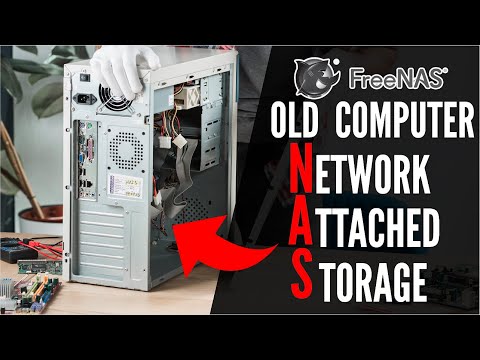 0:16:00
0:16:00
 0:08:01
0:08:01
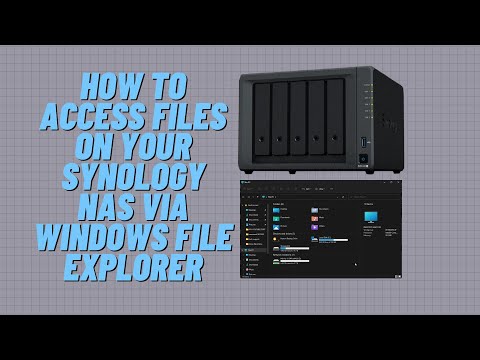 0:09:32
0:09:32
 0:00:35
0:00:35
 0:16:45
0:16:45
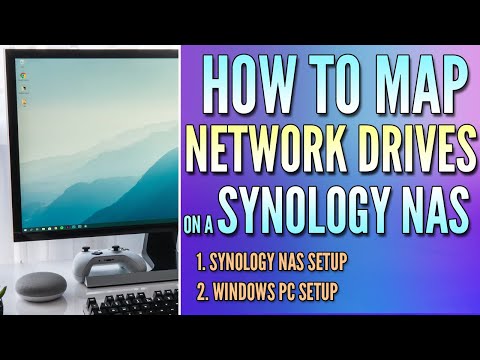 0:03:27
0:03:27