filmov
tv
How to Install the OWC Aura Pro NT in the 13-inch MacBook Pro (Late 2016-Mid 2017 non-Touch Bar)
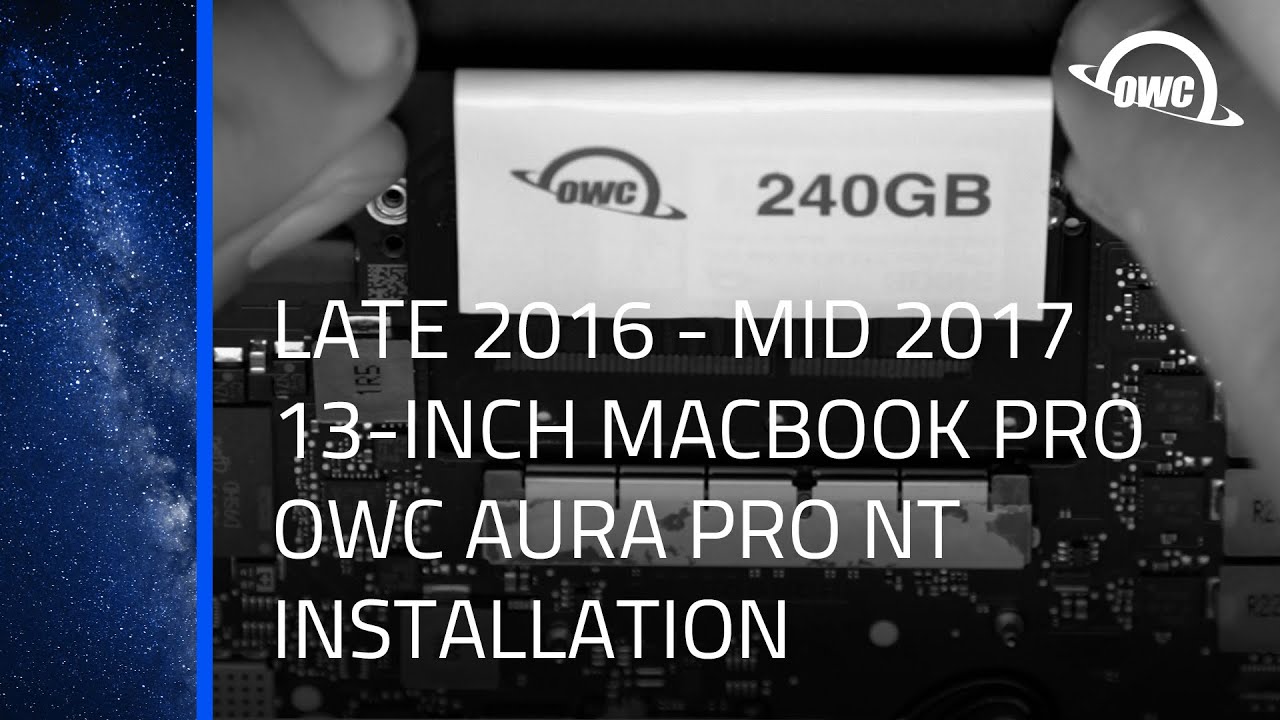
Показать описание
In this video we show you how to install the OWC Aura Pro NT SSD in the 13-inch MacBook Pro (Late 2016-Mid 2017 non-Touch Bar).
Video Jump Points:
00:00 – Title, notes, difficulty level, and tools required
00:08 – Introduction / Overview
00:39 – Part 1 - Removing the Original SSD
04:26 – Part 2 - Installing the Aura Pro NT
06:44 – Additional Set Up
07:38 – Closing, and Legal
Video Jump Points:
00:00 – Title, notes, difficulty level, and tools required
00:08 – Introduction / Overview
00:39 – Part 1 - Removing the Original SSD
04:26 – Part 2 - Installing the Aura Pro NT
06:44 – Additional Set Up
07:38 – Closing, and Legal
How to Install 2.5 or 3.5-Inch drives in the OWC Flex 1U4 Rackmount Enclosure
Important Pre-Installation Note for the OWC Aura Pro X and Aura Pro X2 Solid State Drives
OWC Aura Pro x2 fast SSD: How to install Mac OS on MacBook pro 2013-2015 Air 2013-2017
How to Install a Drive in the OWC Mercury Elite Pro (2020 Revision)
How to Install a U.2 NVMe Interchange in the OWC Mercury Helios 3S
How to Install Drives in the OWC miniStack STX
(unboxing) OWC Aura SSD Upgrade for MacBook Pro + (install)
How To Install OWC RAM Upgrades In The 2019 27-inch iMac
OWC Aura SSD for Mac Pro 2013: How to install an OWC SSD (Updated)
How to Install a PCIe SSD in the OWC Accelsior 1A
How to install a 2.5 or 3.5-inch drive in the OWC Mercury Pro LTO Solution Drive
How to Install NVMe M.2 SSDs in the OWC U2 Shuttle Install
OWC Accelsior S Assembly and Installation Video
How to Install Drives in the OWC ThunderBay Flex 8
How to Install the OWC Aura Pro NT in the 13-inch MacBook Pro (Late 2016-Mid 2017 non-Touch Bar)
OWC SSD Install: 21.5-inch iMac 2017
How to Install Hard Drives/SSDs in an OWC Gemini Enclosure (2023 Revision)
OWC Aura 480GB SSD Upgrade Kit Install - Mid 2013 - Early 2015 MacBook Air/Pro
How to install an M.2 NVMe SSD in an OWC Express 1M2 enclosure
OWC Aura SSD – How to Install in a 13' MacBook Air | Full Compass
How to Install an OWC Mercury Accelsior Pro Q PCIe SSD into a Mac Pro 2008 - UPDATED
How to Install Drives in the OWC Mercury Elite Pro Dock
How to Install a 2.5-inch Drive in the OWC Express 2015-Current
OWC ThunderBay 6 Drive Install
Комментарии
 0:04:58
0:04:58
 0:02:08
0:02:08
 0:04:32
0:04:32
 0:02:12
0:02:12
 0:03:47
0:03:47
 0:05:19
0:05:19
 0:04:59
0:04:59
 0:02:41
0:02:41
 0:03:33
0:03:33
 0:03:35
0:03:35
 0:03:49
0:03:49
 0:02:48
0:02:48
 0:02:54
0:02:54
 0:04:03
0:04:03
 0:07:50
0:07:50
 0:08:15
0:08:15
 0:05:06
0:05:06
 0:03:55
0:03:55
 0:03:53
0:03:53
 0:04:21
0:04:21
 0:06:05
0:06:05
 0:03:57
0:03:57
 0:02:39
0:02:39
 0:04:43
0:04:43