filmov
tv
Setting Up LDAP Authentication for Kanboard

Показать описание
#Kanboard #LDAP #ActiveDirectory #Authentication
NOTE: This tutorial assumes Kanboard is already installed and running. If it isn't, follow one of these tutorials to install it
--------------------------------------------------------------------
What is Kanboard?
--------------------------------------------------------------------
--------------------------------------------------------------------
Active Directory Setup
--------------------------------------------------------------------
01. Open Active Directory Users and Computers
02. Expand the domain ≫ Users
03. Right Click Users ≫ New ≫ User
04. Create a read only account to use for LDAP binding
First Name: Read
Last Name: Only
User logon name: readonly_svc
05. Click Next
06. Set the user's password and confirm it
07. Uncheck User must change password on next logon
08. Check User cannot change password
09. Check Password never expires ≫ Click Next
10. Click Finish
11. Right Click Users ≫ New ≫ Group
12. Give the group a name (ie DevTeam) and click OK
13. Right Click the newly created group ≫ Properties
14. Select the Members tab ≫ Click Add...
15. Add users that will be allowed access Kanboard
16. Click OK
--------------------------------------------------------------------
Configuring Kanboard for LDAP
--------------------------------------------------------------------
01. Navigate to the PHP install directory in File Explorer
03. Find the ldap extension and make sure it is enabled by removing the # at the start of the line
extension=ldap
05. Restart the Apache HTTPD service
06. Navigate to the Kanboard installation directory
08. Edit the following fields to configure the LDAP connection
define('LDAP_AUTH', true);
define('LDAP_BIND_TYPE', 'proxy');
define('LDAP_PASSWORD', 'Read0nly!!');
define('LDAP_USER_BASE_DN', 'CN=Users,DC=i12bretro,DC=local');
define('LDAP_USER_FILTER', '(&(objectClass=user)(sAMAccountName=%s)(memberof=cn=DevTeam,CN=Users,dc=i12bretro,dc=local))');
define('LDAP_USER_ATTRIBUTE_USERNAME', 'sAMAccountName');
10. Open a browser and navigate to the Kanboard URL
11. Attempt logging in with a valid LDAP user name and password
### Connect with me and others ###
NOTE: This tutorial assumes Kanboard is already installed and running. If it isn't, follow one of these tutorials to install it
--------------------------------------------------------------------
What is Kanboard?
--------------------------------------------------------------------
--------------------------------------------------------------------
Active Directory Setup
--------------------------------------------------------------------
01. Open Active Directory Users and Computers
02. Expand the domain ≫ Users
03. Right Click Users ≫ New ≫ User
04. Create a read only account to use for LDAP binding
First Name: Read
Last Name: Only
User logon name: readonly_svc
05. Click Next
06. Set the user's password and confirm it
07. Uncheck User must change password on next logon
08. Check User cannot change password
09. Check Password never expires ≫ Click Next
10. Click Finish
11. Right Click Users ≫ New ≫ Group
12. Give the group a name (ie DevTeam) and click OK
13. Right Click the newly created group ≫ Properties
14. Select the Members tab ≫ Click Add...
15. Add users that will be allowed access Kanboard
16. Click OK
--------------------------------------------------------------------
Configuring Kanboard for LDAP
--------------------------------------------------------------------
01. Navigate to the PHP install directory in File Explorer
03. Find the ldap extension and make sure it is enabled by removing the # at the start of the line
extension=ldap
05. Restart the Apache HTTPD service
06. Navigate to the Kanboard installation directory
08. Edit the following fields to configure the LDAP connection
define('LDAP_AUTH', true);
define('LDAP_BIND_TYPE', 'proxy');
define('LDAP_PASSWORD', 'Read0nly!!');
define('LDAP_USER_BASE_DN', 'CN=Users,DC=i12bretro,DC=local');
define('LDAP_USER_FILTER', '(&(objectClass=user)(sAMAccountName=%s)(memberof=cn=DevTeam,CN=Users,dc=i12bretro,dc=local))');
define('LDAP_USER_ATTRIBUTE_USERNAME', 'sAMAccountName');
10. Open a browser and navigate to the Kanboard URL
11. Attempt logging in with a valid LDAP user name and password
### Connect with me and others ###
Комментарии
 0:20:44
0:20:44
 0:14:19
0:14:19
 0:03:03
0:03:03
 0:17:16
0:17:16
 0:03:17
0:03:17
 0:01:51
0:01:51
 0:03:11
0:03:11
 0:12:49
0:12:49
 0:01:44
0:01:44
 0:02:24
0:02:24
 0:07:43
0:07:43
 0:03:27
0:03:27
 0:03:49
0:03:49
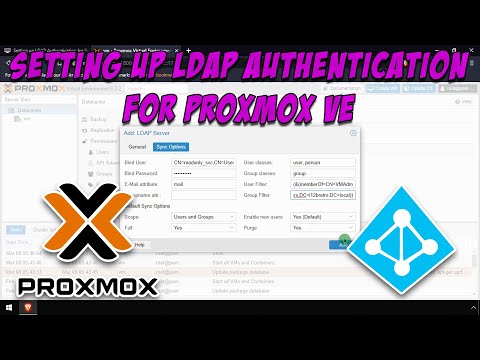 0:02:49
0:02:49
 0:26:07
0:26:07
 0:09:01
0:09:01
 0:02:40
0:02:40
 0:07:25
0:07:25
 0:06:16
0:06:16
 0:12:23
0:12:23
 0:04:35
0:04:35
 0:05:39
0:05:39
 0:07:22
0:07:22
 0:21:31
0:21:31