filmov
tv
How to Hookup 2 Wire RTDs to the 4 Channel RTD Interface

Показать описание
Ready to hook up your 2-wire RTD to the Leeman Geophysical 4-channel RTD Interface? I'm John Leeman, and in this tutorial, I'll walk you through the quick and easy process of connecting a 2-wire RTD to our versatile 4-channel interface. Two-wire RTDs are the simplest, and in just a few seconds, you'll be ready to configure the interface and start collecting data in under a minute.
To begin, follow these steps: remove the terminal block, consult the wiring diagram on the unit or in the manual, connect the 2 wires and install the necessary jumpers. Once done, reinsert the terminal block. For configuration, use a serial terminal application to connect to the instrument. Use the SETWIRES command, confirm with the SHOW command, and test with READ command.
For those interested, the Leeman Geophysical 4-channel RTD Interface is available on our website, simplifying lab temperature measurements. Explore our other videos on temperature sensors and RTDs, hit that subscribe button, and join our mailing list for the latest updates and free tutorials. The Leeman Geophysical 4-channel RTD Interface – making precision easy!
To begin, follow these steps: remove the terminal block, consult the wiring diagram on the unit or in the manual, connect the 2 wires and install the necessary jumpers. Once done, reinsert the terminal block. For configuration, use a serial terminal application to connect to the instrument. Use the SETWIRES command, confirm with the SHOW command, and test with READ command.
For those interested, the Leeman Geophysical 4-channel RTD Interface is available on our website, simplifying lab temperature measurements. Explore our other videos on temperature sensors and RTDs, hit that subscribe button, and join our mailing list for the latest updates and free tutorials. The Leeman Geophysical 4-channel RTD Interface – making precision easy!
 0:00:24
0:00:24
 0:00:21
0:00:21
 0:00:30
0:00:30
 0:01:28
0:01:28
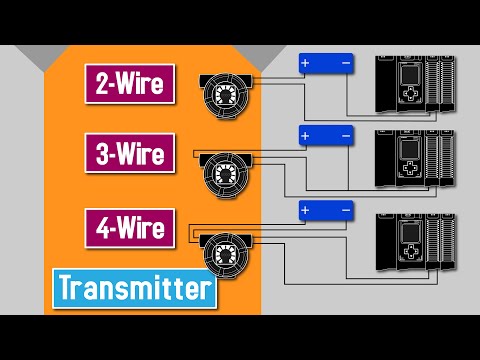 0:07:44
0:07:44
 0:00:35
0:00:35
 0:00:43
0:00:43
 0:00:27
0:00:27
 0:03:40
0:03:40
 0:01:21
0:01:21
 0:04:33
0:04:33
 0:09:43
0:09:43
 0:03:54
0:03:54
 0:00:43
0:00:43
 0:00:16
0:00:16
 0:01:01
0:01:01
 0:00:40
0:00:40
 0:02:57
0:02:57
 0:03:39
0:03:39
 0:00:19
0:00:19
 0:05:56
0:05:56
 0:03:03
0:03:03
 0:05:25
0:05:25
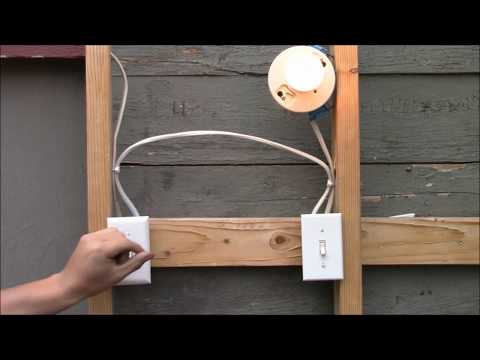 0:05:30
0:05:30