filmov
tv
How to use RME Audio TotalMix FX - 02 Mixer Interface

Показать описание
Let’s take a look at the mixer interface. On the top row are the Hardware Input channels. Any signal connected to analog or digital inputs will show up here. The level meters are pre fader, as these are showing the signal hitting the input. Note that the fader here does not control the level sent to recording software. This fader only controls the level sent directly to output for latency free monitoring.
Above the fader you will find the Mute and Solo buttons. If you use these, make sure the master Mute or Solo buttons are active on the right side panel. Above these buttons is the pan knob, and below you get a numerical readout of the signal level.
Click the Tool icon on a channel to access the options. At the top is the Stereo button, allowing you to change between Mono and Stereo fader configurations. Below is the level control, where you can set the sensitivity of the analog input channels. Next is the stereo width control, and below is the FX send for the reverb & delay bus. The MS Processing button allows you to monitor a Mid/Side input signal in true stereo, while capturing the Mid/Side audio in software. At the bottom are switches to flip the phase of the left and right channels.
Input channels with Mic inputs have some extras, such as 48v phantom power and preamp gain controls. The INST button here switches the channel to Instrument mode for use with a guitar or Bass hi-z input.
The Middle row of faders are your software outputs, this is the signal coming out of the DAW or other audio software. These channels have some of the same options as the input row above.
The bottom row faders are your hardware output channels. Some new buttons are available here. There’s a Talkback button that will allow you to assign the channel to receive the Talkback signal when active. There is also loopback button that will send the signal present at the output back as an input signal, allowing you to record the submix, or send one software’s output audio to another software’s input.
The solo buttons are replaced by Cue buttons on the bottom row. Clicking cue on a channel will send the audio directly to the Main output, allowing you to audition any output channel’s audio. If you want the cue to send audio to a Phones mix instead, you can set this up with the Assign button in the control room.
Above the fader you will find the Mute and Solo buttons. If you use these, make sure the master Mute or Solo buttons are active on the right side panel. Above these buttons is the pan knob, and below you get a numerical readout of the signal level.
Click the Tool icon on a channel to access the options. At the top is the Stereo button, allowing you to change between Mono and Stereo fader configurations. Below is the level control, where you can set the sensitivity of the analog input channels. Next is the stereo width control, and below is the FX send for the reverb & delay bus. The MS Processing button allows you to monitor a Mid/Side input signal in true stereo, while capturing the Mid/Side audio in software. At the bottom are switches to flip the phase of the left and right channels.
Input channels with Mic inputs have some extras, such as 48v phantom power and preamp gain controls. The INST button here switches the channel to Instrument mode for use with a guitar or Bass hi-z input.
The Middle row of faders are your software outputs, this is the signal coming out of the DAW or other audio software. These channels have some of the same options as the input row above.
The bottom row faders are your hardware output channels. Some new buttons are available here. There’s a Talkback button that will allow you to assign the channel to receive the Talkback signal when active. There is also loopback button that will send the signal present at the output back as an input signal, allowing you to record the submix, or send one software’s output audio to another software’s input.
The solo buttons are replaced by Cue buttons on the bottom row. Clicking cue on a channel will send the audio directly to the Main output, allowing you to audition any output channel’s audio. If you want the cue to send audio to a Phones mix instead, you can set this up with the Assign button in the control room.
Комментарии
 0:06:19
0:06:19
 0:04:20
0:04:20
 0:02:47
0:02:47
 0:02:09
0:02:09
 0:02:33
0:02:33
 0:01:37
0:01:37
 0:01:57
0:01:57
 0:22:32
0:22:32
 0:07:28
0:07:28
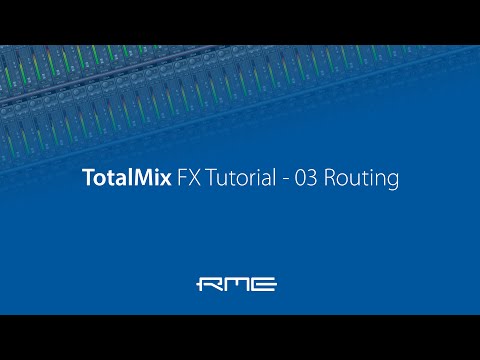 0:03:43
0:03:43
 0:03:00
0:03:00
 0:01:29
0:01:29
 0:06:59
0:06:59
 0:02:11
0:02:11
 0:03:03
0:03:03
 0:03:37
0:03:37
 0:02:57
0:02:57
 0:04:07
0:04:07
 0:04:29
0:04:29
 0:06:22
0:06:22
 0:02:06
0:02:06
 0:02:48
0:02:48
 0:06:11
0:06:11
 0:06:29
0:06:29