filmov
tv
How to use RME Audio TotalMix FX - 01 Control Room

Показать описание
Welcome to TotalMix FX, the most powerful zero latency monitoring mixer in the audio world. The first thing you should do after installing your RME audio interface is set up the control room section in TotalMix FX. This will group all your monitoring channels together, as well as setting up relationships between channels so advanced functions like speaker switching, talkback, cueing and front panel controls will work properly.
First, decide which channels will connect to the monitoring system and headphones. In the bottom right section of the TotalMix FX, click the assign button, then hover on Main to see the available channels. If you connected your monitors to output channels 1 & 2, then select AN 1-2 here. Now do the same for Phones. If you’re using a built in Phones jack, it should be easy to find here, labeled PH.
If you have additional headphones outputs, you can assign up to 4 mixes as headphones. These will all receive the Talkback signal when activated.
Now that the relevant channel faders are grouped together, you can adjust the output level for each by raising or lowering the fader position. Once you have found the optimal level, you can set this value in the Options - Settings menu as the Recall level. Then any time you click the Recall button in Control Room, the fader will jump to this position. You can also set a DIM value here, and this level reduction can then be accessed with the DIM button.
If you use 2 sets of monitors for comparison, you can set this up in the control room. So for instance, if the second monitor set is connected to Analog out 3 and 4, select this in the assign menu. Now a new Speaker B fader is moved to the Control Room, and you can alternate between main and speaker B with this button. Once you have calibrated the levels between the two monitor sets, activate Fader link to keep the relative levels the same.
If you need to check which channels are assigned in the Control Room, click the Names button on the right side panel to show the real channel names.
First, decide which channels will connect to the monitoring system and headphones. In the bottom right section of the TotalMix FX, click the assign button, then hover on Main to see the available channels. If you connected your monitors to output channels 1 & 2, then select AN 1-2 here. Now do the same for Phones. If you’re using a built in Phones jack, it should be easy to find here, labeled PH.
If you have additional headphones outputs, you can assign up to 4 mixes as headphones. These will all receive the Talkback signal when activated.
Now that the relevant channel faders are grouped together, you can adjust the output level for each by raising or lowering the fader position. Once you have found the optimal level, you can set this value in the Options - Settings menu as the Recall level. Then any time you click the Recall button in Control Room, the fader will jump to this position. You can also set a DIM value here, and this level reduction can then be accessed with the DIM button.
If you use 2 sets of monitors for comparison, you can set this up in the control room. So for instance, if the second monitor set is connected to Analog out 3 and 4, select this in the assign menu. Now a new Speaker B fader is moved to the Control Room, and you can alternate between main and speaker B with this button. Once you have calibrated the levels between the two monitor sets, activate Fader link to keep the relative levels the same.
If you need to check which channels are assigned in the Control Room, click the Names button on the right side panel to show the real channel names.
Комментарии
 0:02:47
0:02:47
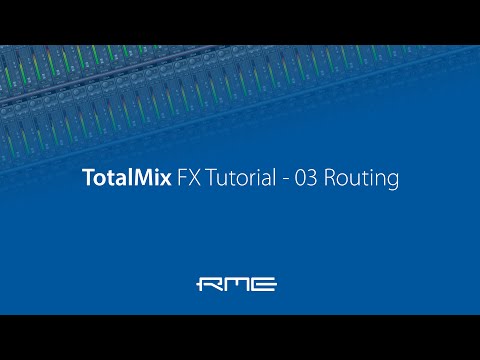 0:03:43
0:03:43
 0:22:32
0:22:32
 0:02:09
0:02:09
 0:06:19
0:06:19
 0:02:57
0:02:57
 0:01:29
0:01:29
 0:03:37
0:03:37
 0:01:38
0:01:38
 0:02:09
0:02:09
 0:22:15
0:22:15
 0:00:34
0:00:34
 0:04:20
0:04:20
 0:02:16
0:02:16
 0:01:57
0:01:57
 0:11:47
0:11:47
 0:04:07
0:04:07
 0:06:00
0:06:00
 0:02:21
0:02:21
 0:15:07
0:15:07
 0:03:00
0:03:00
 0:03:07
0:03:07
 0:02:45
0:02:45
 0:01:50
0:01:50