filmov
tv
SolidWorks Quick Tip Tutorial - Updating Custom Properties
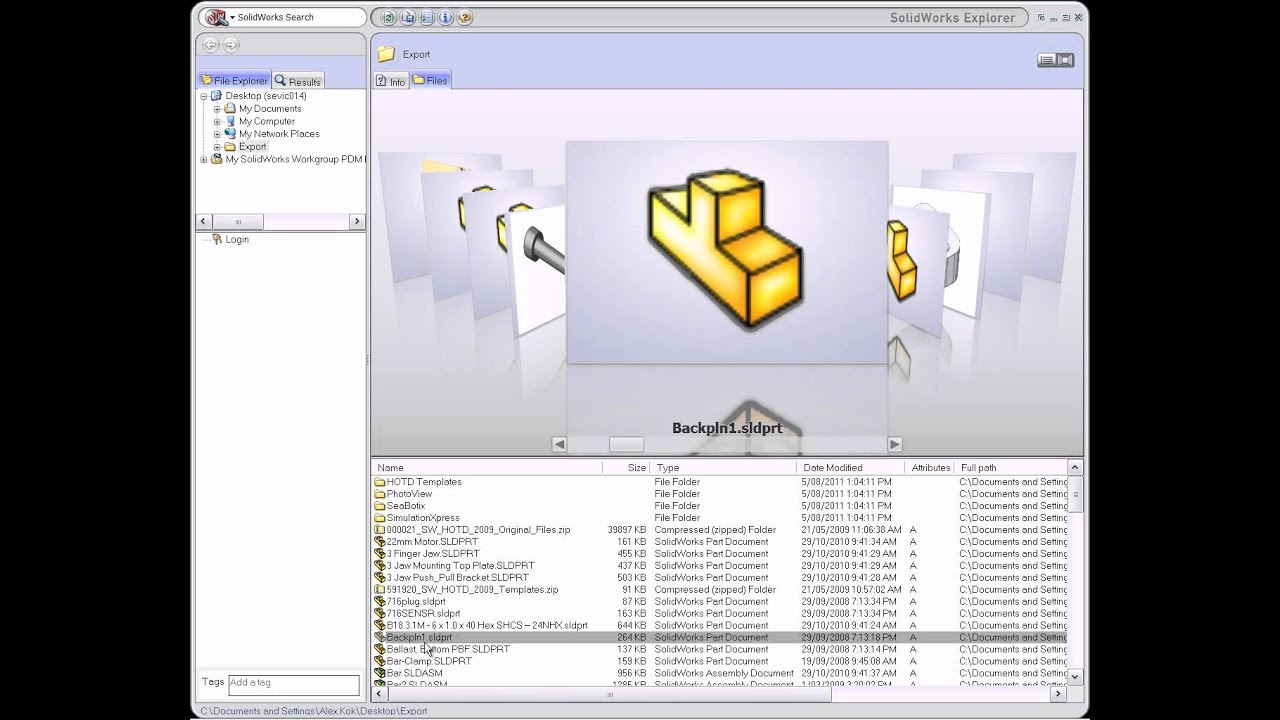
Показать описание
Intercad' s Alex Kok shows a quick tip on SolidWorks Custom Properties -- available to the SolidWorks user are several options when it comes to addressing the issue of setting up the file custom properties. This session covers the main options available to the SolidWorks user and the benefits of each option.
To find out how you can benefit from SolidWorks 3D CAD Software call INTERCAD at 1300 CAD CAM (Australia) or 0508 CAD CAM (New Zealand)
To find out how you can benefit from SolidWorks 3D CAD Software call INTERCAD at 1300 CAD CAM (Australia) or 0508 CAD CAM (New Zealand)
SolidWorks - Tutorial for Beginners in 13 MINUTES! [ COMPLETE ]
Solidworks Quick Tip #2 : Autotrace Sketch Picture
SOLIDWORKS Quick Tip - Getting Started
Ryan's 10 Tips For Best Performance In SolidWorks
Solidworks Quick Tips 02 - Direction of Extrusion
25 Tips and Tricks in Solidworks
SOLIDWORKS Quick Tip - How to Mirror Parts
SOLIDWORKS Quick Tip - Part Modeling Tips
Quickly Recover the Pop-Up Toolbar in #solidworks #cad #cadconcepts
9 Solidworks tips to help you work faster
SOLIDWORKS Quick Tip - Shortcuts, Using the Crtl Key to Speed to Modeling
SOLIDWORKS Quick Tip - Introduction to Mates
SOLIDWORKS Quick Tip - Natural Frequencies, Mode Shapes, and Vibration Tutorial
Ryan's 10 habits for Speed Modeling in SolidWorks
SOLIDWORKS Quick Tip - Working With Exploded Views In Assemblies
Super FAST SolidWorks modeling! An expert knows the shortcuts!
Start Sketching Faster using this POWER MOVE in SOLIDWORKS
SOLIDWORKS Quick Tip - Setup and Analyze Motion Study
How to sketch fast like a pro in SOLIDWORKS
Solidworks Quick Tip #3 : Missing Toolbars, Head Up, Task Pane
SOLIDWORKS Quick Tip - How to Mirror Parts SOLIDWORKS 2021
SOLIDWORKS Text Tutorial - Quick Tip
SOLIDWORKS Quick Tip - Limit Angle Mate
SOLIDWORKS Quick Tip - Weldments Basic Tools and Methods
Комментарии
 0:13:33
0:13:33
 0:02:47
0:02:47
 0:13:49
0:13:49
 0:10:22
0:10:22
 0:00:53
0:00:53
 0:25:37
0:25:37
 0:02:31
0:02:31
 0:24:41
0:24:41
 0:00:52
0:00:52
 0:12:47
0:12:47
 0:07:49
0:07:49
 0:11:41
0:11:41
 0:03:59
0:03:59
 0:11:37
0:11:37
 0:04:43
0:04:43
 0:03:12
0:03:12
 0:03:11
0:03:11
 0:03:42
0:03:42
 0:00:45
0:00:45
 0:01:06
0:01:06
 0:03:33
0:03:33
 0:07:23
0:07:23
 0:02:54
0:02:54
 0:12:07
0:12:07