filmov
tv
Yeastar S20 VoIP PBX - Complete Step by Step Tutorial

Показать описание
In today's episode "Yeastar S20 VoIP PBX - Complete Step by Step Tutorial ".
Yeastar S20 is a VoIP PBX for Small Business.
It is a stand-alone PBX System that supports :
- 20 Users
- 10 Concurrent Calls
- Up to 4 FXS/FXO/BRI Ports
- Up to 1 GSM/3G/4G Channel
- 20 VoIP Trunks
It has a modular design with 2 onboard module slots.
S20 PBX provides you with many features such as :
- Call Transfer
- Music On Hold
- Video Calls
- IVR
- Ring Group
- Call Recordings
For this tutorial O2 Module will be used that supports 2 PSTN Lines
and instead of Desk Phones, mobile devices will be used with Linkus Softphone App.
Watching this Tutorial you will learn how to make Outgoing Calls and how to apply different rules.
How to use Interactive Voice Response known as IVR which is a telephone technology that interacts with Incoming Calls.
Finally we will create 2 scenarios for Incoming Calls : 1 for Working Days and 1 for Weekends.
Poseidwn Tech on Social Media:
Yeastar S20 is a VoIP PBX for Small Business.
It is a stand-alone PBX System that supports :
- 20 Users
- 10 Concurrent Calls
- Up to 4 FXS/FXO/BRI Ports
- Up to 1 GSM/3G/4G Channel
- 20 VoIP Trunks
It has a modular design with 2 onboard module slots.
S20 PBX provides you with many features such as :
- Call Transfer
- Music On Hold
- Video Calls
- IVR
- Ring Group
- Call Recordings
For this tutorial O2 Module will be used that supports 2 PSTN Lines
and instead of Desk Phones, mobile devices will be used with Linkus Softphone App.
Watching this Tutorial you will learn how to make Outgoing Calls and how to apply different rules.
How to use Interactive Voice Response known as IVR which is a telephone technology that interacts with Incoming Calls.
Finally we will create 2 scenarios for Incoming Calls : 1 for Working Days and 1 for Weekends.
Poseidwn Tech on Social Media:
Комментарии
 0:35:51
0:35:51
 0:06:49
0:06:49
 0:02:07
0:02:07
 0:17:23
0:17:23
 0:05:23
0:05:23
 0:11:21
0:11:21
 0:13:02
0:13:02
 0:01:28
0:01:28
 0:10:05
0:10:05
 0:08:30
0:08:30
 0:05:50
0:05:50
 0:10:02
0:10:02
 0:06:49
0:06:49
 0:08:50
0:08:50
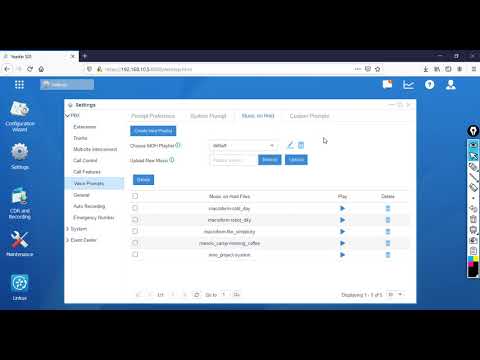 0:05:21
0:05:21
 0:02:10
0:02:10
 0:02:19
0:02:19
 0:03:32
0:03:32
 0:03:49
0:03:49
 0:03:51
0:03:51
 0:07:35
0:07:35
 0:01:01
0:01:01
 0:01:56
0:01:56
 0:04:00
0:04:00