filmov
tv
iPhone touch gestures and commands - no Home button, no problem!

Показать описание
Jason quickly takes us through some of the most used iPhone gestures and commands available in iOS 13, including:
How to return to the home screen - 0:39
How to flip between apps - 0:44
How to use the app switcher - 0:49
How to close apps - 0:58
How to access the Notification Center - 1:07
How to access the Control Center - 1:11
How to get Widgets - 1:18
How to rearrange/delete apps - 1:27
How to use reachability - 1:58
How to use Haptic Touch - 2:20
How to drag the scroll bar - 2:40
How to quickly scroll up - 2:49
How to select multiple items - 2:54
How to move the cursor - 3:08
How to select words and sentences - 3:20
How to undo and redo - 3:30
How to copy, cut, and paste - 3:37
How to use the edit bar - 3:49
How to take a screenshot - 4:07
How to invoke Siri - 4:12
How to use Apple Pay - 4:18
How to temporarily disable Face ID - 4:30
How to power off the iPhone - 4:55
How to use emergency services - 5:03
How to force reset the iPhone - 5:11
Follow Macworld for more iPhone and Apple Updates!
----------------------------------
How to return to the home screen - 0:39
How to flip between apps - 0:44
How to use the app switcher - 0:49
How to close apps - 0:58
How to access the Notification Center - 1:07
How to access the Control Center - 1:11
How to get Widgets - 1:18
How to rearrange/delete apps - 1:27
How to use reachability - 1:58
How to use Haptic Touch - 2:20
How to drag the scroll bar - 2:40
How to quickly scroll up - 2:49
How to select multiple items - 2:54
How to move the cursor - 3:08
How to select words and sentences - 3:20
How to undo and redo - 3:30
How to copy, cut, and paste - 3:37
How to use the edit bar - 3:49
How to take a screenshot - 4:07
How to invoke Siri - 4:12
How to use Apple Pay - 4:18
How to temporarily disable Face ID - 4:30
How to power off the iPhone - 4:55
How to use emergency services - 5:03
How to force reset the iPhone - 5:11
Follow Macworld for more iPhone and Apple Updates!
----------------------------------
Комментарии
 0:05:58
0:05:58
 0:00:26
0:00:26
 0:02:59
0:02:59
 0:02:51
0:02:51
 0:02:31
0:02:31
 0:03:04
0:03:04
 0:02:37
0:02:37
 0:02:00
0:02:00
 0:00:43
0:00:43
 0:04:32
0:04:32
 0:02:16
0:02:16
 0:03:23
0:03:23
 0:01:06
0:01:06
 0:00:30
0:00:30
 0:01:28
0:01:28
 0:00:45
0:00:45
 0:07:31
0:07:31
 0:01:02
0:01:02
 0:00:48
0:00:48
 0:03:55
0:03:55
 0:02:13
0:02:13
 0:06:42
0:06:42
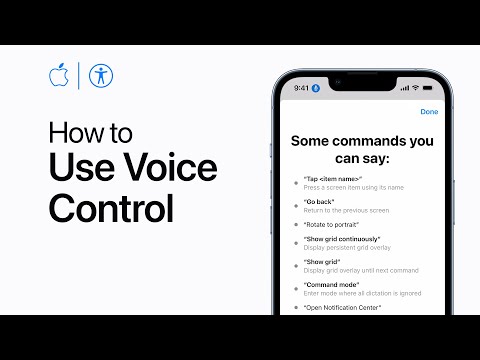 0:03:46
0:03:46
 0:00:14
0:00:14