filmov
tv
Using GPT in AI Builder - Microsoft Official

Показать описание
See how to extract data from an incoming email using Open AI GPT and then turn it into JSON so you can use it in Power Automate. See how to generate draft responses or summary text in Power Apps. Open AI GPT is now part of AI Builder and opens up so many new possibility. Ashish Bhatia shows what it’s capable of, the basics of prompt engineering and how to ensure a human is in the middle of the entire process.
#PowerPlatform #GPT #PowerApps
00:00 - Intro
00:48 - How does GPT apply to business (demo)
02:42 - Build a flow directly from a GPT prompt
03:00 - Why have an approval step after the GPT model?
03:36 - Why is an approval needed after the AI Builder action?
04:18 - Can it create JSON?
05:02 - Using GPT in a Power App
05:43 - Generating text and using voice in GPT
06:23 - What is GPT best at?
07:26 - What about licensing?
#PowerPlatform #GPT #PowerApps
00:00 - Intro
00:48 - How does GPT apply to business (demo)
02:42 - Build a flow directly from a GPT prompt
03:00 - Why have an approval step after the GPT model?
03:36 - Why is an approval needed after the AI Builder action?
04:18 - Can it create JSON?
05:02 - Using GPT in a Power App
05:43 - Generating text and using voice in GPT
06:23 - What is GPT best at?
07:26 - What about licensing?
Using GPT in AI Builder - Microsoft Official
Chat GPT in AI Builder & Power Apps
How to leverage AI Builder GPT to extract information from documents
AI Builder | Receipt Processing | Extract Information From Receipts
AI Builder vs AI Prompts for Power Platform
Creating a Custom AI Model with AI Builder
Microsoft AI Builder Tutorial - Extract Data from PDF
Azure OpenAI in AI Builder
How to Set Up Web Chat with AI Employee in GoHighLevel | Masterclass Training
Enhance Your Workflow with AI Builder’s Next Generation AI Feature!
Make Your Own Custom AI Builder Prompts for the Power Platform!
Integrate GPT AI into Excel with AI Prompts in 10 minutes
3 Ways to Extract Data from PDFs with Microsoft - ChatGPT, AI Builder, Syntex
3 AI Tools You Can Use to Write a Professional Summary ✍️
Exploring generative AI in Power Automate using AI builder
How To Build A $10,000 Website Using AI
Best Resume Builder For Free - Resume AI - Resume Genius
AI Builder Azure OpenAI: Add the Power of GPT to your Power Platform Solutions
The First Free AI Agent Builder is Here and it's Powerful
Training Your Own AI Model Is Not As Hard As You (Probably) Think
AI Builder Overview
What GPT-4 Can Really Do
Ground Your AI Builder Prompts with Dataverse Knowledge
Automate Document Processing By using AI
Комментарии
 0:08:07
0:08:07
 0:07:35
0:07:35
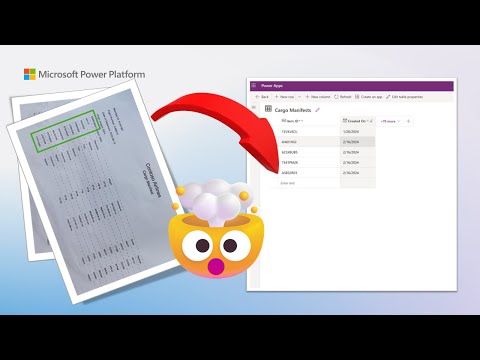 0:00:59
0:00:59
 0:00:14
0:00:14
 0:16:55
0:16:55
 0:11:26
0:11:26
 0:09:40
0:09:40
 0:19:35
0:19:35
 0:20:19
0:20:19
 0:02:02
0:02:02
 0:17:24
0:17:24
 0:10:39
0:10:39
 0:28:48
0:28:48
 0:00:28
0:00:28
 0:15:52
0:15:52
 0:10:00
0:10:00
 0:00:09
0:00:09
 0:14:55
0:14:55
 0:09:31
0:09:31
 0:10:24
0:10:24
 0:01:24
0:01:24
 0:00:40
0:00:40
 0:08:02
0:08:02
 0:00:58
0:00:58