filmov
tv
AI Builder vs AI Prompts for Power Platform

Показать описание
In this video, we dive deep into the world of AI integration within the Power Platform, specifically focusing on Power Apps and Power Automate. Join us as we explore the distinct functionalities of AI prompts and AI models, and how you can leverage these powerful tools to enhance your applications and workflows.
📌 Topics Covered:
Introduction to AI Hub: Discover the central hub for accessing AI capabilities in the Power Platform.
Understanding AI Prompts: Learn how AI prompts use large language models like GPT-3.5 and GPT-4 to dynamically generate responses.
Exploring AI Models: Understand the pre-built and custom AI models available for tasks such as document processing and image recognition.
Key Differences: Identify the main differences between AI prompts and AI models, and their respective use cases.
Practical Examples: See real-world examples of AI integration, including customer service responses and automated document processing.
Integration Tips: Get tips on how to integrate AI prompts and models into your Power Apps and Power Automate workflows.
📌 Why Watch?
Enhanced Productivity: Learn how to automate complex workflows and save time.
AI Capabilities: Understand the vast AI capabilities available within the Power Platform.
Practical Guidance: Get step-by-step guidance and examples to start using AI in your projects today.
📌 Upcoming Events:
0:00 Power Platform AI Tools
0:34 AI Hub in Power Platform
2:58 AI Prompts
8:40 AI Models
Do you need some help with something that you are working on, contact us!
Let's connect on social!
Join this channel to get access to perks:
#powerapps #PowerPlatform #powerautomate #copilot #aibuilder #aiprompts
📌 Topics Covered:
Introduction to AI Hub: Discover the central hub for accessing AI capabilities in the Power Platform.
Understanding AI Prompts: Learn how AI prompts use large language models like GPT-3.5 and GPT-4 to dynamically generate responses.
Exploring AI Models: Understand the pre-built and custom AI models available for tasks such as document processing and image recognition.
Key Differences: Identify the main differences between AI prompts and AI models, and their respective use cases.
Practical Examples: See real-world examples of AI integration, including customer service responses and automated document processing.
Integration Tips: Get tips on how to integrate AI prompts and models into your Power Apps and Power Automate workflows.
📌 Why Watch?
Enhanced Productivity: Learn how to automate complex workflows and save time.
AI Capabilities: Understand the vast AI capabilities available within the Power Platform.
Practical Guidance: Get step-by-step guidance and examples to start using AI in your projects today.
📌 Upcoming Events:
0:00 Power Platform AI Tools
0:34 AI Hub in Power Platform
2:58 AI Prompts
8:40 AI Models
Do you need some help with something that you are working on, contact us!
Let's connect on social!
Join this channel to get access to perks:
#powerapps #PowerPlatform #powerautomate #copilot #aibuilder #aiprompts
Комментарии
 0:16:55
0:16:55
 0:17:24
0:17:24
 0:04:19
0:04:19
 0:08:02
0:08:02
 0:10:12
0:10:12
 0:02:02
0:02:02
 0:11:24
0:11:24
 0:10:39
0:10:39
 0:00:58
0:00:58
 0:11:26
0:11:26
 0:00:15
0:00:15
 0:08:01
0:08:01
 0:02:50
0:02:50
 0:18:30
0:18:30
 1:00:00
1:00:00
 0:02:07
0:02:07
 0:15:12
0:15:12
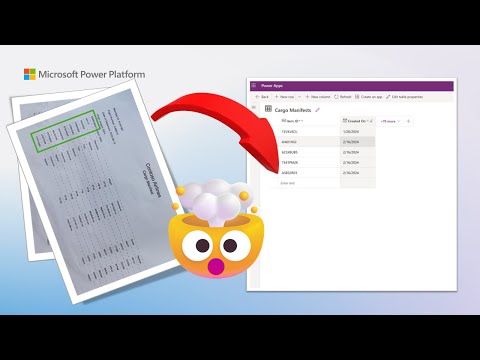 0:00:59
0:00:59
 0:13:54
0:13:54
 0:04:53
0:04:53
 0:17:01
0:17:01
 0:17:02
0:17:02
 0:18:06
0:18:06
 0:13:17
0:13:17