filmov
tv
Xampp MySQL said Cannot connect invalid settings error | Phpmyadmin

Показать описание
Xampp MySQL said Cannot connect invalid settings error while accessing Phpmyadmin
MySQL said:
Cannot connect: invalid settings.
phpMyAdmin tried to connect to the MySQL server, and the server rejected the connection. You should check the host, username and password in your configuration and make sure that they correspond to the information given by the administrator of the MySQL server.
1.Goto local-disk (c) - Xampp - Phpmyadmin
3.Goto the below line
/* Authentication type and info */
$cfg['Servers'][$i]['auth_type'] = 'config';
$cfg['Servers'][$i]['user'] = 'root';
$cfg['Servers'][$i]['password'] = '';
$cfg['Servers'][$i]['extension'] = 'mysqli';
$cfg['Servers'][$i]['AllowNoPassword'] = true;
$cfg['Lang'] = '';
4.Change the settings from 'config' to 'http' on the line $cfg['Servers'][$i]['auth_type'] = 'config';
5. Now set any name for the the line $cfg['Servers'][$i]['password'] = '';
Example:- $cfg['Servers'][$i]['password'] = 'test';
7.Now load your web-browser
8.A box will pop-up asking for Authentication using username and password
Type the username as “root” password as “test”
9.That's it
MySQL said:
Cannot connect: invalid settings.
phpMyAdmin tried to connect to the MySQL server, and the server rejected the connection. You should check the host, username and password in your configuration and make sure that they correspond to the information given by the administrator of the MySQL server.
1.Goto local-disk (c) - Xampp - Phpmyadmin
3.Goto the below line
/* Authentication type and info */
$cfg['Servers'][$i]['auth_type'] = 'config';
$cfg['Servers'][$i]['user'] = 'root';
$cfg['Servers'][$i]['password'] = '';
$cfg['Servers'][$i]['extension'] = 'mysqli';
$cfg['Servers'][$i]['AllowNoPassword'] = true;
$cfg['Lang'] = '';
4.Change the settings from 'config' to 'http' on the line $cfg['Servers'][$i]['auth_type'] = 'config';
5. Now set any name for the the line $cfg['Servers'][$i]['password'] = '';
Example:- $cfg['Servers'][$i]['password'] = 'test';
7.Now load your web-browser
8.A box will pop-up asking for Authentication using username and password
Type the username as “root” password as “test”
9.That's it
Комментарии
 0:03:35
0:03:35
 0:04:25
0:04:25
 0:01:01
0:01:01
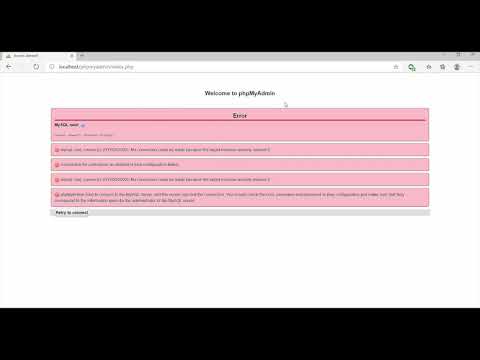 0:03:19
0:03:19
 0:01:48
0:01:48
![[Solved] XAMPP :](https://i.ytimg.com/vi/MTjGcjCQ6Zc/hqdefault.jpg) 0:04:05
0:04:05
 0:02:39
0:02:39
 0:00:45
0:00:45
 0:01:22
0:01:22
![[FIXED] phpMyAdmin Error:](https://i.ytimg.com/vi/fU_HgdT_L8o/hqdefault.jpg) 0:03:57
0:03:57
 0:01:01
0:01:01
 0:01:50
0:01:50
 0:05:02
0:05:02
![[FIXED] XAMPP Error:](https://i.ytimg.com/vi/84IOtc05TuA/hqdefault.jpg) 0:03:02
0:03:02
 0:06:44
0:06:44
![[FIXED] phpMyAdmin Error:](https://i.ytimg.com/vi/1UYDbxQfbWo/hqdefault.jpg) 0:01:10
0:01:10
 0:01:29
0:01:29
 0:02:32
0:02:32
 0:03:28
0:03:28
 0:07:32
0:07:32
 0:04:51
0:04:51
![[Solved] mysqli_real_connect(): (HY000/1130):](https://i.ytimg.com/vi/vzs9Z12OTE4/hqdefault.jpg) 0:03:53
0:03:53
 0:02:37
0:02:37
: Access denied](https://i.ytimg.com/vi/dLSkIyTBU7I/hqdefault.jpg) 0:03:58
0:03:58