filmov
tv
Raspberry Pi Tutorial Part 1 - Headless Setup - Installing Raspbian Stretch and Enabling SSH

Показать описание
-----------------------------------------------------------------------------
#Setup #GettingStarted #RaspberryPi
Hi Guys,
In this episode, I show you how to flash Raspbian Stretch to a micro sd card for your raspberry pi. I then show you how to enable SSH for remote access.
Thank you for watching, please feel free to comment with any suggestions or ideas for future episodes.
-----------------------------------------------------------------------------
Win32 Disk Imager -
-----------------------------------------------------------------------------
Hi,
I'm Ryan Gaudion, a technology creator and entrepreneur. I have a passion for all things STEM (Science, Technology, Engineering and Maths) and motivation to share the wonders of these topics to the up and coming pioneers of our future. My aim is to show you the potential of technology and encourage many into a future career in STEM subjects.
Instagram - @ryan_gaudion
-----------------------------------------------------------------------------
#Setup #GettingStarted #RaspberryPi
Hi Guys,
In this episode, I show you how to flash Raspbian Stretch to a micro sd card for your raspberry pi. I then show you how to enable SSH for remote access.
Thank you for watching, please feel free to comment with any suggestions or ideas for future episodes.
-----------------------------------------------------------------------------
Win32 Disk Imager -
-----------------------------------------------------------------------------
Hi,
I'm Ryan Gaudion, a technology creator and entrepreneur. I have a passion for all things STEM (Science, Technology, Engineering and Maths) and motivation to share the wonders of these topics to the up and coming pioneers of our future. My aim is to show you the potential of technology and encourage many into a future career in STEM subjects.
Instagram - @ryan_gaudion
-----------------------------------------------------------------------------
Introduction and Parts - Raspberry Pi and Python tutorials p.1
Build a simple MIDI controller with Raspberry PI (beginners tutorial) Part 1
Setting Up a Raspberry Pi 4 | Vilros
Raspberry Pi Explained in 100 Seconds
Raspberry Pi Part 1 Introduction
Blinking LED Raspberry Pi Tutorial
Part 1: Getting started with Raspberry Pi Robotics
Audio Production on a Raspberry Pi - Part 1 - Getting Started, and installing Reaper DAW
Raspberry Pi 5 with 16GB of RAM is NOW Available in Morocco – First Online Listing!
Raspberry Pi Tutorial 32 - Wireless Pi to Pi Python Communication with NRF24L01+ Part 1
Raspberry Pi 3 GPIO Project For Beginners Part 1
FHEM-Tutorial Part 1: Raspberry Pi vorbereiten
EEVblog #934 - Raspberry Pi Supercomputer Cluster PART 1
ioBroker-Tutorial Part 1: Installation auf dem Raspberry Pi
GPIO Tutorial for Raspberry Pi Part 1 - Setting up
Raspberry Pi Build for Ham Radio Part 1 Step by Step
Raspberry PI Arduino Serial Communication - Part 1
Raspberry Pi Cluster Ep 1 - Introduction to Clustering
DIY Raspberry PI Synthesizer part 1 #shorts
Solar powered Raspberry Pi (part 1) ⚡️
DIY Vintage Raspberry Pi Camera - Part 1
Intro to Raspberry Pi Pico and RP2040 - C/C++ Part 1: VS Code and Blink | Digi-Key Electronics
Raspberry Pi 2XL Robot Assistant Part 1
DIY Raspberry Pi Zero Handheld Game Console (Part 1)
Комментарии
 0:10:44
0:10:44
 0:15:07
0:15:07
 0:00:19
0:00:19
 0:02:08
0:02:08
 0:04:14
0:04:14
 0:12:32
0:12:32
 0:12:41
0:12:41
 0:32:00
0:32:00
 0:01:14
0:01:14
 0:24:27
0:24:27
 0:05:21
0:05:21
 0:19:51
0:19:51
 0:26:41
0:26:41
 0:15:50
0:15:50
 0:05:33
0:05:33
 0:21:30
0:21:30
 0:28:28
0:28:28
 0:08:09
0:08:09
 0:00:58
0:00:58
 0:00:14
0:00:14
 0:05:23
0:05:23
 0:15:15
0:15:15
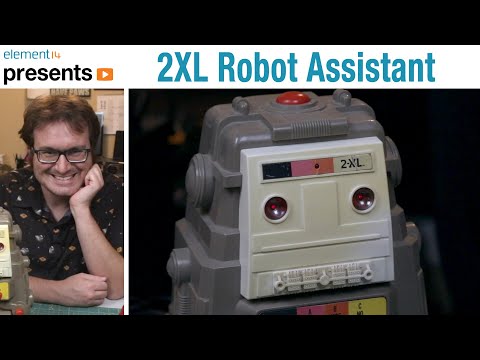 0:24:06
0:24:06
 0:07:50
0:07:50