filmov
tv
Our own custom AI assistant using the new assistant API from OpenAI #api #developer #ai

Показать описание
It's really easy to use their user-friendly interface to build a personal AI. Let's jump in and create my first one. Since we're keeping it basic, let's assign it just one task it can ace. Let's say, PubNub MQTT expert. The assistant will take the role of a software engineer, a Python expert to be precise. It will write code that we can simply copy and run on a Python script file on our laptop. And there's our computer set up. Then, we'll select the preview model and also include a basic feature, file retrieval. This lets us upload a file. At present, it supports only text files which is important as it provides more details for the instructions thus helping the assistant achieve its objective. Now, we'll head to our documentation page and convert that to a file. Next, I'll upload our PDF file. We're good to go. I've uploaded the file and it now has all the information it needs. We'll click save and see where this leads us. Voila! We've created an assistant. Now, let's see what we've got. Looks like we have our assistant ID here, which will come in handy for any new interactions. And we can directly put it to the test with their testing tool.
 0:10:28
0:10:28
 0:02:58
0:02:58
 0:22:13
0:22:13
 0:00:35
0:00:35
 0:00:25
0:00:25
 0:05:52
0:05:52
 0:12:17
0:12:17
 0:00:49
0:00:49
 0:08:25
0:08:25
 0:23:33
0:23:33
 0:02:53
0:02:53
 0:00:22
0:00:22
 0:01:00
0:01:00
 0:01:53
0:01:53
 0:39:41
0:39:41
 0:30:02
0:30:02
 0:15:26
0:15:26
 0:03:55
0:03:55
 0:06:56
0:06:56
 0:10:46
0:10:46
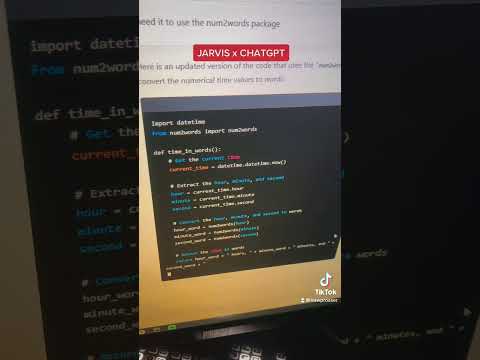 0:00:18
0:00:18
 0:20:26
0:20:26
 0:03:14
0:03:14
 0:07:12
0:07:12