filmov
tv
How to create a curved shape in Adobe XD [Short tutorial]
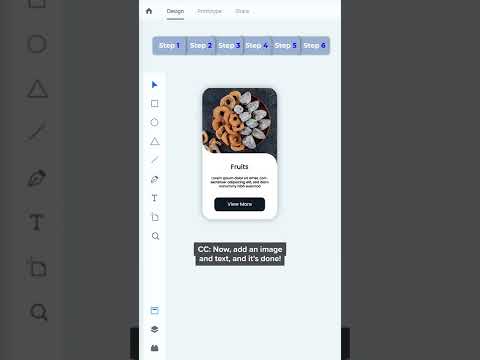
Показать описание
Here are the simple steps of creating a curved shape in Adobe XD:
1. First, create a simple rectangle - 400px width, 700px height, 60 radius.
2. Create another rectangle, with a different color, and make the 3. bottom right corner sharp. Same width, same height, and 60-60-0-60 radius.
3. Create a 60*60 rectangle, the same color as the second one.
4. Duplicate that 60*60 rectangle and make the right top corner’s radius 60.
5. Subtract both small rectangles and combine them with the main rectangle.
6. Now, add an image and text, and it’s done!
#shorts #adobe #tutorial
💎 For more #webdesign & #development resources:
1. First, create a simple rectangle - 400px width, 700px height, 60 radius.
2. Create another rectangle, with a different color, and make the 3. bottom right corner sharp. Same width, same height, and 60-60-0-60 radius.
3. Create a 60*60 rectangle, the same color as the second one.
4. Duplicate that 60*60 rectangle and make the right top corner’s radius 60.
5. Subtract both small rectangles and combine them with the main rectangle.
6. Now, add an image and text, and it’s done!
#shorts #adobe #tutorial
💎 For more #webdesign & #development resources:
How to create simple curved surfaces in Blender
How To Create A Curved Reception Desk
making curved geometry quickly
How to Create Curved Text Tutorial | Adobe Illustrator
10 Ways to Create Curved, Rounded, and Organic Shapes in SketchUp
Creating a curved wall in SketchUp without any plugins! #curvedwall #sketchup3D #nicetower #sketchup
How to create Curved Cinematic Frame! #capcuttutorial #capcut #tutorial
How To Make Curved Shape in Photoshop | Easier | 3 Minutes
Mastering Curved Lines in Needle Felting for Beginners
How to cut a curved wall in SketchUp #sketchup
FreeCAD 0.20 For Beginners | 10 | Curved surfaces using Surface Workflow | Part Design
FreeCAD: Model curved objects: Spoon in the part workbench (Easy, beginners tutorial)
How to Create Curved Surfaces in Blender 3.2
7 Ways of Creating Curved and Round Shapes in Revit Tutorial
Mastering Photoshop: How to Add Text to Curved Objects like a Pro!
How to create a curved shape in Adobe XD [Short tutorial]
How to Create a Curved Connector
Placing 3D Text on a Curved Surface in SketchUp
The Easiest Way To Make Curved Lines In Illustrator
How to Create Curved Wall in Revit
The FASTEST Way to create a curved window in SketchUp! #sketchup #plugin #Shapebender
How to draw an arc curved line in Photoshop
SketchUp draws curved walls
How to make curved edges in AutoCAD 2021
Комментарии
 0:00:35
0:00:35
 0:00:18
0:00:18
 0:00:16
0:00:16
 0:00:42
0:00:42
 0:16:54
0:16:54
 0:00:54
0:00:54
 0:00:15
0:00:15
 0:03:21
0:03:21
 0:42:43
0:42:43
 0:00:31
0:00:31
 0:24:11
0:24:11
 0:29:02
0:29:02
 0:04:06
0:04:06
 0:19:12
0:19:12
 0:00:52
0:00:52
 0:00:31
0:00:31
 0:00:37
0:00:37
 0:02:56
0:02:56
 0:02:00
0:02:00
 0:00:46
0:00:46
 0:02:10
0:02:10
 0:00:19
0:00:19
 0:01:02
0:01:02