filmov
tv
Selenium WebDriver Tutorial #26-How to Perform Mouse Hover in Selenium

Показать описание
In this Selenium Webdriver Tutorial we will learn how to Perform Mouse Hover in Selenium WebDriver.
Selenium WebDriver API provides "Actions" class for handling mouse and keyboard events. These events include operations like drag and drop, clicking on elements, keyboard actions and more.
Help me in spreading the knowledge, please hit LIKE, SHARE and SUBSCRIBE for latest tutorials. More tutorial playlists below:
🔶 ENROL IN MANY FREE TRAININGS ON RCV ACADEMY PORTAL 🔶
🔶 FOLLOW US ON TWITTER 🔶
🔶 LIKE US ON FACEBOOK 🔶
🔶 OUR TUTORIAL WEBSITES 🔶
🔶 GET MY TRAININGS ON UDEMY 🔶
#SeleniumTutorial #SeleniumTraining #TestAutomation #SeleniumWebDriverTutorial #SeleniumWebDriver #SoftwareTesting #RcvAcademy #SoftwareTestingMentor
Selenium WebDriver API provides "Actions" class for handling mouse and keyboard events. These events include operations like drag and drop, clicking on elements, keyboard actions and more.
Help me in spreading the knowledge, please hit LIKE, SHARE and SUBSCRIBE for latest tutorials. More tutorial playlists below:
🔶 ENROL IN MANY FREE TRAININGS ON RCV ACADEMY PORTAL 🔶
🔶 FOLLOW US ON TWITTER 🔶
🔶 LIKE US ON FACEBOOK 🔶
🔶 OUR TUTORIAL WEBSITES 🔶
🔶 GET MY TRAININGS ON UDEMY 🔶
#SeleniumTutorial #SeleniumTraining #TestAutomation #SeleniumWebDriverTutorial #SeleniumWebDriver #SoftwareTesting #RcvAcademy #SoftwareTestingMentor
Selenium WebDriver Tutorial #26-How to Perform Mouse Hover in Selenium
Selenium Tutorial #26 - Selenium WebDriver - Working with Drop Down List values - Part 2
Session 26 - Selenium with Java | WebDriver Methods | 2024 New series
JUnit Selenium WebDriver Tutorial 26 (Maven Setup) | QAShahin
Selenium Webdriver : Code for handle frames : Tutorial 26
Selenium WebDriver Tutorial #5 - How to Setup Selenium WebDriver in Eclipse IDE
Selenium WebDriver with Java Tutorial 26 | Keyboard Events | Actions Class | Automate Login Feature
Selenium Python Tutorial #26 - How to Handle Checkbox in Selenium
Selenium WebDriver Tutorial #25 - How to Handle Multiple Windows in Selenium
Selenium WebDriver tutorial # 26 - What is the difference between Implicit Wait and Explicit Wait
Selenium WebDriver | Part26 | Double click and Right Click in Selenium
Selenium WebDriver Tutorial, WebDriver Tutorial Session 1
How To Handle Windows And Frames In Selenium❓| Selenium WebDriver Tutorial | LambdaTest
Selenium 4 Beginner Tutorial 1 | Introduction, Setup & Browser Actions | Step by Step
Selenium & Cucumber BDD – Tutorial 26/32: WebDriver Send Keys Method
Selenium WebDriver Methods Tutorial |WebDriver Get, Navigate, Setproperty, FindElement Commands
Selenium WebDriver Tutorial #3 - How to install Java on Windows OS
Part16-Selenium with Java Tutorial | Practical Interview Questions and Answers| Links
Selenium WebDriver Tutorial | Open New Tab in Selenium | How to Handle Multiple Tabs in Selenium
Selenium Tutorial 26: Introduction to Selenium IDE
How to Find Duplicate Elements in an Array - Java Program | Java Interview Question and Answer #java
Selenium Tutorial For Beginners | Selenium WebDriver Tutorial | Selenium | Simplilearn
Selenium WebDriver Tutorial #24 - How to Handle Alert Popup in Selenium
How To Interact With Web Elements In Selenium WebDriver❓ | Selenium WebDriver Tutorial | LambdaTest...
Комментарии
 0:10:17
0:10:17
 0:07:47
0:07:47
 1:12:33
1:12:33
 0:14:03
0:14:03
 0:30:44
0:30:44
 0:22:13
0:22:13
 0:07:11
0:07:11
 0:10:09
0:10:09
 0:20:29
0:20:29
 0:05:11
0:05:11
 0:13:39
0:13:39
 0:31:40
0:31:40
 0:39:36
0:39:36
 1:04:38
1:04:38
 0:03:07
0:03:07
 1:09:55
1:09:55
 0:10:39
0:10:39
 0:36:06
0:36:06
 0:20:35
0:20:35
 1:39:17
1:39:17
 0:00:33
0:00:33
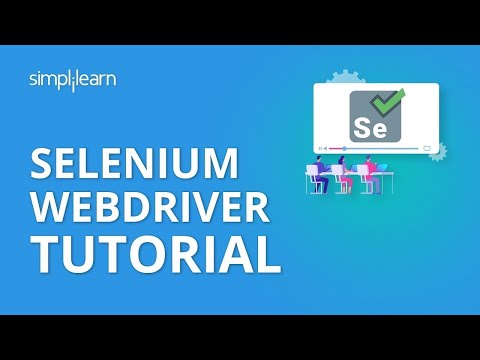 0:49:38
0:49:38
 0:16:20
0:16:20
 0:30:15
0:30:15