filmov
tv
How To Handle Windows And Frames In Selenium❓| Selenium WebDriver Tutorial | LambdaTest

Показать описание
Are you starting your journey with Selenium WebDriver? Watch this video to learn how to handle Windows and Frames in Selenium WebDriver while performing Selenium automation testing.
📍 This video talks about the following: 👇
🚩 What is a Window in Selenium?
A Window is an object in Selenium that represents a window or tab in a browser. A window can be opened, closed, and switched between using Selenium commands.
🚩 What is Window Handle in Selenium?
A window handle is a unique identifier of a browser window. When a new browser window opens, it gets a handle by which you can access that window again in Selenium WebDriver.
🚩 Methods used for window handling in Selenium
There are several ways to handle windows in Selenium WebDriver:
➡ getWindowHandle(): Through this method, we can get the current window's unique ID, which will be used to identify it within this driver instance. It will be returned as a string value by this method.
➡ getWindowHandles(): The IDs of all the windows opened by the WebDriver can be retrieved using this method. Its return type is Set.
➡ switchTo(): Switching between windows can be done using the switchTo() method.
🚩 Switch Window Commands For Frames & iFrames in Selenium
Here are the Switch Window commands you'll require for switching frame or iFrame in Selenium:
➡ SwitchTo Frame
A frame is a component of a web page or web browser window that displays content separate from the web container.
➡ SwitchTo DefaultContent
When the page contains iFrames, this command selects either the first frame or the main document.
➡ SwitchTo ParentFrame
The parent frame of the currently selected frame is selected using this command.
Vɪᴅᴇᴏ Cʜᴀᴘᴛᴇʀꜱ 👀
0:00 Introduction
0:04 Modules
0:22 What is Window Handling?
3:22 How to handle multiple windows with Selenium?
3:56 The GetWindowHandle command
7:30 How to use the GetWindowHandles command?
18:17 What is Frame?
21:29 Ways to interact with frames
28:43 How to handle Nested Frame?
30:36 How to switch back from Nested to Parent frame?
32:18 How to use the defaultContent function?
33:26 Understanding the Frame concept
34:33 How to run windows and frames through the LambdaTest platform?
39:00 Conclusion
📌Also, learn 📃
🔸 What is the use of window handles?
🔸 How does Selenium handle windows and frames?
🔸 How do you handle frames in Selenium?
🆁🅴🅻🅰🆃🅴🅳 🅱🅻🅾🅶🆂
🅲🅴🆁🆃🅸🅵🅸🅲🅰🆃🅸🅾🅽🆂
Sign Up for LambdaTest! It’s FREE 🙌
Register Now to Avail Bonanza Offerings 💎
+ Test websites and web apps on 3000+ real browsers over LambdaTest cloud
+ Trusted By 1M+ users, 500+ enterprises and 130+ countries
+ Online scalable Selenium Grid to perform Manual as well as Automation Testing
+ 100 minutes of free Web + Mobile Automation Testing
+ 60 minutes of free Live Interactive Testing per month
+ 10 Screenshot Tests per month
+ 10 Responsive Tests per month (Test a page across 50+ Device configurations with a single click)
+ Unlimited free testing on LT Browser
🅴🆇🅿🅻🅾🆁🅴
🆂🅾🅲🅸🅰🅻
#seleniumtutorial #framesinselenium #seleniummultiplewindows #seleniumwebdrivertutorial #parentwindow #nestedframe #tutorial #selenium #switchframes #switchtoselenium
Disclaimer:
This video features materials protected by the Fair Use guidelines of Section 107 of the Copyright Act. All rights reserved to © 2022 LambdaTest. Any illegal reproduction of this content will result in immediate legal action.
📍 This video talks about the following: 👇
🚩 What is a Window in Selenium?
A Window is an object in Selenium that represents a window or tab in a browser. A window can be opened, closed, and switched between using Selenium commands.
🚩 What is Window Handle in Selenium?
A window handle is a unique identifier of a browser window. When a new browser window opens, it gets a handle by which you can access that window again in Selenium WebDriver.
🚩 Methods used for window handling in Selenium
There are several ways to handle windows in Selenium WebDriver:
➡ getWindowHandle(): Through this method, we can get the current window's unique ID, which will be used to identify it within this driver instance. It will be returned as a string value by this method.
➡ getWindowHandles(): The IDs of all the windows opened by the WebDriver can be retrieved using this method. Its return type is Set.
➡ switchTo(): Switching between windows can be done using the switchTo() method.
🚩 Switch Window Commands For Frames & iFrames in Selenium
Here are the Switch Window commands you'll require for switching frame or iFrame in Selenium:
➡ SwitchTo Frame
A frame is a component of a web page or web browser window that displays content separate from the web container.
➡ SwitchTo DefaultContent
When the page contains iFrames, this command selects either the first frame or the main document.
➡ SwitchTo ParentFrame
The parent frame of the currently selected frame is selected using this command.
Vɪᴅᴇᴏ Cʜᴀᴘᴛᴇʀꜱ 👀
0:00 Introduction
0:04 Modules
0:22 What is Window Handling?
3:22 How to handle multiple windows with Selenium?
3:56 The GetWindowHandle command
7:30 How to use the GetWindowHandles command?
18:17 What is Frame?
21:29 Ways to interact with frames
28:43 How to handle Nested Frame?
30:36 How to switch back from Nested to Parent frame?
32:18 How to use the defaultContent function?
33:26 Understanding the Frame concept
34:33 How to run windows and frames through the LambdaTest platform?
39:00 Conclusion
📌Also, learn 📃
🔸 What is the use of window handles?
🔸 How does Selenium handle windows and frames?
🔸 How do you handle frames in Selenium?
🆁🅴🅻🅰🆃🅴🅳 🅱🅻🅾🅶🆂
🅲🅴🆁🆃🅸🅵🅸🅲🅰🆃🅸🅾🅽🆂
Sign Up for LambdaTest! It’s FREE 🙌
Register Now to Avail Bonanza Offerings 💎
+ Test websites and web apps on 3000+ real browsers over LambdaTest cloud
+ Trusted By 1M+ users, 500+ enterprises and 130+ countries
+ Online scalable Selenium Grid to perform Manual as well as Automation Testing
+ 100 minutes of free Web + Mobile Automation Testing
+ 60 minutes of free Live Interactive Testing per month
+ 10 Screenshot Tests per month
+ 10 Responsive Tests per month (Test a page across 50+ Device configurations with a single click)
+ Unlimited free testing on LT Browser
🅴🆇🅿🅻🅾🆁🅴
🆂🅾🅲🅸🅰🅻
#seleniumtutorial #framesinselenium #seleniummultiplewindows #seleniumwebdrivertutorial #parentwindow #nestedframe #tutorial #selenium #switchframes #switchtoselenium
Disclaimer:
This video features materials protected by the Fair Use guidelines of Section 107 of the Copyright Act. All rights reserved to © 2022 LambdaTest. Any illegal reproduction of this content will result in immediate legal action.
Комментарии
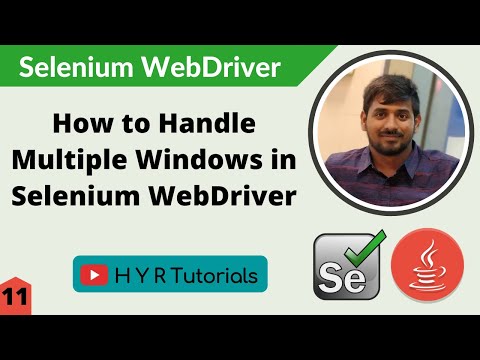 0:22:46
0:22:46
 0:39:36
0:39:36
 0:00:40
0:00:40
 0:20:29
0:20:29
 0:40:22
0:40:22
 0:00:34
0:00:34
 0:13:08
0:13:08
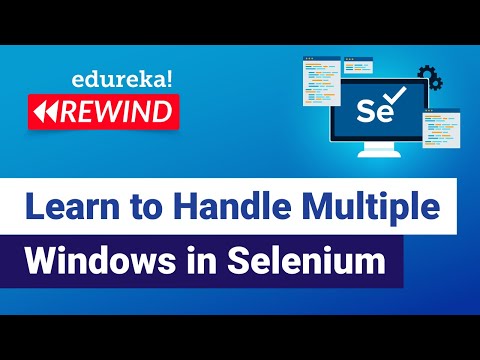 0:41:58
0:41:58
 0:08:23
0:08:23
 0:11:32
0:11:32
 0:00:07
0:00:07
 0:03:51
0:03:51
 0:19:57
0:19:57
 0:05:13
0:05:13
 0:10:48
0:10:48
 0:23:30
0:23:30
 0:25:40
0:25:40
 0:13:33
0:13:33
 0:00:20
0:00:20
 0:18:57
0:18:57
 0:02:40
0:02:40
 0:13:12
0:13:12
 0:40:51
0:40:51
 0:38:44
0:38:44