filmov
tv
SIM800L AT Commands | GSM Module AT Commands

Показать описание
In this video, I will introduce you sim800l AT commands with arduino uno and serial terminal program called Putty. Here I am using general purpose AT commands that will run on almost all types of gsm modules such as sim800, sim900 etc. and in this video I am using sim800l and arduino for testing. I will demonstrate Basic AT Commands to display model number, manufacturer name, signal quality, SIM card status, network operator, battery status and IMEI number of sim800l gsm module. I will Also show you that how to send sms and receive sms using sim800l, how to make call and how to receive call using gsm module as well as I will show you how to send USSD Codes by using sim800l module and arduino uno.
--------------------------------------------------------------------------------------------------------------------
--------------------------------------------------------------------------------------------------------------------
00:00 Intro
00:36 Upload Code
00:54 Putty Configration
02:12 Basic AT Commands
04:37 USSD Code AT Commands
05:14 Make Call AT Commands
06:04 Receive Call AT Command
06:51 List Messages by using AT Command
08:08 Send SMS AT Commands
09:15 Receive SMS AT Command
10:02 Delete an SMS By using AT Command
#Arduino #Sim800L #ATCommands
--------------------------------------------------------------------------------------------------------------------
Useful Video Links
--------------------------------------------------------------------------------------------------------------------
Arduino IR Remote Control LED
SIM800L GPS Tracker
Ultrasonic Sensor Security System
--------------------------------------------------------------------------------------------------------------------
Social Media Links
--------------------------------------------------------------------------------------------------------------------
GitHub:
YouTube:
--------------------------------------------------------------------------------------------------------------------
Download Code
--------------------------------------------------------------------------------------------------------------------
Terminal Program Putty
--------------------------------------------------------------------------------------------------------------------
Disclaimer
--------------------------------------------------------------------------------------------------------------------
Disclaimer: All videos are for educational purposes and use them wisely. Any video may have a slight mistake, please take decisions based on your research. This video is not forcing anything on you.
Warning: In some countries it is required to register gsm module from govt authorities before using it. So, get proper understanding of govt laws related to gsm technologies.
--------------------------------------------------------------------------------------------------------------------
--------------------------------------------------------------------------------------------------------------------
00:00 Intro
00:36 Upload Code
00:54 Putty Configration
02:12 Basic AT Commands
04:37 USSD Code AT Commands
05:14 Make Call AT Commands
06:04 Receive Call AT Command
06:51 List Messages by using AT Command
08:08 Send SMS AT Commands
09:15 Receive SMS AT Command
10:02 Delete an SMS By using AT Command
#Arduino #Sim800L #ATCommands
--------------------------------------------------------------------------------------------------------------------
Useful Video Links
--------------------------------------------------------------------------------------------------------------------
Arduino IR Remote Control LED
SIM800L GPS Tracker
Ultrasonic Sensor Security System
--------------------------------------------------------------------------------------------------------------------
Social Media Links
--------------------------------------------------------------------------------------------------------------------
GitHub:
YouTube:
--------------------------------------------------------------------------------------------------------------------
Download Code
--------------------------------------------------------------------------------------------------------------------
Terminal Program Putty
--------------------------------------------------------------------------------------------------------------------
Disclaimer
--------------------------------------------------------------------------------------------------------------------
Disclaimer: All videos are for educational purposes and use them wisely. Any video may have a slight mistake, please take decisions based on your research. This video is not forcing anything on you.
Warning: In some countries it is required to register gsm module from govt authorities before using it. So, get proper understanding of govt laws related to gsm technologies.
Комментарии
 0:10:31
0:10:31
 0:05:20
0:05:20
 0:08:06
0:08:06
 0:12:44
0:12:44
 0:03:05
0:03:05
 0:13:50
0:13:50
 0:02:34
0:02:34
 0:20:19
0:20:19
 0:01:52
0:01:52
 0:00:10
0:00:10
 0:21:49
0:21:49
 0:10:39
0:10:39
 0:12:07
0:12:07
 0:00:22
0:00:22
 0:08:32
0:08:32
 0:10:18
0:10:18
 0:09:30
0:09:30
 0:08:07
0:08:07
 0:00:15
0:00:15
 0:11:23
0:11:23
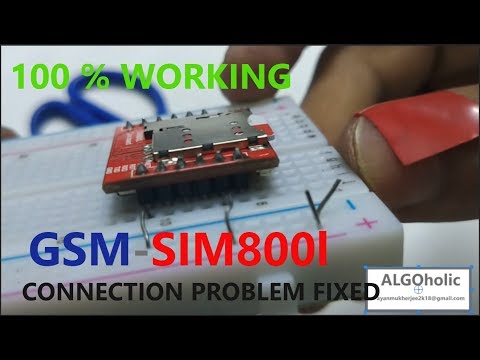 0:08:16
0:08:16
 0:11:44
0:11:44
 0:08:43
0:08:43
 0:09:55
0:09:55