filmov
tv
Swift: Firebase 3 - How to Load Entire Chat Log per User (Ep 12)

Показать описание
In today's lesson, we'll finally implement the feature that allows us to fetch the entire chat log for each individual user. We'll first implement the didSelect method on our main messages page, figure out which user's chat log to show, then fetch and filter out all the necessary messages. Perhaps a longer coding session than normal so get ready. Enjoy!
Previous Episode 11:
All episodes for Firebase 3 series:
Completed Source Code
Want to learn more about iOS Development? Here are a few additional playlist resources on my channel:
Lets Build YouTube series:
Lets Build AppStore series:
Previous Episode 11:
All episodes for Firebase 3 series:
Completed Source Code
Want to learn more about iOS Development? Here are a few additional playlist resources on my channel:
Lets Build YouTube series:
Lets Build AppStore series:
Swift 3 & Firebase 3 - How to Create New Users on Firebase - Ep 11
Swift: Firebase 3 - How to Send Videos (Ep 20)
Swift: Firebase 3 - How to Upload Images to Firebase Storage (Ep 5)
Swift: Firebase 3 - How to Load Messages (Ep 9)
Swift: Firebase 3 - How to Send Image Messages (Ep 17)
Swift: Firebase 3 - How to Create Chat Bubbles using Constraints (Ep 13)
Swift 3 & Firebase 3 - How to Integrate Firebase SDK to iOS Apps - Ep 10
Swift: Firebase 3 - How to Reduce Cost and Support Multiple Users (Ep 11)
Swift: Firebase 3 - How to Fix Image Bubble Sizing (Ep 18)
Swift 3 & Firebase 3 - How to Build Error Checking for Email Log In - Ep15
Swift: Firebase 3 - How to Load Entire Chat Log per User (Ep 12)
Swift: Firebase 3 - How to Group Messages Per User (Ep 10)
Swift: Firebase 3 - How to Build a Login Page Using iOS9 Constraint Anchors (Ep 1)
Swift: Firebase 3 - How to Send Messages (Ep 8)
Swift: Firebase 3 - How to Refactor View code out of Controller (Ep 23)
Swift: Firebase 3 - How to Implement Image Zoom (Ep 19)
Swift: Firebase 3 - How to Swipe to Delete Messages in UITableView (Ep 22)
Swift: Firebase 3 - Installing SDK using Cocoapods and Saving Users into Database (Ep 2)
Swift: Firebase 3 - Logging in with Email and Password (Ep 3)
Swift 3 & Firebase 3 - Get User Inputs and Save Them on Firebase - Ep12
Swift 3 & Firebase 3 - How to Build Error Checking for Email Sign Up - Ep14
Firebase Database Swift Tutorial - Updating and Deleting #3
Firebase Cloud Functions with Swift - 3- Set up and Initialize Firebase SDK
Swift 3: Firebase Social Login - Facebook Authentication and Cocoapods
Комментарии
 0:08:27
0:08:27
 0:35:52
0:35:52
 0:31:38
0:31:38
 0:25:45
0:25:45
 0:30:50
0:30:50
 0:27:05
0:27:05
 0:08:28
0:08:28
 0:27:09
0:27:09
 0:28:44
0:28:44
 0:08:54
0:08:54
 0:29:09
0:29:09
 0:28:14
0:28:14
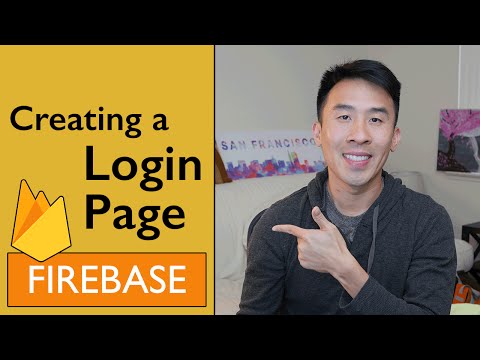 0:40:35
0:40:35
 0:30:57
0:30:57
 0:19:33
0:19:33
 0:35:21
0:35:21
 0:18:14
0:18:14
 0:27:39
0:27:39
 0:33:14
0:33:14
 0:17:25
0:17:25
 0:16:08
0:16:08
 0:13:31
0:13:31
 0:03:50
0:03:50
 0:20:24
0:20:24