filmov
tv
Swift: Firebase 3 - Logging in with Email and Password (Ep 3)

Показать описание
Today, let's enhance our UI to allow users to also log into our chat application by only providing an email and password. To do so, I'll be going over how to programmatically modify constraints such that toggle a switch will make certain UI elements disappear. This gets a little tricky but once you see the example, you should understand the concept behind it.
Completed Source Code
Completed Source Code
Swift: Firebase 3 - Logging in with Email and Password (Ep 3)
3 LoginView Part 1
Swift 3 & Firebase 3 - How to Create New Users on Firebase - Ep 11
Swift 3 & Firebase 3 - How to Build Error Checking for Email Log In - Ep15
Swift 3: Firebase Social Login - Facebook Authentication and Cocoapods
Swift 3 & Firebase 3&4 - Log Out and Auto Log In. - Ep16 (Build Instagram)
Swift: Firebase 3 - How to Load Entire Chat Log per User (Ep 12)
Swift 3 & Firebase 3 - Get User Inputs and Save Them on Firebase - Ep12
iOS 10 Swift 3 Xcode 8 Firebase Series Video 3: Logging Data to the Database
Swift: Firebase 3 - Optimizations to Observe Chat Log Per User - Save $$ (Ep 16)
Swift 3 & Firebase 3 - Advanced Log In View Customization Using Code - Ep 9
Swift 3 & Firebase 3 - How to Build Error Checking for Email Sign Up - Ep14
Swift 3 & Firebase 3 - How to Pick Profile Photos When Signing Up - Ep13
Swift 3 & Firebase 4 & 3 - Pull Post Data from Firebase Database - Ep23
Swift 3 & Firebase 3 - How to Integrate Firebase SDK to iOS Apps - Ep 10
Swift: Firebase 3 - How to Build a Login Page Using iOS9 Constraint Anchors (Ep 1)
Swift 3 & Firebase 4 & 3 - Build An Elegant Log In View - Ep 2 Instagram
Swift 3: Firebase Social Login - Facebook Email and Custom Login Button (Ep 2)
SwiftUI 3.0 Google Sign In Setup (Updated Documentation) - SPM - Firebase - Xcode 13
Swift 3 & Firebase 4 & 3 - How to Dismiss Keyboard and Show Waiting View - Ep18
Swift: Firebase 3 - How to Send Videos (Ep 20)
Log in (Connexion) avec Firebase - Xcode & Swift FR (3/4)
Swift: Firebase 3 - Lets Fix some Bugs and Use JPEG Image Compression (Ep 7)
Swift 3 & Firebase 3 - How to Use Storyboard References to Boost Workflow - Ep 7 (Build Instagra...
Комментарии
 0:33:14
0:33:14
 0:10:34
0:10:34
 0:08:27
0:08:27
 0:08:54
0:08:54
 0:20:24
0:20:24
 0:11:46
0:11:46
 0:29:09
0:29:09
 0:17:25
0:17:25
 0:15:17
0:15:17
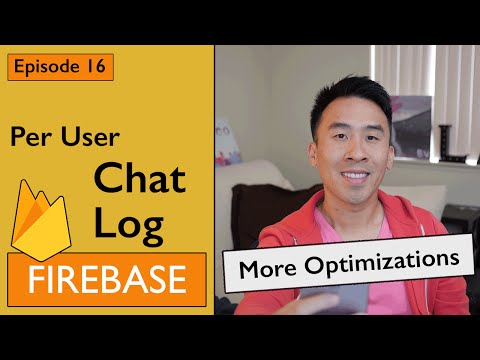 0:23:44
0:23:44
 0:21:09
0:21:09
 0:16:08
0:16:08
 0:29:12
0:29:12
 0:06:36
0:06:36
 0:08:28
0:08:28
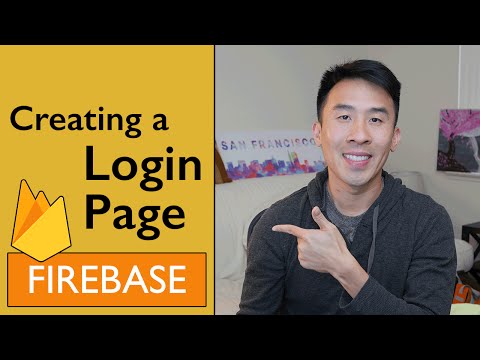 0:40:35
0:40:35
 0:12:08
0:12:08
 0:16:40
0:16:40
 0:14:30
0:14:30
 0:08:09
0:08:09
 0:35:52
0:35:52
 0:15:55
0:15:55
 0:33:25
0:33:25
 0:07:03
0:07:03