filmov
tv
Windows 11 Steam Deck LCD - How to Guide for Best Experience - Part 1

Показать описание
In this video, we’re going to be installing Windows 11 on the Steam Deck and using a one click script to do all of our installs for us. By the end of this video, you’ll be ready to go to play your games, but if you want more, Part 2 will cover the frontend launcher, emulation and more.
**********************************
Links in the Video
“PowerCfg /SETACVALUEINDEX SCHEME_CURRENT SUB_NONE CONSOLELOCK 0”
“PowerCfg /SETDCVALUEINDEX SCHEME_CURRENT SUB_NONE CONSOLELOCK 0”
“powercfg -h off”
**********************************
Timestamps
00:00 - Introduction
01:19 - Important Notice
02:08 - What You Need
03:00 - Start, SteamOS Updates & BIOS
04:44 - Windows 11 Install
08:01 - Windows 11 Script Install
13:17 - Windows 11 Tweaks
19:40 - Recap of What We Installed
21:13 - Shortcuts
22:05 - Conclusion
**********************************
Recommended Handhelds/Accessories/Stores:
**********************************
**********************************
Windows 11 on Steam Deck from a MicroSD Card | OLED & LCD | No PC Required!
Windows 11 Steam Deck LCD - How to Guide for Best Experience - Part 1
How To Install Windows 11 on Steam Deck! Not Dual Boot
My Experience using Windows on Steam deck 8 Months later
I installed Windows on Steam Deck and I regret it
How To Dual Boot Steam Deck - SteamOS & Windows 11
Is the Steam Deck OLED Worth It?
Steam Deck LCD (not OLED) Windows Install to an SD Card + Drivers
My Experience Using Windows 11 on the Steam Deck 2 months later
Windows 11 for Steam Deck Review | Surprisingly Good
My Experience using Windows on Steam deck 6 Months later
Lossless Scaling On The Steam Deck OLED Is A Game Changer But There’s A Catch…
Best of both worlds! Steam Deck Win11 Dual Boot setup and SSD upgrade using Bazzite.
Should you Install Windows 11 on your Steam Deck in 2024
Windows 11 on the Steam Deck! - EASY SteamOS Dual Boot Guide
Steam Deck OLED Windows Setup Guide Plus Game Performance
Windows SteamDeck Performance! Windows vs SteamOS!
How to easily install Windows on your Steam Deck | OLED & LCD | Setup Guide | Tutorial
Steam Deck LCD - Windows 11 Easy Dual Boot / Triple Boot Guide via Clover - SteamOS Windows Batocera
Steam Deck | Call of Duty: Black Ops 6 Beta | Windows 11 Performance
How to download WIndows 11 On Steam Deck (64gb Base Model)
I Installed Windows 11 On My Steam Deck and I Love It
A Steam Deck Mini PC Using Real Hardware!
Should You Dual Boot Windows On Your Steam Deck?
Комментарии
 0:06:11
0:06:11
 0:22:54
0:22:54
 0:06:28
0:06:28
 0:10:41
0:10:41
 0:18:22
0:18:22
 0:15:34
0:15:34
 0:15:24
0:15:24
 0:14:28
0:14:28
 0:12:45
0:12:45
 0:13:52
0:13:52
 0:10:35
0:10:35
 0:10:01
0:10:01
 0:11:09
0:11:09
 0:10:51
0:10:51
 0:13:20
0:13:20
 0:23:11
0:23:11
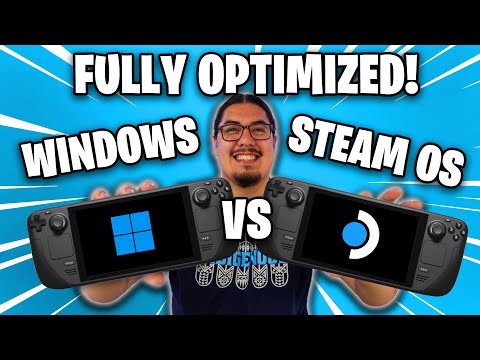 0:05:13
0:05:13
 0:10:31
0:10:31
 0:22:11
0:22:11
 0:04:48
0:04:48
 0:06:27
0:06:27
 0:09:50
0:09:50
 0:11:44
0:11:44
 0:05:57
0:05:57