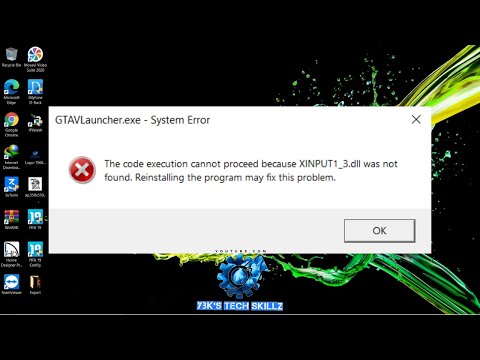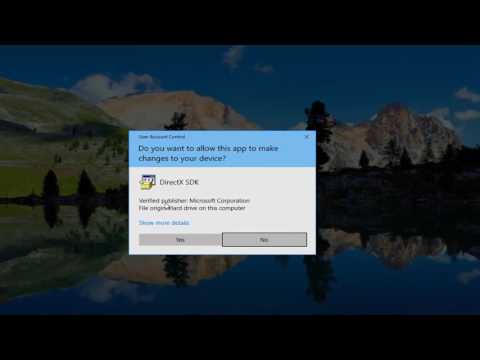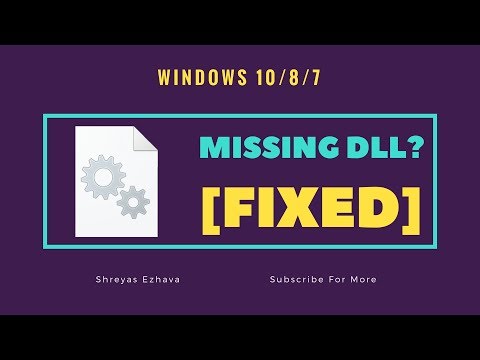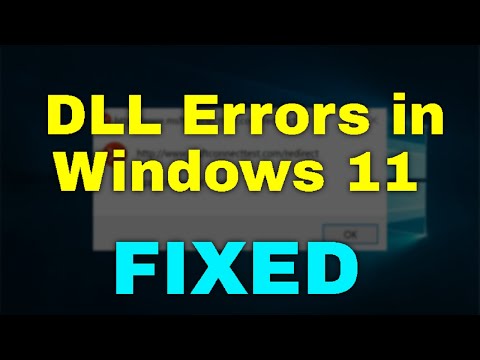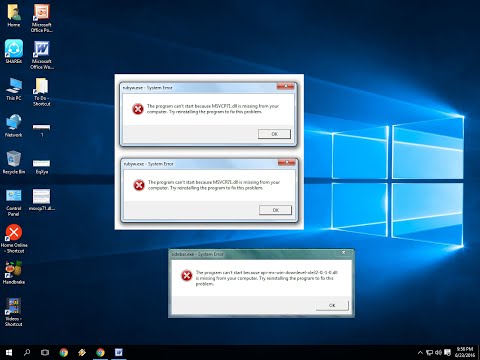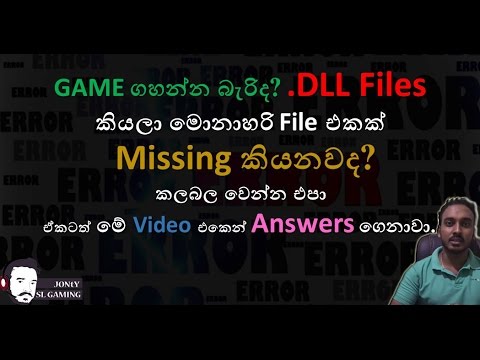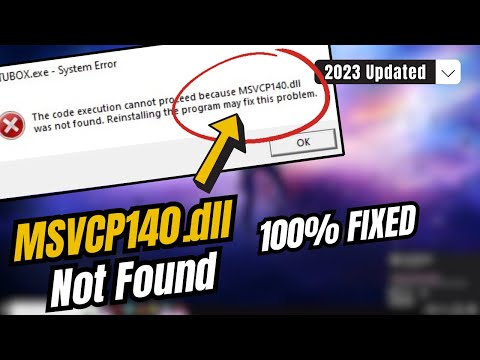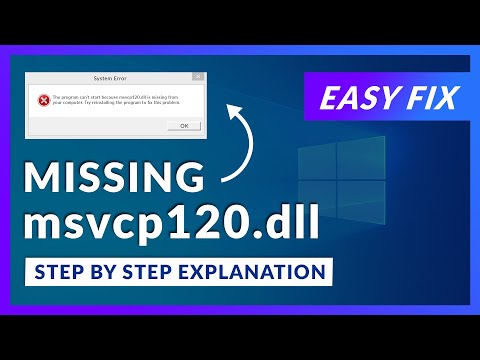filmov
tv
How to Fix Missing DLL Files In Windows 10/11

Показать описание
Timestamps:
0:00 Intro
0:30 Reasons for Missing DLL Files
1:33 Method 1. Use the power of System Restore
2:10 Method 2. Run System File Checker
2:37 Method 3. Run DISM
3:14 Method 4. Scan for the Malwares or Viruses
3:49 Method 5. Re-install the software
4:16 Method 6. Time to maintain the Registry Keys hygiene
In this video, we'll look into the world of DLL errors, uncovering the reasons behind their occurrence. We'll explore common scenarios, like mistaken deletions, overwriting, malware intrusions, and file corruption, to help you understand the root causes of these issues.
But don’t worry! We won't leave you hanging with problems and no solutions. We'll provide a step-by-step guide on how to fix missing DLL files.
As a bonus, we'll introduce you to the powerful Wondershare Recoverit data recovery tool. Learn how to recover missing DLL files with ease, eliminating the risk of losing any essential documents.
If you're tired of dealing with DLL errors and want to restore your computer's functionality, this video is your solution.
Комментарии