filmov
tv
How to Add a Printable Background Picture in Excel - Tutorial 🖼️

Показать описание
Tutorial on how to add a printable background picture in Excel. You'll also learn how to format the background image in this free Excel tutorial.
It can be tricky to print a background picture in Excel. The problem is that the default Background Image button doesn't create a printable background picture – you'll notice the background in Excel not showing up in print preview.
Watch this short tutorial to learn how to insert a background image in Excel that you can print and edit.
In this tutorial, we show an example of a printable background picture added to a calendar in Excel. We'll also recolor the example Excel background picture so that it's lighter. This way you can make readable notes on the document AND print a background image.
*************************************
To see how we created the calendar used in this example, please take a moment to watch these other free Microsoft Excel tutorials -
and
*FYI:
Thanks for watching this Microsoft Excel tutorial and, don’t forget, if you like this video, please “Like” and “Share” with your friends – it really helps us out 😊
Thanks!
*DISCLAIMER: This video description contains affiliate links, which means that if you click on one of the product links, I’ll receive a small commission. As an Amazon Associate I earn from qualifying purchases. This helps support the channel and allows us to continue to make tutorials like this. Thank you for your support!
#YAcostaTutorials
It can be tricky to print a background picture in Excel. The problem is that the default Background Image button doesn't create a printable background picture – you'll notice the background in Excel not showing up in print preview.
Watch this short tutorial to learn how to insert a background image in Excel that you can print and edit.
In this tutorial, we show an example of a printable background picture added to a calendar in Excel. We'll also recolor the example Excel background picture so that it's lighter. This way you can make readable notes on the document AND print a background image.
*************************************
To see how we created the calendar used in this example, please take a moment to watch these other free Microsoft Excel tutorials -
and
*FYI:
Thanks for watching this Microsoft Excel tutorial and, don’t forget, if you like this video, please “Like” and “Share” with your friends – it really helps us out 😊
Thanks!
*DISCLAIMER: This video description contains affiliate links, which means that if you click on one of the product links, I’ll receive a small commission. As an Amazon Associate I earn from qualifying purchases. This helps support the channel and allows us to continue to make tutorials like this. Thank you for your support!
#YAcostaTutorials
Комментарии
 0:01:29
0:01:29
 0:06:33
0:06:33
 0:01:24
0:01:24
 0:03:27
0:03:27
 0:06:57
0:06:57
 0:00:37
0:00:37
 0:03:02
0:03:02
 0:00:51
0:00:51
 0:01:00
0:01:00
 0:01:17
0:01:17
 0:02:05
0:02:05
 0:02:50
0:02:50
 0:01:00
0:01:00
 0:00:22
0:00:22
 0:01:49
0:01:49
 0:04:44
0:04:44
 0:00:25
0:00:25
 0:01:14
0:01:14
 0:02:10
0:02:10
 0:00:39
0:00:39
 0:04:41
0:04:41
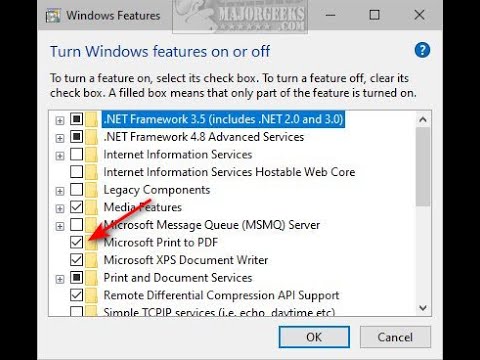 0:03:59
0:03:59
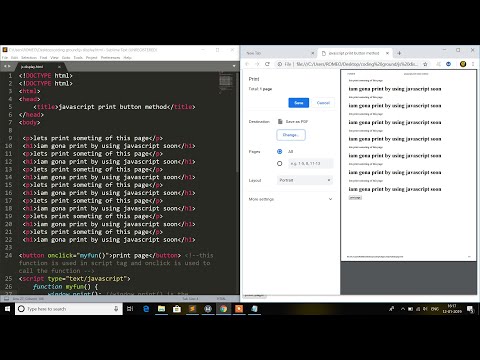 0:05:26
0:05:26
 0:04:47
0:04:47