filmov
tv
Add Text to any 3D Print in PrusaSlicer V2.6

Показать описание
(PCBs, 3D Printing, Injection Molding, Metal Fabrication and more)
Chuck shows you how to add text to any 3D print in Prusa Slicer V2.6 Alpha. It makes it so much easier than having to use CAD and then slice. Check it on this episode of Filament Friday.
Prusa Slicer V2.6 Alpha 4:
Ender 2 Pro ($139.00):
********** $3 - Ender Style Cura Profiles Download Links: ********
(Free to Patreon Members)
***** Support the Channel ******************
Financial Support through Patreon:
****** Tools ******
Filament Friday E-Leveler Tool
Nozzle Removal Tool:
***** Popular Prints:
Ender 3 V2 Neo:
****** Creality Ender 3 Pro: ******
****** Creality Ender 3 V2 *******
****** Creality Ender 3: *******
****** Creality Ender 3 Max ******
Direct Support through PayPal donation:
Buy thru this link to Slice Engineering for the Best Hot Ends and get 5% off your purchase:
************************************
****Creality Ender 3 Parts/Upgrades *****
Ender 3 Glass Bed:
Replacement Nozzles for CR10/Ender 3:
X-Axis Tensioner
Y-Axis Tensioner
Chuck's Favorite EZR Extruder:
********** $3 - Ender Style Cura Profiles Download Links: ********
(Free to Patreon Members)
***** Support the Channel ******************
Note:
As an Amazon Associate, I earn from qualifying purchases.
****************************************************
Filament Friday Sticker:
Send Self Addressed Stamped Envelope to:
Electronic Products
PO Box 251
Milford, MI 48381
****************************************************
Chuck's Arduino Book:
Intro animation by Pablo Licari based on Filament Friday Logo by Brian Carter.
Chuck shows you how to add text to any 3D print in Prusa Slicer V2.6 Alpha. It makes it so much easier than having to use CAD and then slice. Check it on this episode of Filament Friday.
Prusa Slicer V2.6 Alpha 4:
Ender 2 Pro ($139.00):
********** $3 - Ender Style Cura Profiles Download Links: ********
(Free to Patreon Members)
***** Support the Channel ******************
Financial Support through Patreon:
****** Tools ******
Filament Friday E-Leveler Tool
Nozzle Removal Tool:
***** Popular Prints:
Ender 3 V2 Neo:
****** Creality Ender 3 Pro: ******
****** Creality Ender 3 V2 *******
****** Creality Ender 3: *******
****** Creality Ender 3 Max ******
Direct Support through PayPal donation:
Buy thru this link to Slice Engineering for the Best Hot Ends and get 5% off your purchase:
************************************
****Creality Ender 3 Parts/Upgrades *****
Ender 3 Glass Bed:
Replacement Nozzles for CR10/Ender 3:
X-Axis Tensioner
Y-Axis Tensioner
Chuck's Favorite EZR Extruder:
********** $3 - Ender Style Cura Profiles Download Links: ********
(Free to Patreon Members)
***** Support the Channel ******************
Note:
As an Amazon Associate, I earn from qualifying purchases.
****************************************************
Filament Friday Sticker:
Send Self Addressed Stamped Envelope to:
Electronic Products
PO Box 251
Milford, MI 48381
****************************************************
Chuck's Arduino Book:
Intro animation by Pablo Licari based on Filament Friday Logo by Brian Carter.
Комментарии
 0:03:56
0:03:56
 0:06:53
0:06:53
 0:01:01
0:01:01
 0:01:52
0:01:52
 0:00:48
0:00:48
 0:26:35
0:26:35
 0:18:24
0:18:24
 0:02:50
0:02:50
 0:50:13
0:50:13
 0:04:53
0:04:53
 0:02:59
0:02:59
 0:01:40
0:01:40
 0:04:47
0:04:47
 0:07:40
0:07:40
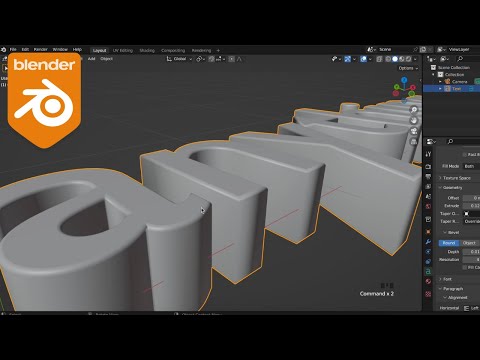 0:01:52
0:01:52
 0:02:09
0:02:09
 0:06:41
0:06:41
 0:10:52
0:10:52
 0:09:57
0:09:57
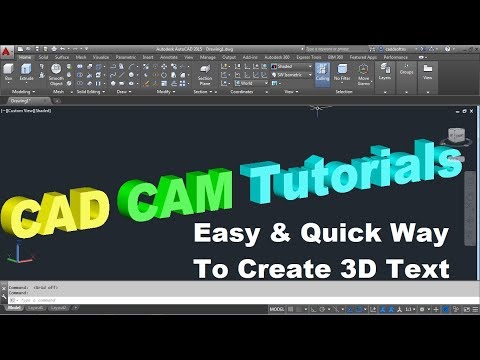 0:01:29
0:01:29
 0:02:02
0:02:02
 0:13:43
0:13:43
 0:06:30
0:06:30
 0:03:55
0:03:55