filmov
tv
How to Repair/Fix 3D Models the Easy Way!

Показать описание
How to Repair / Fix 3D Printing Files the Easy Way!
Knowing how to fix an STL can save you a LOT of frustration. Trying to print a 3D file that has errors can lead to all kinds of issues. Thankfully 3D Builder has an auto repair feature that does an incredible job of repairing all kinds of issues with 3D printing files.
In this video, I show you how to use the 3D file Auto Repair Feature in 3D Builder.
As always if you have any questions about 3D printing feel free to post them in the comments or reach out to me on Facebook, Discord, Etc.😊
🔔If you liked the video please consider subscribing!
#sliceprintroleplay #3dprinting #3dprinter
----------------------------------------------------------
Chapters
0:00 Video Intro
0:19 Thank you for your support!
0:33 What should you do if your 3D file has issues / errors?
2:05 How to install 3D Builder on Windows 10.
2:54 How to import files into 3D Builder.
3:13 How to repair 3d files / STL in 3D Builder.
3:43 How to export / save files in 3D Builder.
4:16 Why you shouldn't repair pre-support 3D files.
4:49 What to do if 3D Builder can't fix your 3D file.
5:24 Thanks for watching!
----------------------------------------------------------
💼Click on the Kit link below to see all the stuff I use and recommend for 3D Printing!
As an Amazon Associate, I earn from qualifying purchases.
----------------------------------------------------------
🔥If you'd like to support the work I do and get access to some really cool rewards then please consider joining my Patreon!
----------------------------------------------------------
🏹🎲Join a great community of 3D Makers and Tabletop Gamers in the Slice Print Roleplay Facebook Group!
----------------------------------------------------------
📧For business-related inquiries please contact me at:
----------------------------------------------------------
🎇Models/Artists featured in this video
Gothic Lantern by Shira
Check out Shira's awesome artwork!
Goblinz: Mischief and Madness
Find EmberSmithCreative on other platforms!
----------------------------------------------------------
🤝Partner Sites
MiniHoarder is a fantastic service for buying selling and keeping your mini collation safe!
Get your first month, with any tier, free using my code: letsprintsomething!
If you're looking for a Patreon that offers beautiful pre-support models, stat blocks, maps, and more then check out The Printing Goes Ever On!
----------------------------------------------------------
🎼Thank you Streambeats for the awesome music!
Knowing how to fix an STL can save you a LOT of frustration. Trying to print a 3D file that has errors can lead to all kinds of issues. Thankfully 3D Builder has an auto repair feature that does an incredible job of repairing all kinds of issues with 3D printing files.
In this video, I show you how to use the 3D file Auto Repair Feature in 3D Builder.
As always if you have any questions about 3D printing feel free to post them in the comments or reach out to me on Facebook, Discord, Etc.😊
🔔If you liked the video please consider subscribing!
#sliceprintroleplay #3dprinting #3dprinter
----------------------------------------------------------
Chapters
0:00 Video Intro
0:19 Thank you for your support!
0:33 What should you do if your 3D file has issues / errors?
2:05 How to install 3D Builder on Windows 10.
2:54 How to import files into 3D Builder.
3:13 How to repair 3d files / STL in 3D Builder.
3:43 How to export / save files in 3D Builder.
4:16 Why you shouldn't repair pre-support 3D files.
4:49 What to do if 3D Builder can't fix your 3D file.
5:24 Thanks for watching!
----------------------------------------------------------
💼Click on the Kit link below to see all the stuff I use and recommend for 3D Printing!
As an Amazon Associate, I earn from qualifying purchases.
----------------------------------------------------------
🔥If you'd like to support the work I do and get access to some really cool rewards then please consider joining my Patreon!
----------------------------------------------------------
🏹🎲Join a great community of 3D Makers and Tabletop Gamers in the Slice Print Roleplay Facebook Group!
----------------------------------------------------------
📧For business-related inquiries please contact me at:
----------------------------------------------------------
🎇Models/Artists featured in this video
Gothic Lantern by Shira
Check out Shira's awesome artwork!
Goblinz: Mischief and Madness
Find EmberSmithCreative on other platforms!
----------------------------------------------------------
🤝Partner Sites
MiniHoarder is a fantastic service for buying selling and keeping your mini collation safe!
Get your first month, with any tier, free using my code: letsprintsomething!
If you're looking for a Patreon that offers beautiful pre-support models, stat blocks, maps, and more then check out The Printing Goes Ever On!
----------------------------------------------------------
🎼Thank you Streambeats for the awesome music!
Комментарии
 0:05:54
0:05:54
 0:00:40
0:00:40
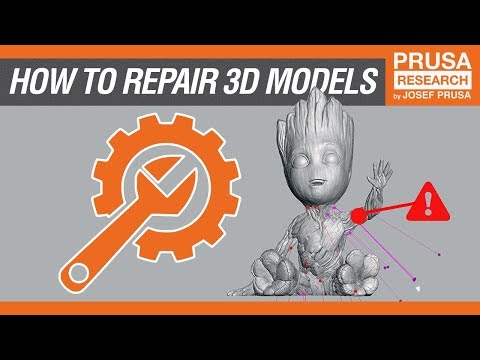 0:03:40
0:03:40
 0:03:33
0:03:33
 0:04:25
0:04:25
 0:04:32
0:04:32
 0:07:23
0:07:23
 0:03:28
0:03:28
 0:04:55
0:04:55
 0:02:25
0:02:25
 0:15:59
0:15:59
![[Tutorial] How to](https://i.ytimg.com/vi/_DBvjuuIvQc/hqdefault.jpg) 0:01:00
0:01:00
 0:04:50
0:04:50
 0:06:40
0:06:40
 0:01:02
0:01:02
 0:36:47
0:36:47
 0:02:58
0:02:58
 0:04:44
0:04:44
 0:02:03
0:02:03
 0:02:08
0:02:08
 0:01:39
0:01:39
 0:04:13
0:04:13
 0:01:09
0:01:09
 0:20:04
0:20:04