filmov
tv
Displaying the Filtered Data of Current Logged In User

Показать описание
In this video, we will understand as how to show the data of current loggedIn user in Data tables or Data Groups. Data which is means for the loggedin user, example in case of a CRM, then leads which are created by this user or the leads which are assigned to this loggedIn user. Or in a project management tool, a task which is under a specific milestone and assigned to this user.
So basically each of the user will see the personalised data or items which are meant for them.
So basically each of the user will see the personalised data or items which are meant for them.
 0:07:41
0:07:41
 0:02:32
0:02:32
 0:03:31
0:03:31
 0:01:40
0:01:40
 0:00:58
0:00:58
 0:00:32
0:00:32
 0:04:14
0:04:14
 0:05:41
0:05:41
 0:10:44
0:10:44
 0:00:39
0:00:39
 0:07:07
0:07:07
 0:07:30
0:07:30
 0:03:14
0:03:14
 0:01:00
0:01:00
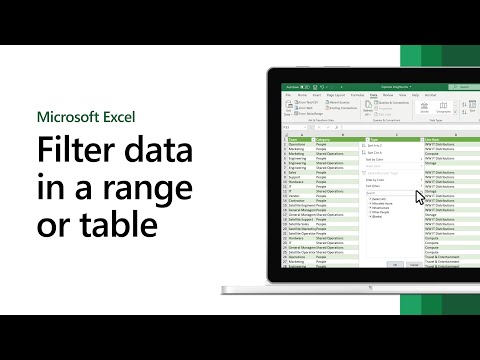 0:01:06
0:01:06
 0:00:35
0:00:35
 0:00:41
0:00:41
 0:02:03
0:02:03
 0:01:00
0:01:00
 0:00:50
0:00:50
 0:00:37
0:00:37
 0:00:45
0:00:45
 0:00:53
0:00:53
 0:00:31
0:00:31