filmov
tv
Arduino obstacle avoiding + voice control + Bluetooth control Robot | DIY Arduino Robot

Показать описание
Hello guys, In this tutorial, we will learn how to make a multi-functional robot using the Arduino platform. That is, this includes obstacle avoiding, Bluetooth control, and voice control functions.
OK enjoy it now.
Short and sweet tutorial. Only from SriTu tech. If you think this video is good, don't forget to like and comment.
Arduino obstacle avoiding + voice control + Bluetooth control Robot | DIY Arduino Robot
Arduino obstacle avoiding + voice control + Bluetooth control Robot
00:32 Presentation of components
01:47 Attaching the gear motor
02:17 Attaching the Arduino board and motor driver shield
03:15 Connecting the motors
03:45 Attaching the servo motor and ultrasonic sensor
04:55 Connecting the Bluetooth module
05:40 Connecting the battery holder
06:15 Obstacle avoiding
08:50 Bluetooth control
10:27 Voice control
***Names of components.
***step by step.
***With code.
( Source code and circuit diagram )
=========================================
=========================================
Our store with the best prices
========================================
========================================
Part's List (Our store -- SriTu Hobby)
==========================================
7.Li-ion battery x 2. ---
10.Dot board x 1. ---
11.Switch x 1.---
==========================================
Parts List (Amazon)
==========================================
=========================================
( Social media links )
==========================================
==========================================
Thanks for watching......................
If you learned something in this video,
**Like.
**Share.
**Subscribe.
What do you think? please comment below.
#SriTu_Tech_arduino #arduino_robot #obstacle_avoiding_robot
OK enjoy it now.
Short and sweet tutorial. Only from SriTu tech. If you think this video is good, don't forget to like and comment.
Arduino obstacle avoiding + voice control + Bluetooth control Robot | DIY Arduino Robot
Arduino obstacle avoiding + voice control + Bluetooth control Robot
00:32 Presentation of components
01:47 Attaching the gear motor
02:17 Attaching the Arduino board and motor driver shield
03:15 Connecting the motors
03:45 Attaching the servo motor and ultrasonic sensor
04:55 Connecting the Bluetooth module
05:40 Connecting the battery holder
06:15 Obstacle avoiding
08:50 Bluetooth control
10:27 Voice control
***Names of components.
***step by step.
***With code.
( Source code and circuit diagram )
=========================================
=========================================
Our store with the best prices
========================================
========================================
Part's List (Our store -- SriTu Hobby)
==========================================
7.Li-ion battery x 2. ---
10.Dot board x 1. ---
11.Switch x 1.---
==========================================
Parts List (Amazon)
==========================================
=========================================
( Social media links )
==========================================
==========================================
Thanks for watching......................
If you learned something in this video,
**Like.
**Share.
**Subscribe.
What do you think? please comment below.
#SriTu_Tech_arduino #arduino_robot #obstacle_avoiding_robot
Комментарии
 0:07:36
0:07:36
 0:13:10
0:13:10
 0:00:31
0:00:31
 0:05:42
0:05:42
 0:00:14
0:00:14
 0:06:45
0:06:45
 0:05:26
0:05:26
 0:26:01
0:26:01
 0:07:23
0:07:23
 0:06:44
0:06:44
 0:06:09
0:06:09
 0:12:12
0:12:12
 0:08:29
0:08:29
 0:10:40
0:10:40
 0:00:15
0:00:15
 0:08:04
0:08:04
 0:00:35
0:00:35
 0:01:58
0:01:58
 0:10:54
0:10:54
 0:00:58
0:00:58
 0:00:19
0:00:19
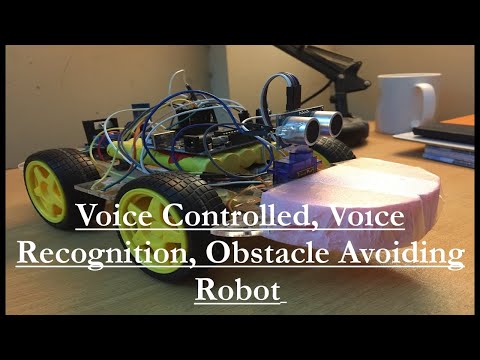 0:02:52
0:02:52
 0:16:32
0:16:32
 0:16:42
0:16:42